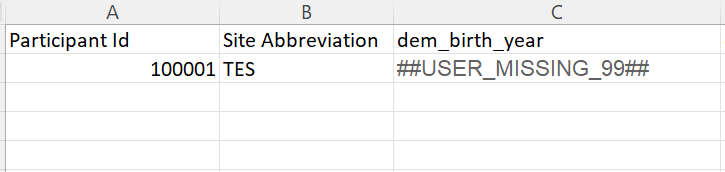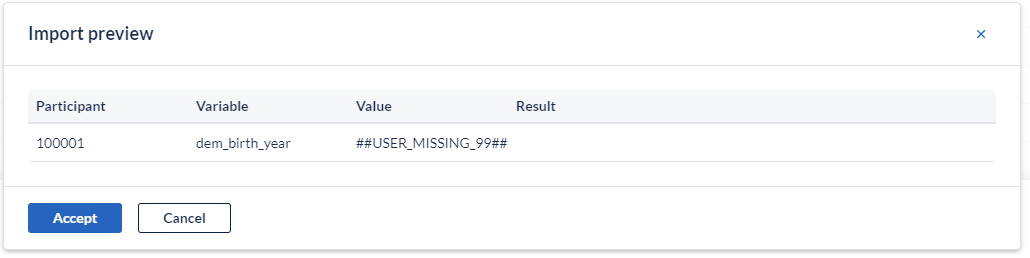Can I import 'User Missing' data in EDC/CDMS?
Yes, it is possible to import study data with missing information.
To assign data as missing before importing, you can enter the value ##USER_MISSING_99## in the appropriate cell.
This will import the value -99 for this field.
Replace 99 with any of the other values that are used for missing data:
- Measurement failed (-95)
- Not applicable (-96)
- Not asked (-97)
- Asked but unknown (-98)
- Not done (-99)
Note: it is not possible to import User missing information for following fields:
- checkboxes
- grid fields
- Number fields that have lower limits set from -94 and lower. For example, if a number field has a lower limit set to 0 and upper limit set to 100, an error message will appear when trying to import User missing values. We recommend to remove the lower limit, import the User missing data and then set the lower limit again. Alternatively, you can import the data and set the User missing data manually.