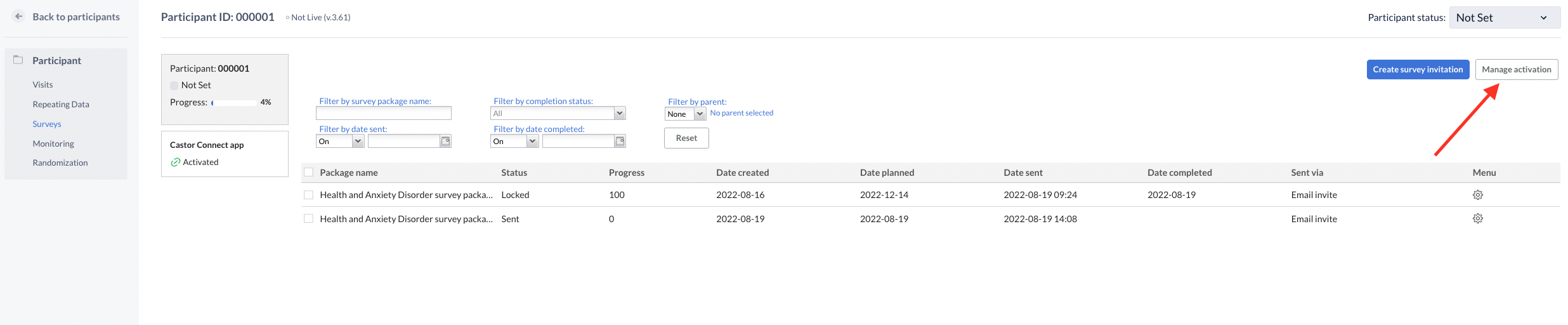Sending surveys via Castor Connect app
Table of Contents
Sending individual surveys via Castor Connect app
Having set up your mobile-enabled survey package, you can now send them to participants either through individual survey package invitations, or in bulk via the participants overview. Selecting a mobile-enabled survey package brings some minor amendments to the fields available:
After enabling Castor Connect, a 'Available from' options will be displayed where it is possible to set the timeframe from which the survey will become available.
Note: The date and time here is the server time of the Castor platform. For example, if you are using the NL server, it will conform to NL time; if you are using the UK server, it will conform to UK time.
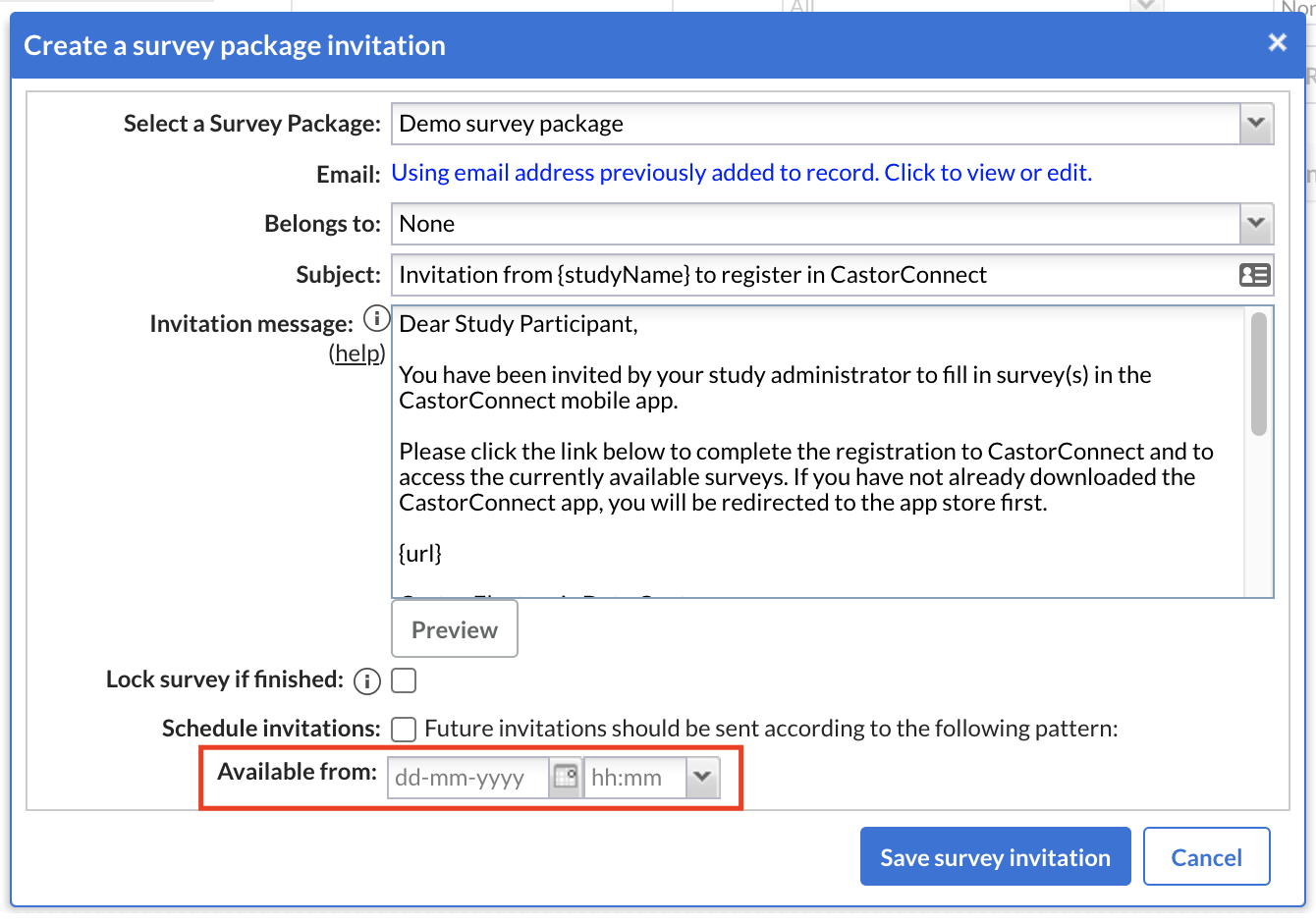
Lock survey if finished: This does not currently apply to mobile-enabled SPIs - once completed any individual survey instance in-app cannot be re-completed or resubmitted
Email: The email address used to send an authentication email - subsequent invites after authentication will appear in the users app; this email address will be pre-populated with the primary email address associated with the participant, unless there is none available. If you enter a new email address you will have the opportunity to add this to the participant.
Belongs to: Allows you to associate the survey and any submissions with a particular ‘visit’ or ‘repeated data’ and be displayed as such in the relevant participant and study overviews.
Sending bulk survey invitations via Castor Connect app
In addition to sending surveys individually, it is also possible to send a mass survey invitation to multiple participants at once. You can find detailed instructions on how to send bulk survey invite in the article Send bulk surveys in EDC/CDMS
Resend Castor Connect invite
If the participant has lost or replaced their device, deleted the app or their authentication email, you are able to resend their invitation using the ‘Manage Activation’ button available within the participant survey overview. After which you can resend the invitation in the pop up window.