Enable encryption for your study in EDC/CDMS
Table of Contents
With Castor EDC, you can securely store personal data by using the encryption module. To start encrypting fields, you first need to enable encryption for your study.
Enable encryption for your study
- Open the Settings tab
- Navigate to the Study properties tab
- Check the box Field encryption
- Click the button Save changes
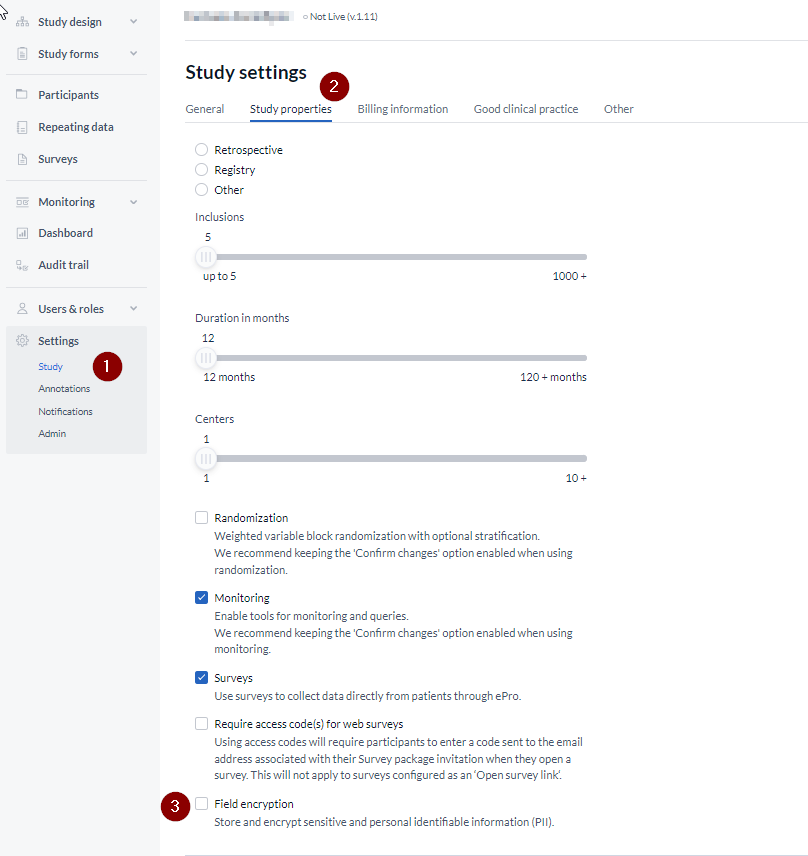
Please note: Encryption is a paid module, please contact us if you would like to enable this for your study. Only then you will be able to see the Encryption option in your study settings.