Export uploaded files in CDMS
Table of Contents
The 'Upload file' field allows users and survey participants to upload files to the study. Exporting uploaded files can be done in two ways:
Export per participant, per field:
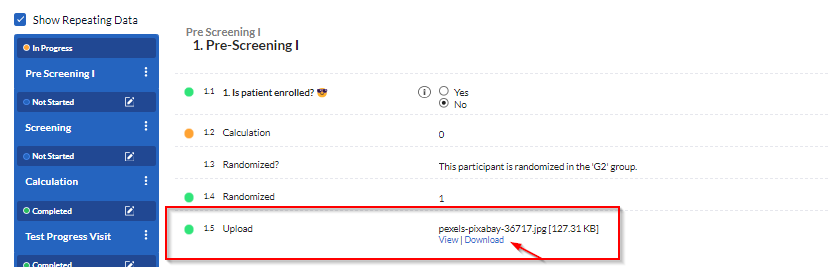
Files can be individually downloaded from the form using the View or Download options alongside the field.
For studies using Large File Upload feature, it is only possible to download the files individually.
Export all uploaded files for all/selected participants
Otherwise, it is possible to export all uploaded files from the study into a zipped file. To export files from the study,
- Navigate to the Participants tab, and select participants you would like to export.
- Click on the 'Actions' button and choose 'Export selected':
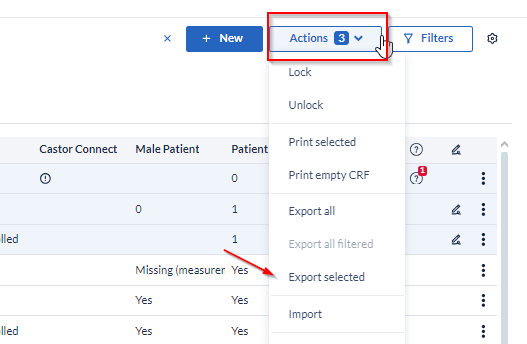
- In the 'Data export options' dialogue, choose 'Uploaded files (to zip-file)' from the Export Type dropdown menu. You can choose whether to export all files from the study or files from a specific visit/form using the interactive tree.
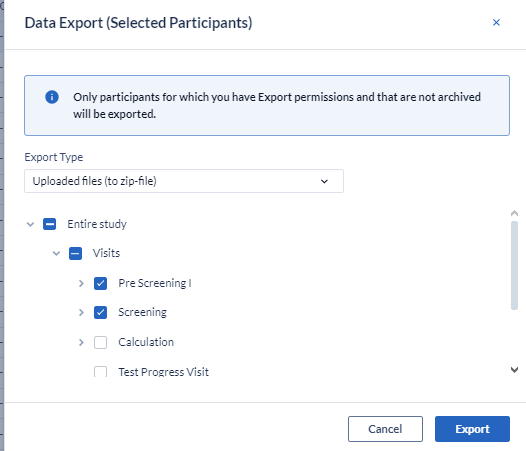
Each upload field has a separate folder, containing the files uploaded to the field. The participant ID is added as a prefix to each file name.
For studies utilizing Large File Upload feature, the uploaded files can only be downloaded one by one from the Participant view.