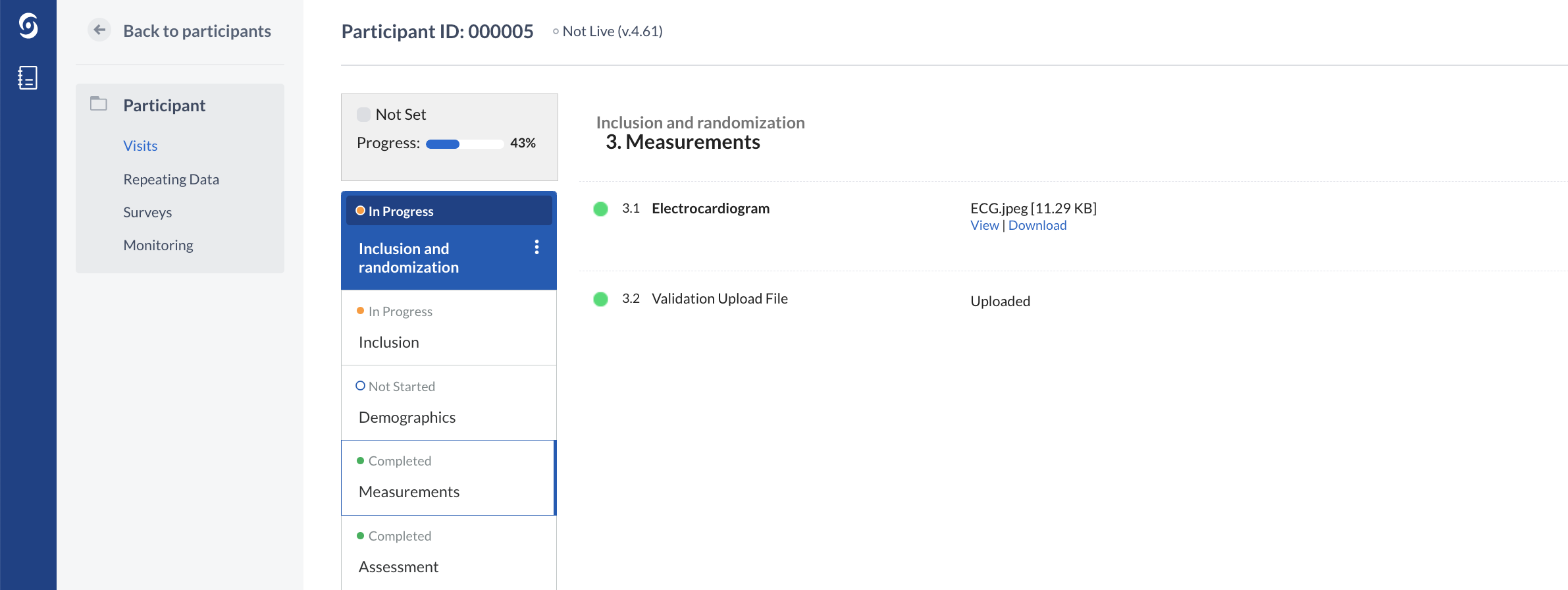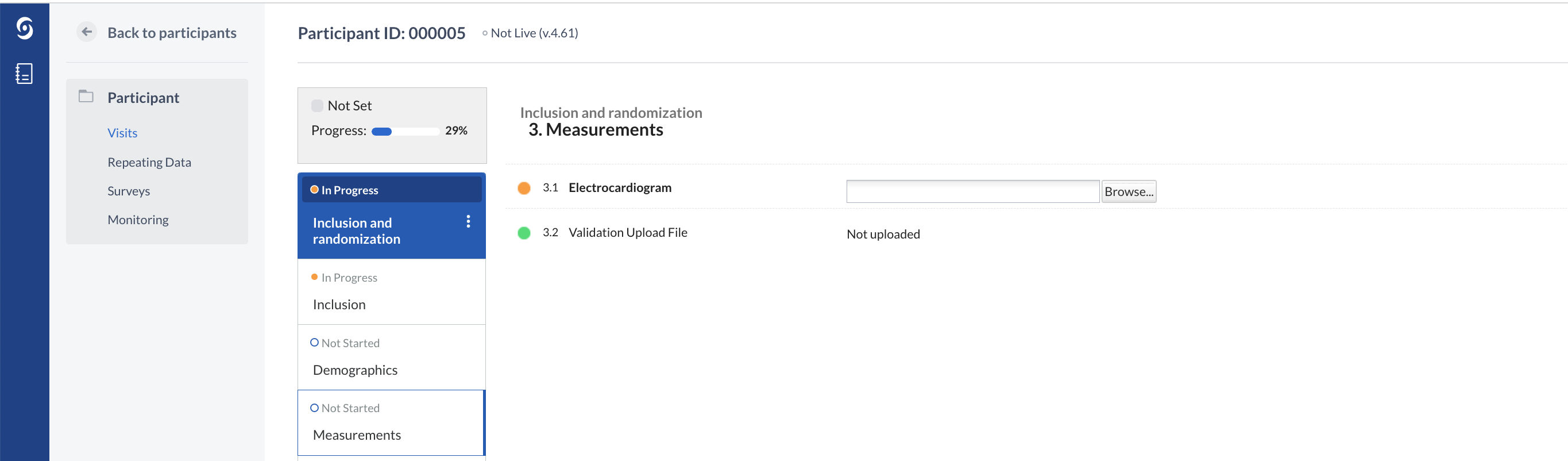Check if the 'upload file' field is empty or not in EDC/CDMS
With the below calculation template you can check whether the upload file field contains a file or is empty.
Replace the variable name of the upload file field with your own variable name. You can also edit the message that appears accordingly.
'##allowempty##';
'##setemptytozero##';
if('{Upload_file}' !== '0') {
"Uploaded";
} else {
"Not uploaded";
}Depending on whether the file has been uploaded or not, relevant output will shown: