Eerste gebruik van Castor SMS (aanmaken profiel)
Elk ziekenhuis/instituut heeft een Castor SMS omgeving met een eigen webpagina/URL. Om de demo versie van Castor SMS te bekijken ga je naar: demo.castorsms.com, je kan inloggen met je Castor account.
Aanmaken profiel
Nadat je voor het eerst bent ingelogd kom je in je profiel pagina terecht. Vul de verplichte velden in en klik op 'Opslaan' om door te gaan. Afhankelijk van de instellingen van de Castor SMS omgeving dient een administrator uw account goed te keuren voordat je toegang krijgt tot het systeem.
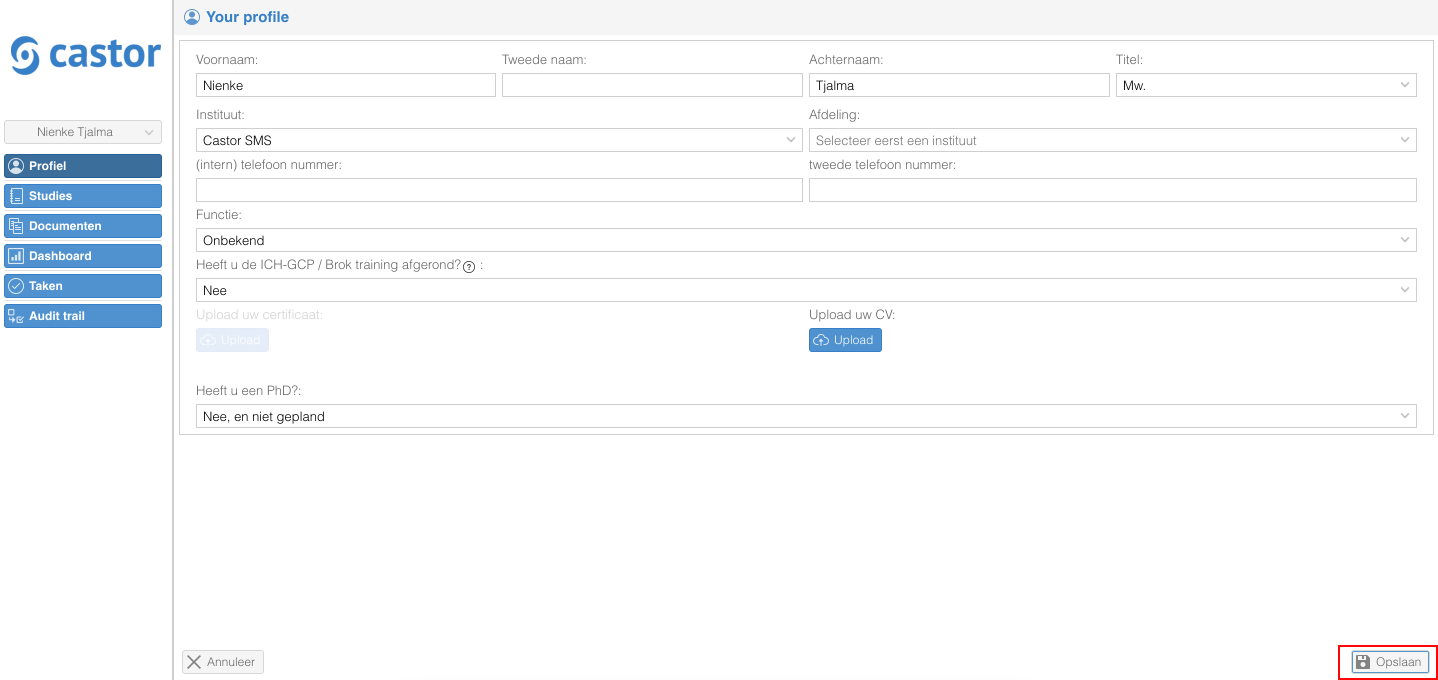
Zodra je profiel is aangevuld krijg wordt het menu aan de linkerkant aangevuld met de volgende opties:
- Studies: In het Studies menu worden alle studies weergegeven waar je inzage rechten voor hebt.
- Documenten: In het Documenten menu worden alle documenten weergegeven van studies waar je inzage rechten voor hebt.
- Dashboard: In het Dashboard menu heeft men toegang tot een visueel overzicht van goedkeuringsaanvragen en amendementen.
- Taken: In het Taken menu worden de taken weergegeven die aan jou zijn toebedeeld of die jij zelf hebt aangemaakt.
- Audit trail: In het Audit trail menu zie je de veranderingen in het systeem van de studies waar jij inzage rechten in hebt en de wijzigingen in je eigen profiel.