Castor EDC 2019.2 release notes
Main features & improvements
Design updates
- A new navigation menu
- Access for Account Settings and other support links has now moved to the left side and is expandable:
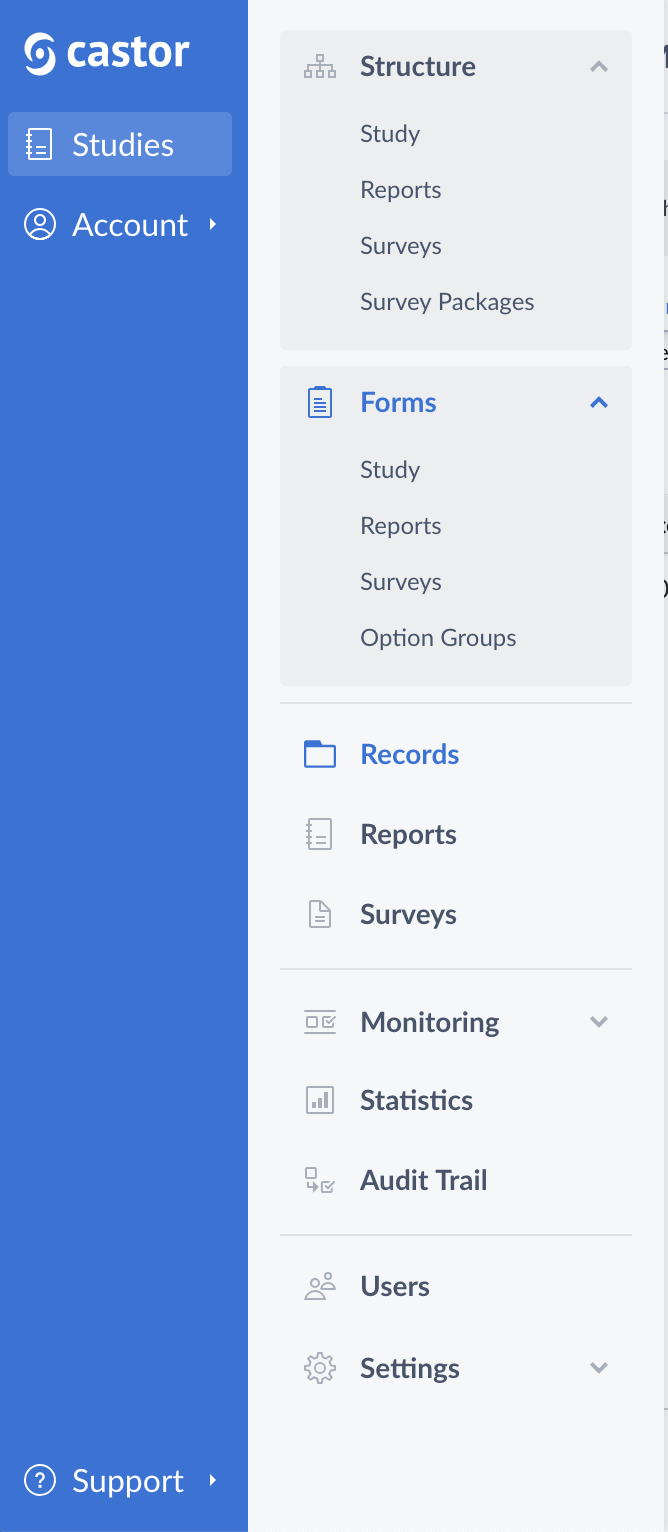 All tabs within the study and sub-tabs have also moved to the left side, which allows for more vertical space.
All tabs within the study and sub-tabs have also moved to the left side, which allows for more vertical space. - A main contact page is added, this is visible in the navigation for users that do not have manage settings rights in the study:
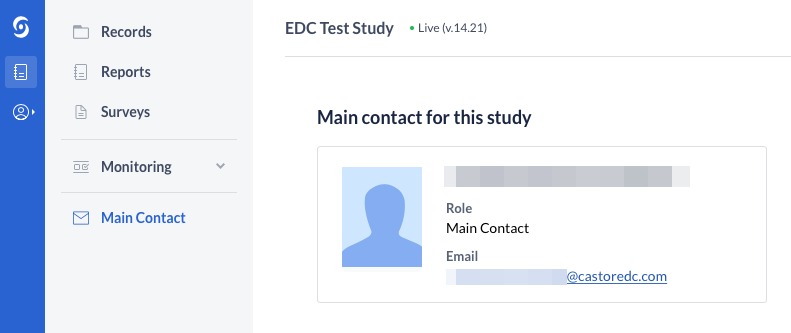
- Access for Account Settings and other support links has now moved to the left side and is expandable:
- New study overview page with new functionality:
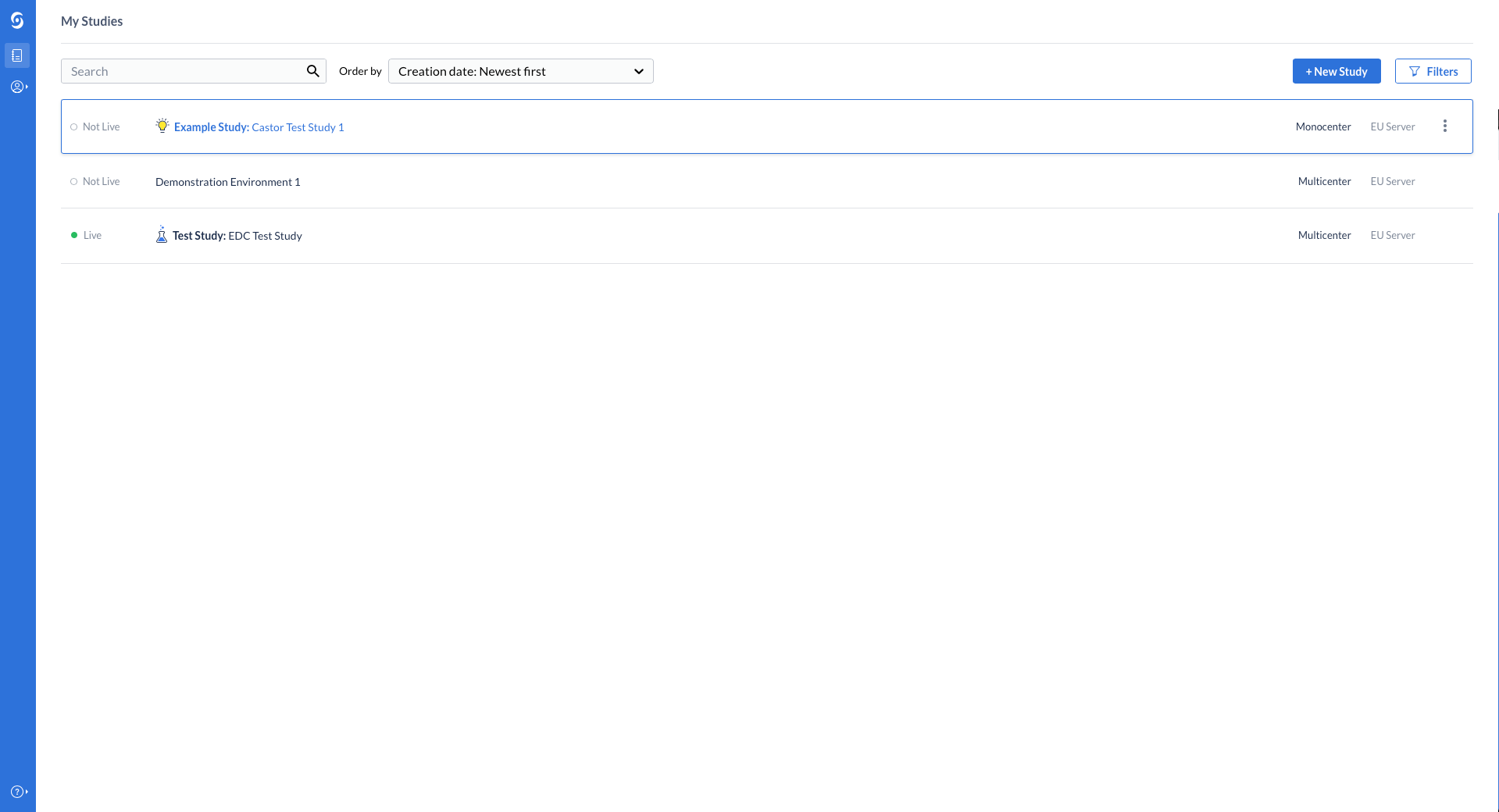
- Studies can now be filtered using new filter options: Status, Server, Study Type and Show Archived.
- Ability to archive studies. This can only be done by a user with 'Manage settings' rights in the study or by Castor Admins.
- Expanded the options available to improve sorting of studies:
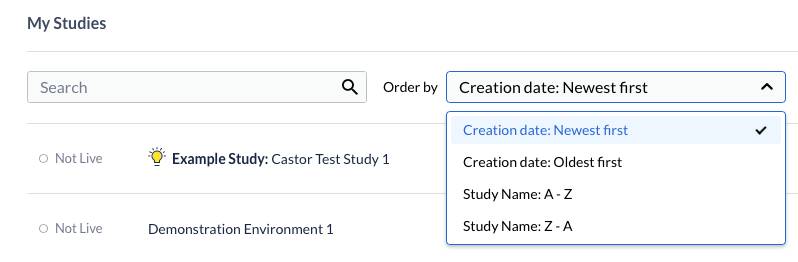
- New 'Create study' page.
- New information pages for empty Structure, Forms, Records, Reports and Surveys pages. Users are now guided through actions to set up a study in Castor and begin collecting data:
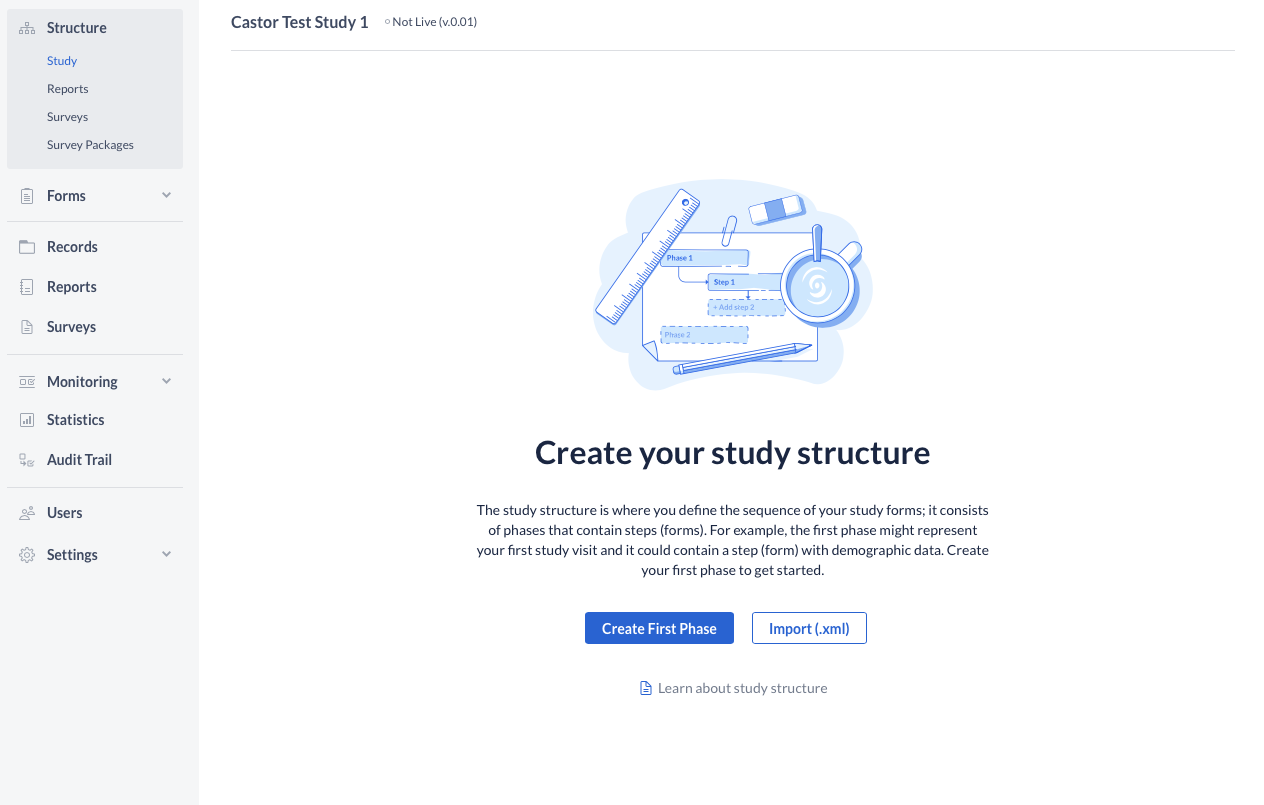
- New loading screens added throughout the app, including a new upload animation that shows the progress of the upload:
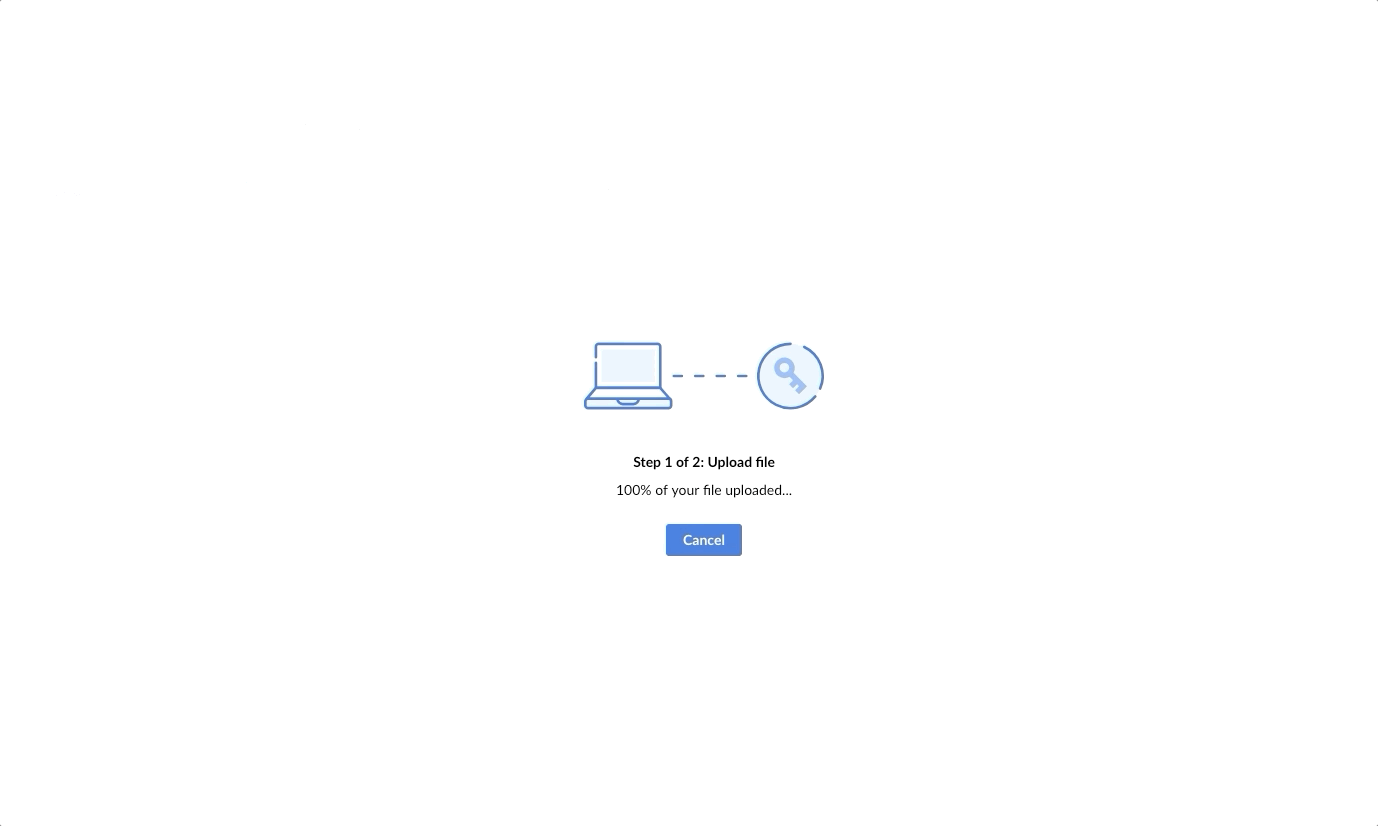
- Improvements for mobile compatibility for all parts of the new design.
- More accessible interface for all parts of the new design. This means:
- Improved usability with keyboard navigation and assistive technologies such as screen readers
- Updated colour palettes to increase visibility for users with low-contrast vision or screens
- Easier ways to navigate, find content and determine more easily where you are in the application
- Improved readability of content, using clearer layouts and better font weights and sizes
Enable Two Factor Authentication at Study Level
- Castor Admins can now set 2FA in the study admin settings, as required for the study.
- When 2FA is enforced by the study, the user must enable 2FA in Account Settings and is required to authenticate with 2FA before accessing the study. Two factor authentication is required during login or when setting up the 2FA in Account Settings.
- Large file uploads can be enabled for a study by a Castor Admin. The storage location for large files can only be set to a Google Cloud bucket.
- When large file uploads are enabled, files up to 2GB in size can be uploaded using an 'Upload file' field.
- Files can also be uploaded through the API.
- If you are interested in using Large File Uploads, please contact us at support@castoredc.com
API
- Fixed errors on the Swagger documentation page
- New endpoint: /study/study_id/statistics, which retrieves statistics for a study. This endpoint returns total record count, institutes and record count per institute.
- New scope has been added: study_statistics, which can be used to only grant access to the new study statistics endpoint.
Export
- The record export dialog now contains an option to include verifications in the export. This will include an overview of all verifications and the status of these verifications for all selected records.
Bug fixes & minor improvements
- The status of a report that is attached to a phase is now updated directly on the phase navigator in data entry.
- When closing a report that was opened within another report, the previous report is still opened instead navigating the user back to the report overview.
- Columns of repeated measure grids can now be sorted correctly.
- The banner which informs a user about the latest release now only shows once per release. If the user dismisses the banner, it will not be shown until the next release.
- Apostrophes were not correctly displayed within validation messages in data entry.
- Speed improvements when importing encrypted field values.
- When exporting record data, uploaded files were shown as long strings in the export file. Instead of a not meaningful string, the field value is now set to --Uploaded file--.
- New icons for validations were introduced in the last release, these were only applied in data entry but not in the monitoring overview. The icons in the monitoring overview have now been updated as well.
- Fixed an issue where error validations on fields were not removed when the value was reset.
Release 2019.2.1
- Updated logos on Registration Page
- Fixed API file uploads that required a MimeType to be specified
Release 2019.2.2
- Fixed an issue where session would be kept alive without user interaction
Release 2019.2.3
- Fixed an issue where an invalid phone number on the registration page could block the user from continuing or changing the value
- Fixed an issue where the user could not log in properly after using the 'forgot password' link when requested
- Fixed an issue with bookmarks where the user was directed to the studies page instead of the bookmarked page after login
Release 2019.2.4
- Fixed an issue where the user would see a white page when opening a study on older iOS devices
Release 2019.2.5
- Fixed an issue where the user would see a white page when logging in the first time after registering an account as an invited user
- Fixed the study logo dimensions on data entry and surveys
- Fixed an issue where data would not be stored if a record had previously stored data for a gridfield that was changed in the form builder.
- Performance improvements for data entry
Release 2019.2.6
- Added SDV icon in repeated measurement grids in data entry to show if a report has been source data verified
- Fixed an issue where some overview pages did not load properly for some users
Release 2019.2.7
- Castor SMS basic study statistics integration (only visible on SMS side)
- Support for Study Health Dashboard (premium feature, only available for a few studies)
- Fixed an issue where a logged in user does not get logged out if the user has a survey opened
Release 2019.2.8
- Add reCAPTCHA to register page (security)
- Updated encryption pricing for non-commercial studies
- Removed reports for test institutes to always show in the reports overview even when users don't have any rights for the test institute
- Audit trail improvements for grid fields
- Added a location property to audit trail events for lock/sign/verify on reports/phases/steps and all audit trail events for queries
- Performance improvement on login page
- Security fix to not allow redirects outside of the system
- Fixed issue where repeated measures could not be opened from a repeated measures grid if in the reports overview a filter was enabled.
Release 2019.2.9
- Resolved an issue where saving a specific value in a gridfield would break rendering of the audit trail
Release 2019.2.10
- Rename location to 'Current location' in the audit trail
- Fixed bug in the audit trail that would not show the field result if the field was set to 0
- Fixed bug where the Close report button on a report would send the user to the wrong place
Release 2019.2.11
- Performance fix for audit trail slowness in large studies
- Upgraded Swagger API page for security fixes
- Added field label information to 'Current location' on specific audit trail events
- Adjustments for Castor SMS integration
Release 2019.2.12
- Security fix on field level audit trail
Release 2019.2.13
- Fixed an issue where statistics tab did not load correctly for some studies with a large number of records and institutes
- Security fix to prevent users with view rights and a role which is blinded for a specific step/phase to view the field level audit trail of fields on the step/phase by deliberately bypassing the user interface
- Security fix to block document.referer usage in calculations
Release 2019.2.14
- Fix for CSV data exports
- Fixed an issue where the automation engine interface didn't load and would show a white page
- Add parent info for audit trail events 'Report instance created' and 'Report instance updated'
- Added optional pagination for API endpoint /study/{study_id}/record/{record_id}/data-point-collection/report-instance