Server: selecting data storage location in CDMS
Table of Contents
This article provides guidance on selecting the data storage options for Castor CDMS.
On the Login screen, you can select which server you want to access.
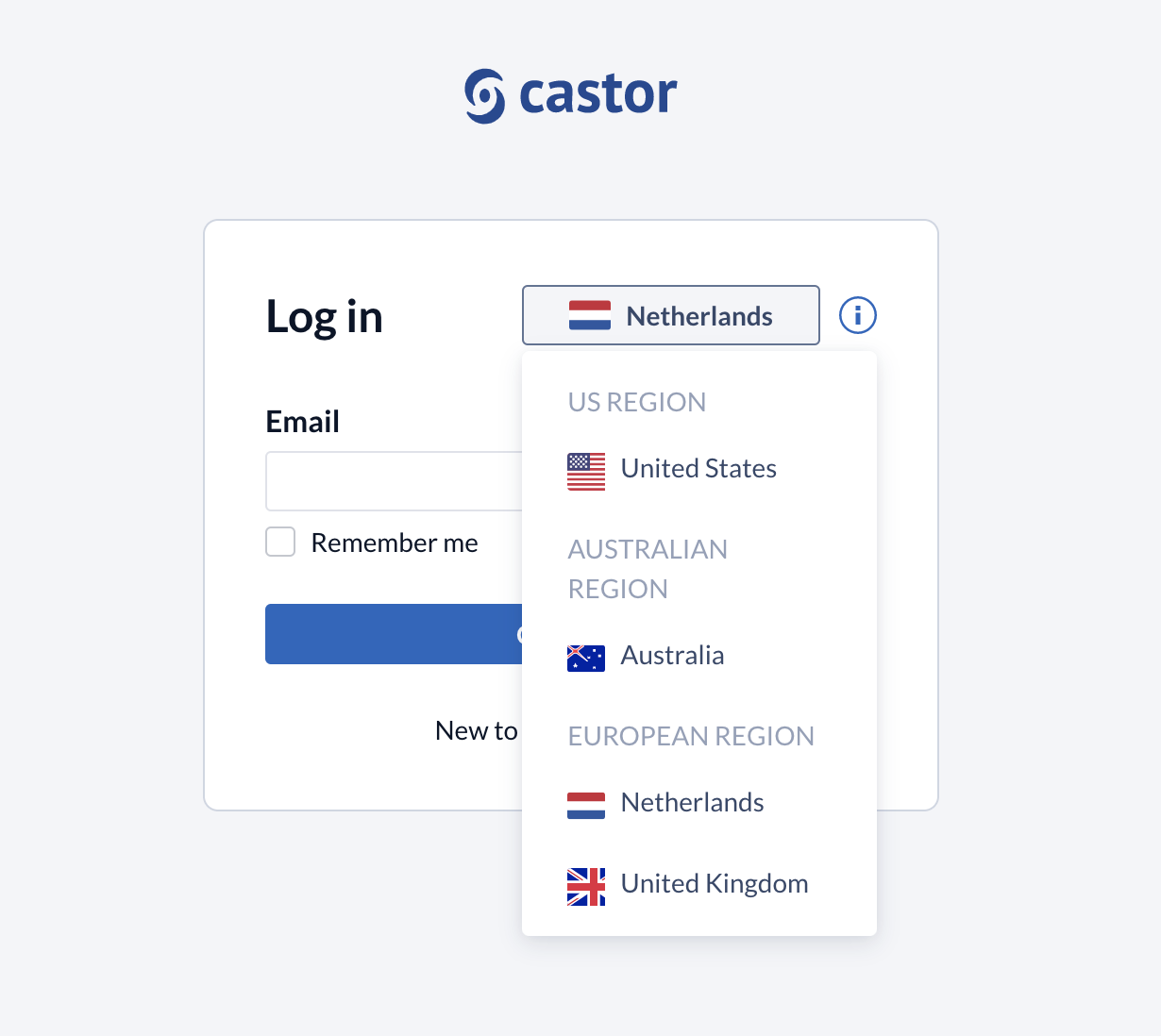
Castor CDMS has a separate database within each stand-alone region. Our US server is in the Americas (US) region, our NL and UK servers are in the European (EU) region and our AU server is in Australia. This means that if you need access to studies in more than one region (EU, US and AU), you will need an account in each region.
For example:
Study A is on the Netherlands server, meaning that all users, irrespective of location, have to select 'Netherlands (data.castoredc.com)' when logging in.
Study B is stored on the US Server meaning that all users must select 'United States (us.castoredc.com)' when logging in.
‘My Studies’ overview only shows studies created on servers within the same region. If you have access to studies in different regions, you must log into the correct region in order to access these studies.
Selecting a server for a new study
If you want to start a new study on a different server than your current studies, you need to have an account on that server as well.
Server URLs:
- https://data.castoredc.com/ means that you are logged in and will be creating the study on the server located in the Netherlands
- https://uk.castoredc.com/ corresponds to the server in the United Kingdom
- https://us.castoredc.com/ corresponds to the server in the United States
- https://au.castoredc.com/ corresponds to the server in Australia
Server time
The servers follow daylight savings from the region they're configured for.
- US servers follow New York time (EST)
- UK servers follow London time (BST/GMT)
- The Netherlands (EU) servers follow Amsterdam time (CET)
- Australian (AU) servers follow the Sydney time (AET)