Creating study structure in EDC-CDMS
To start collecting data, you must first define the study structure by adding visits and forms.
To start go to Study structure and select Visits. Then select Create visit (in the middle of the screen).
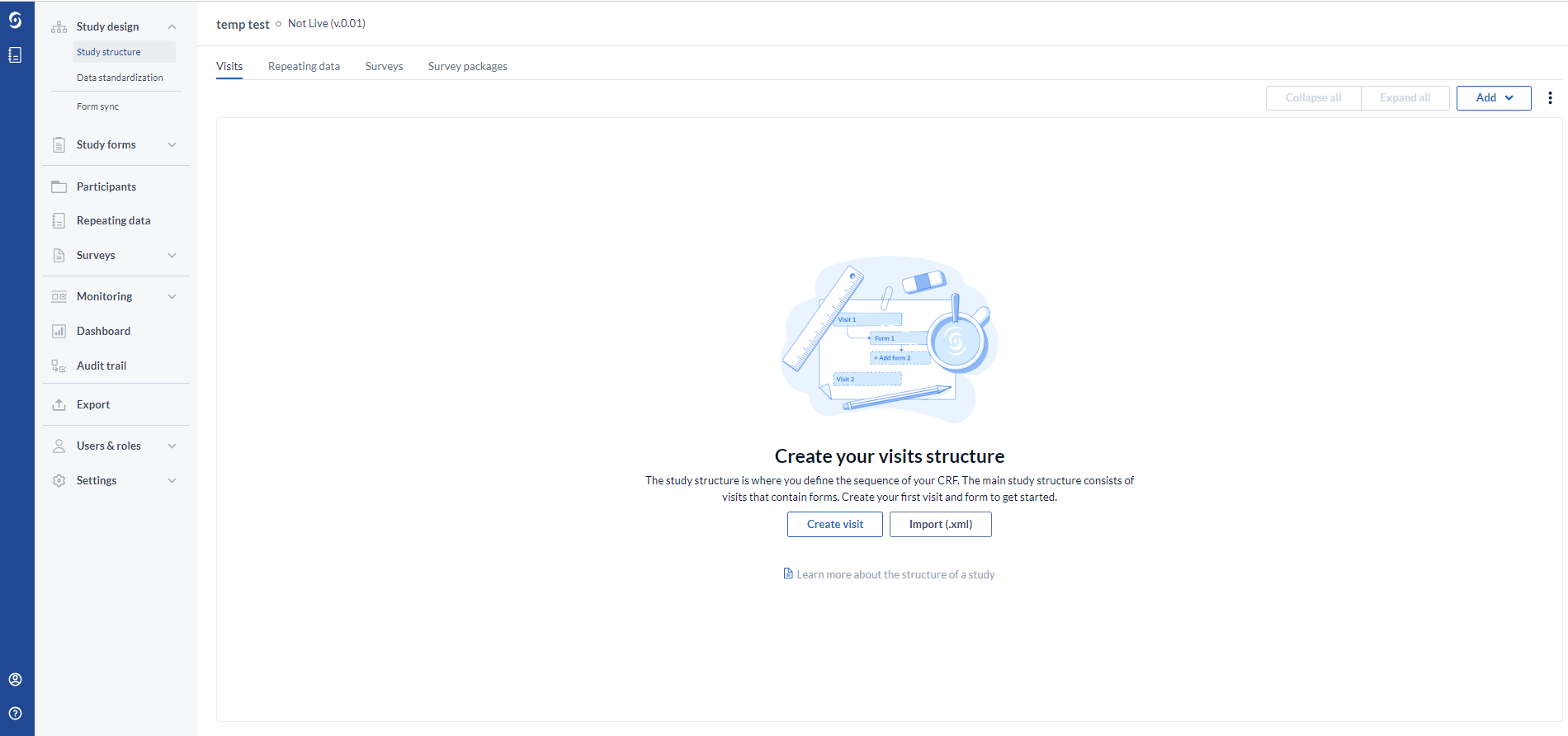
Add you first visit by providing its name and then select Add.
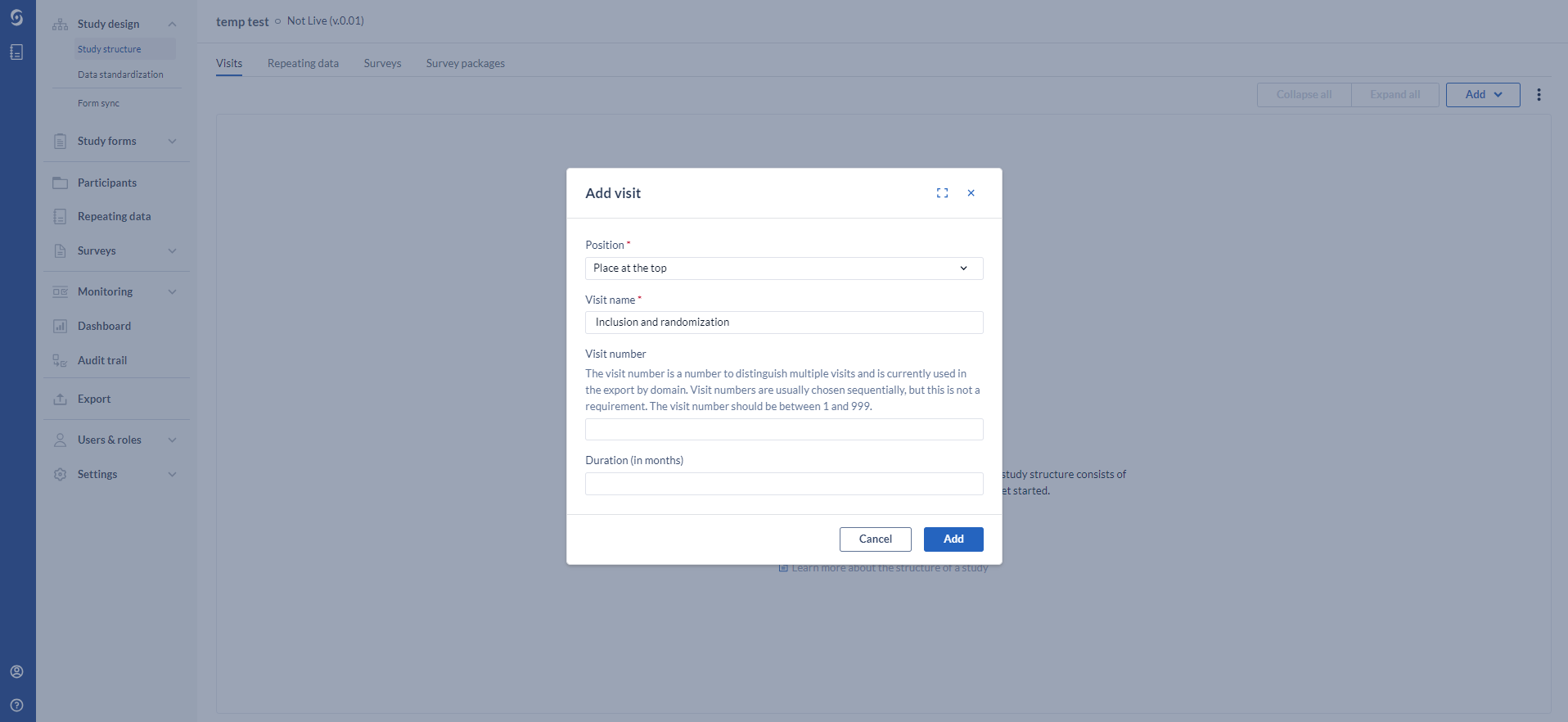
The first visit has been added to the study structure. To add the next visit, select Add to expand the list.(left hand side of the screen) and Add visit.
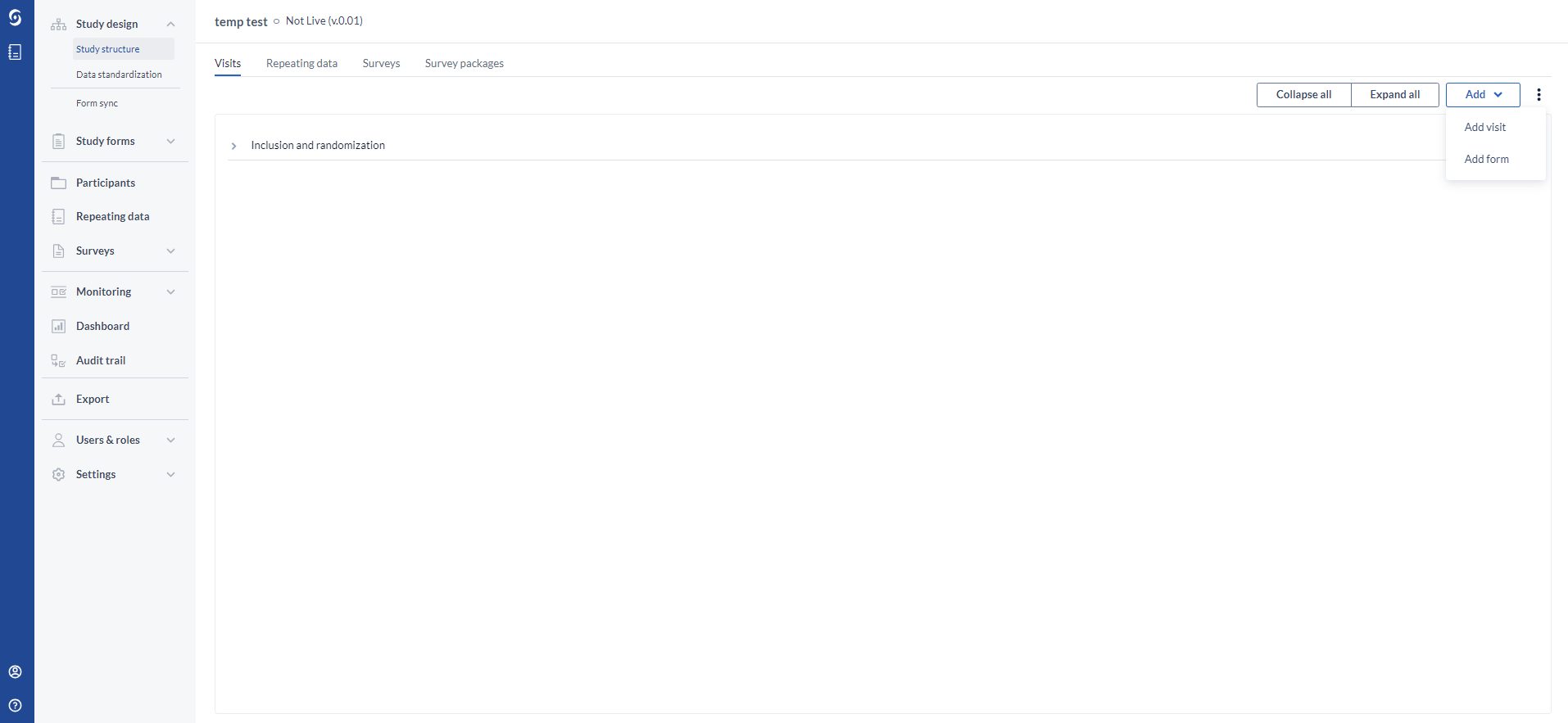
Again, provide visit name and then select Add.
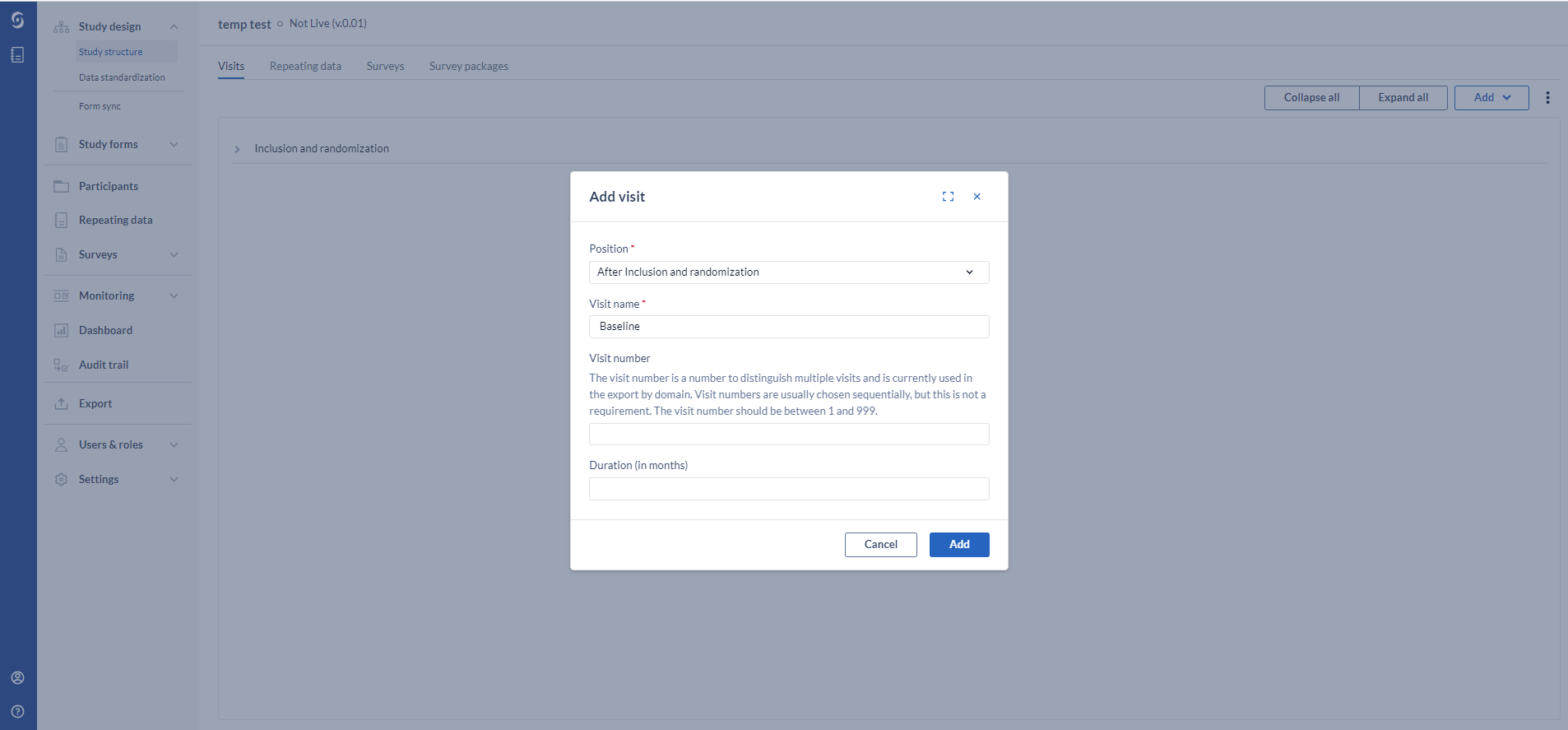
Continue, until you add all the visits to the study structure.
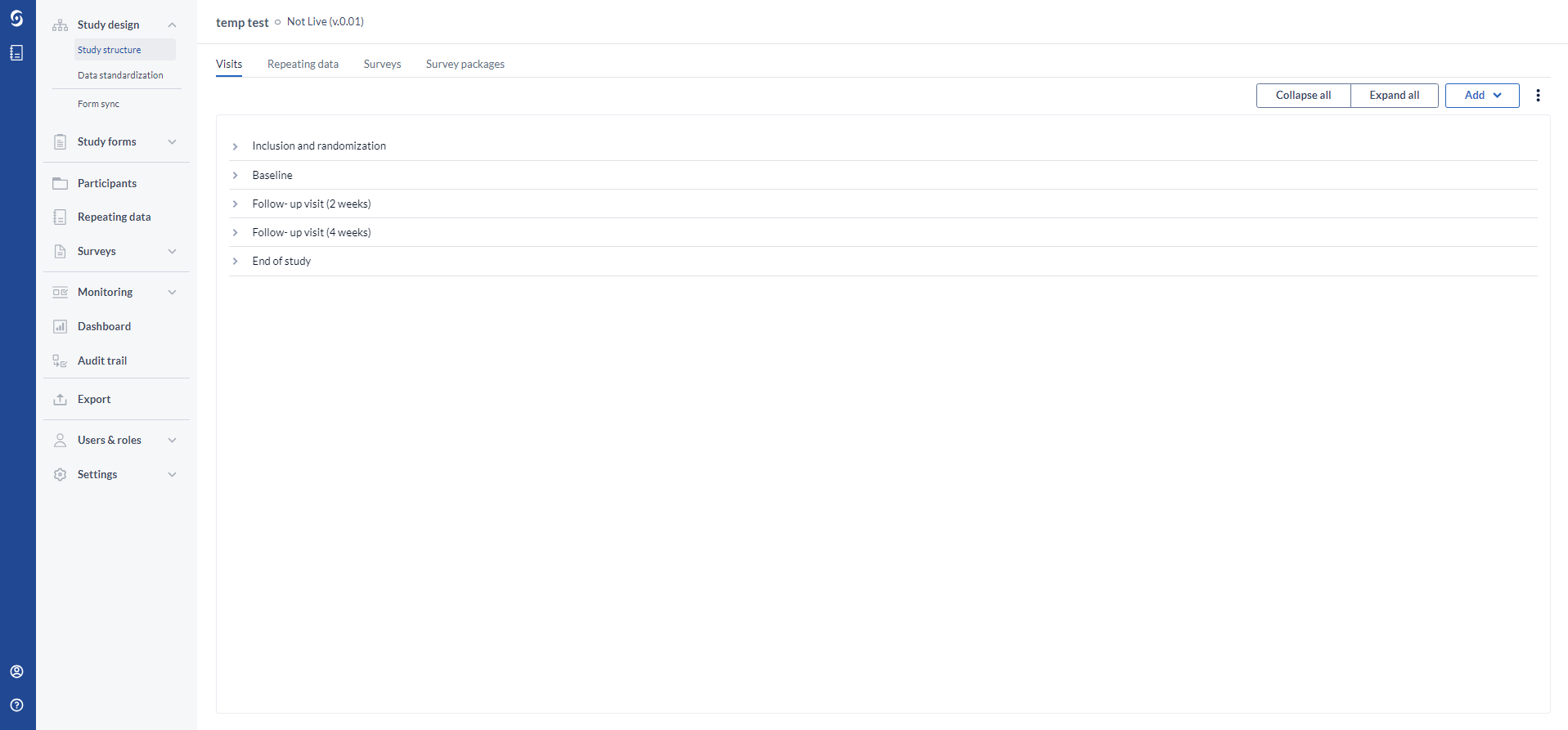
Next, you need to add forms to the visits. Forms, are sets of questions through which data is collected.
To add a form select Add button to expand the list and select Add form.
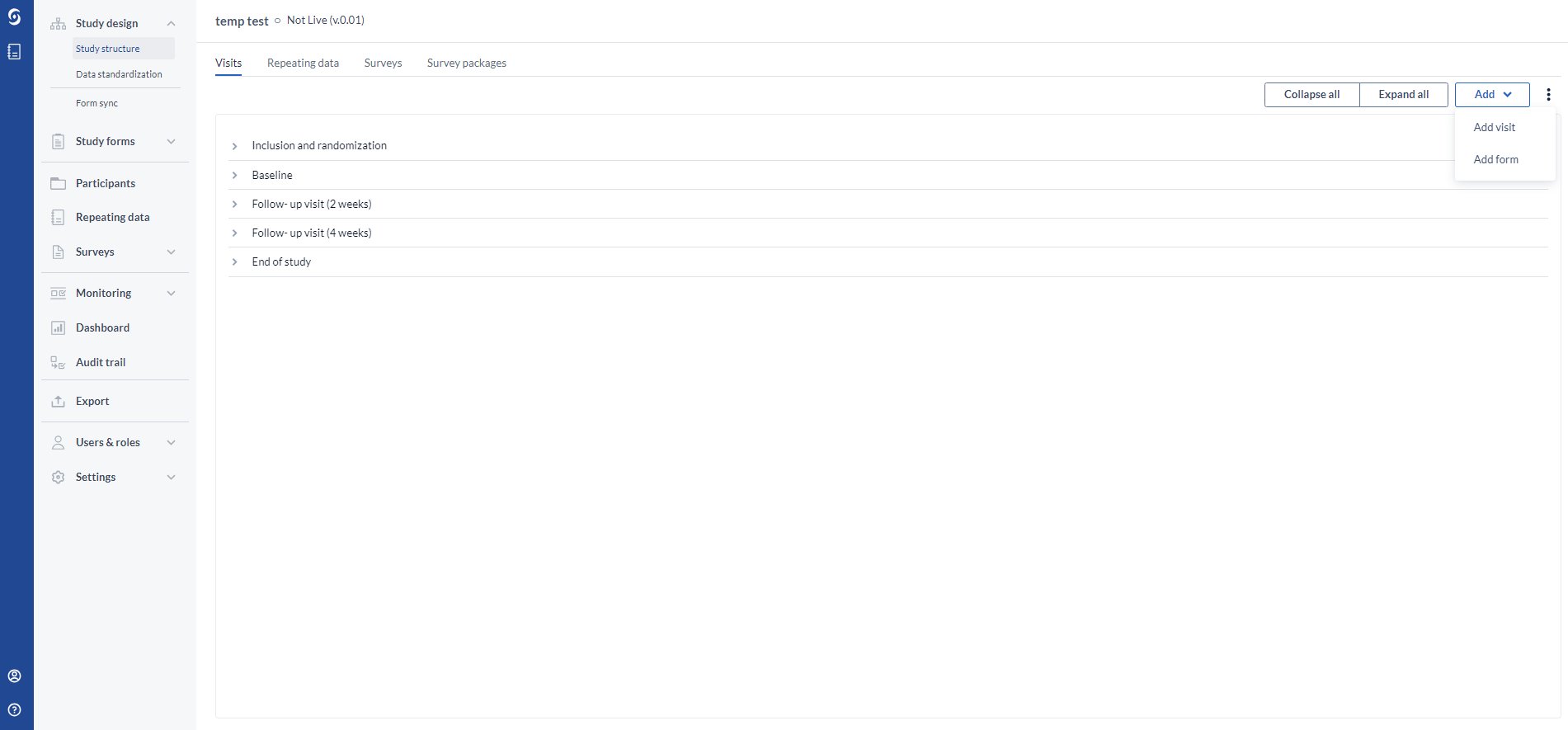
Make sure the right visit is selected. Provide a form name and Add.
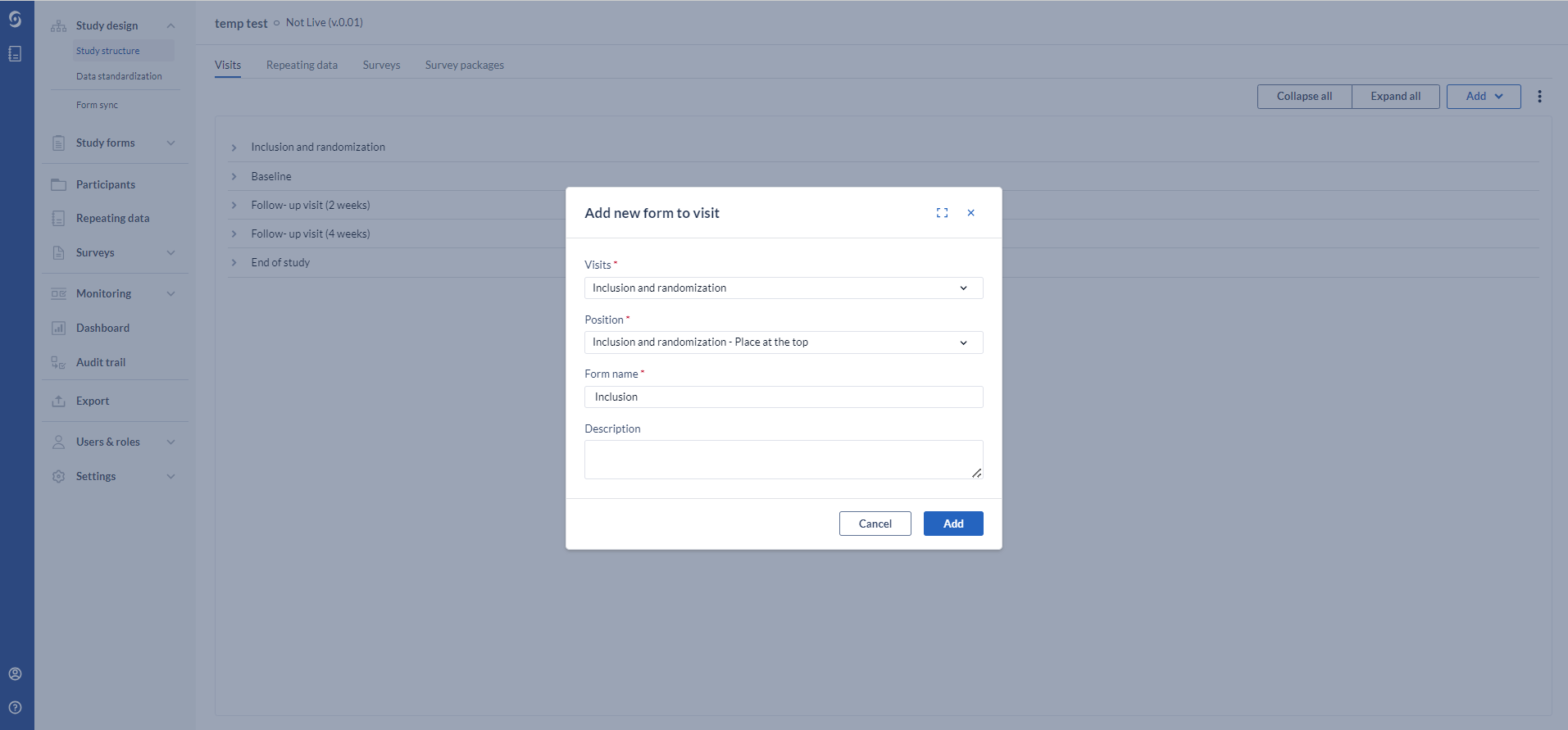
Select the visit to expand it and see a just created form. The first form has been added to the first visit. To create another form, let's use an alternative way. Select the three-dot menu next to the first form name.
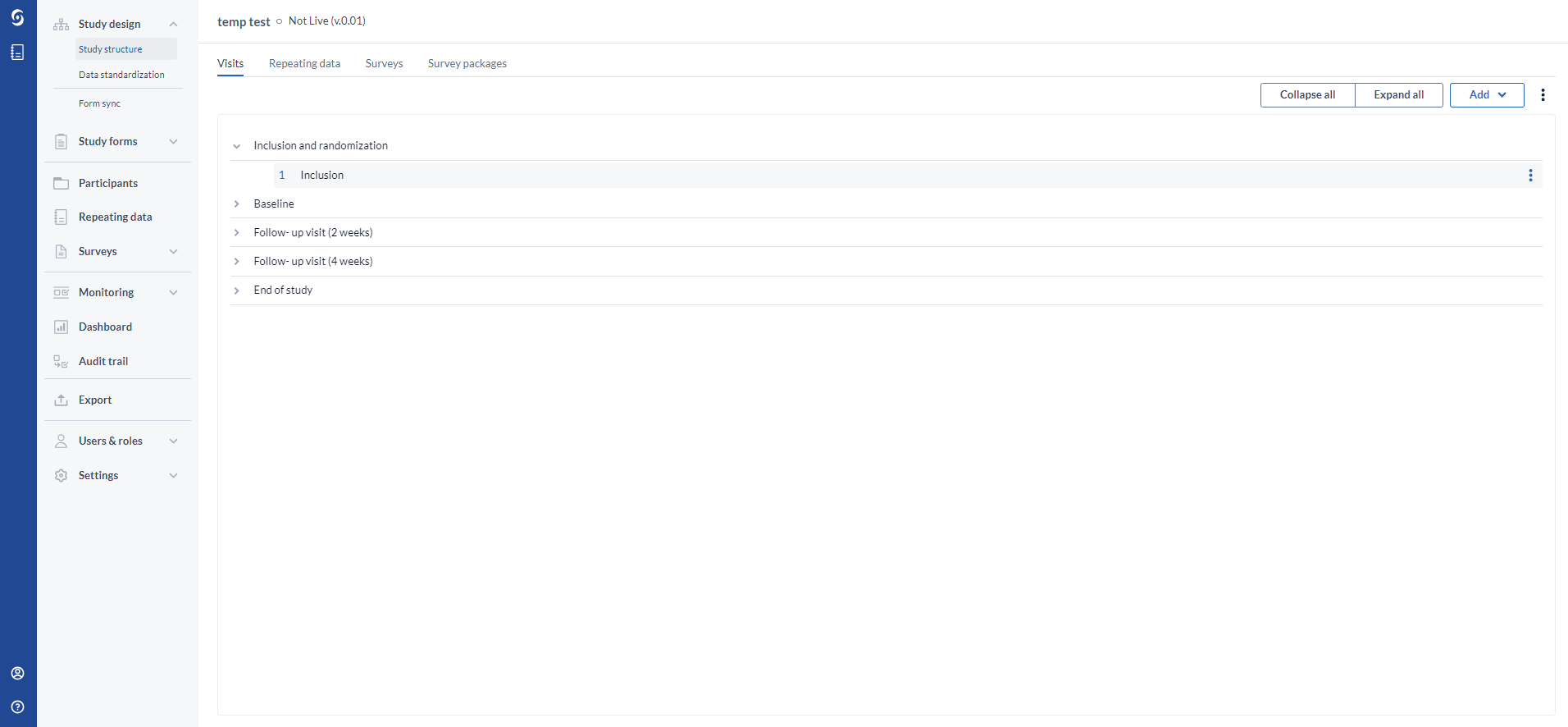
From the list select New form below.
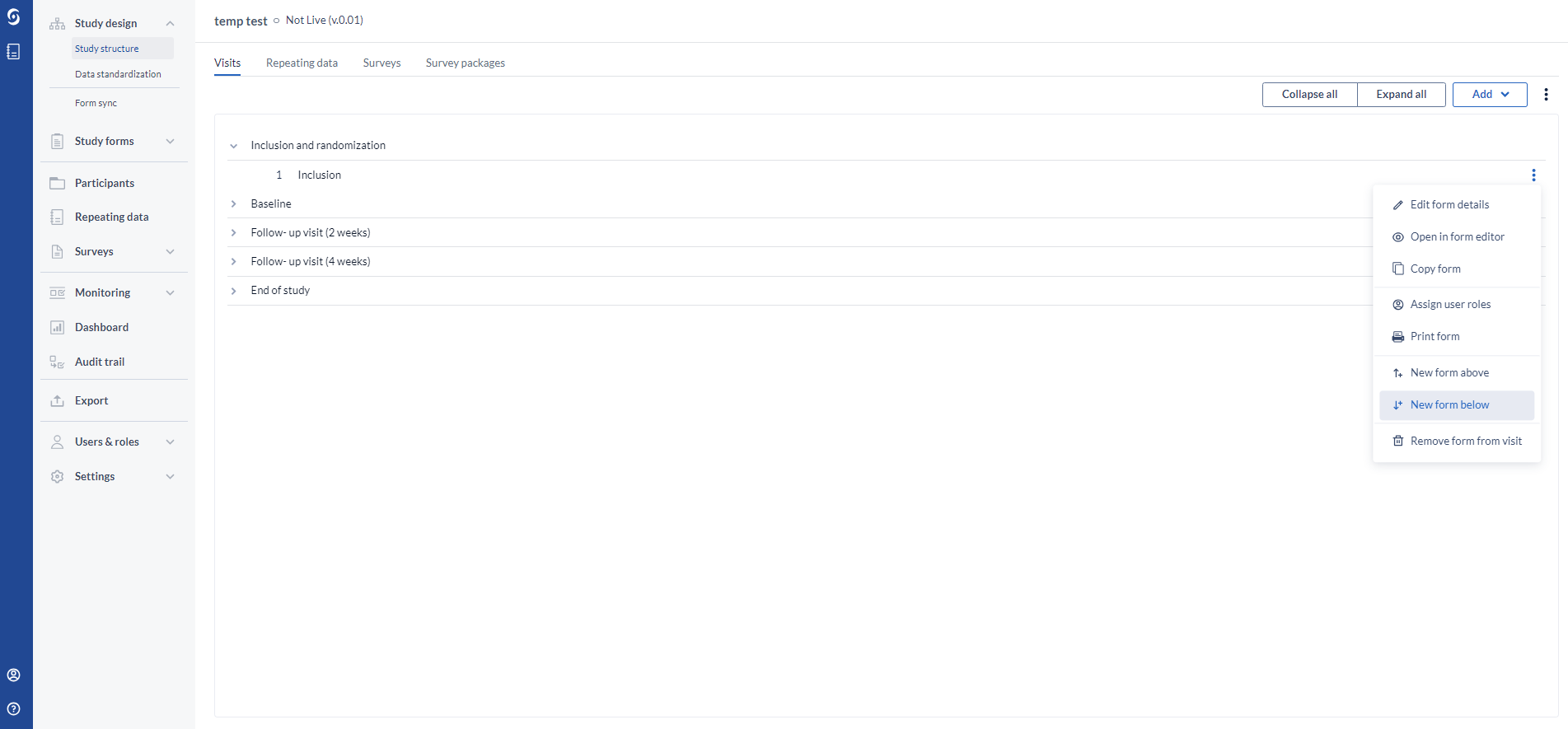
In this step you can still change form's position. Provide a form name and Add.
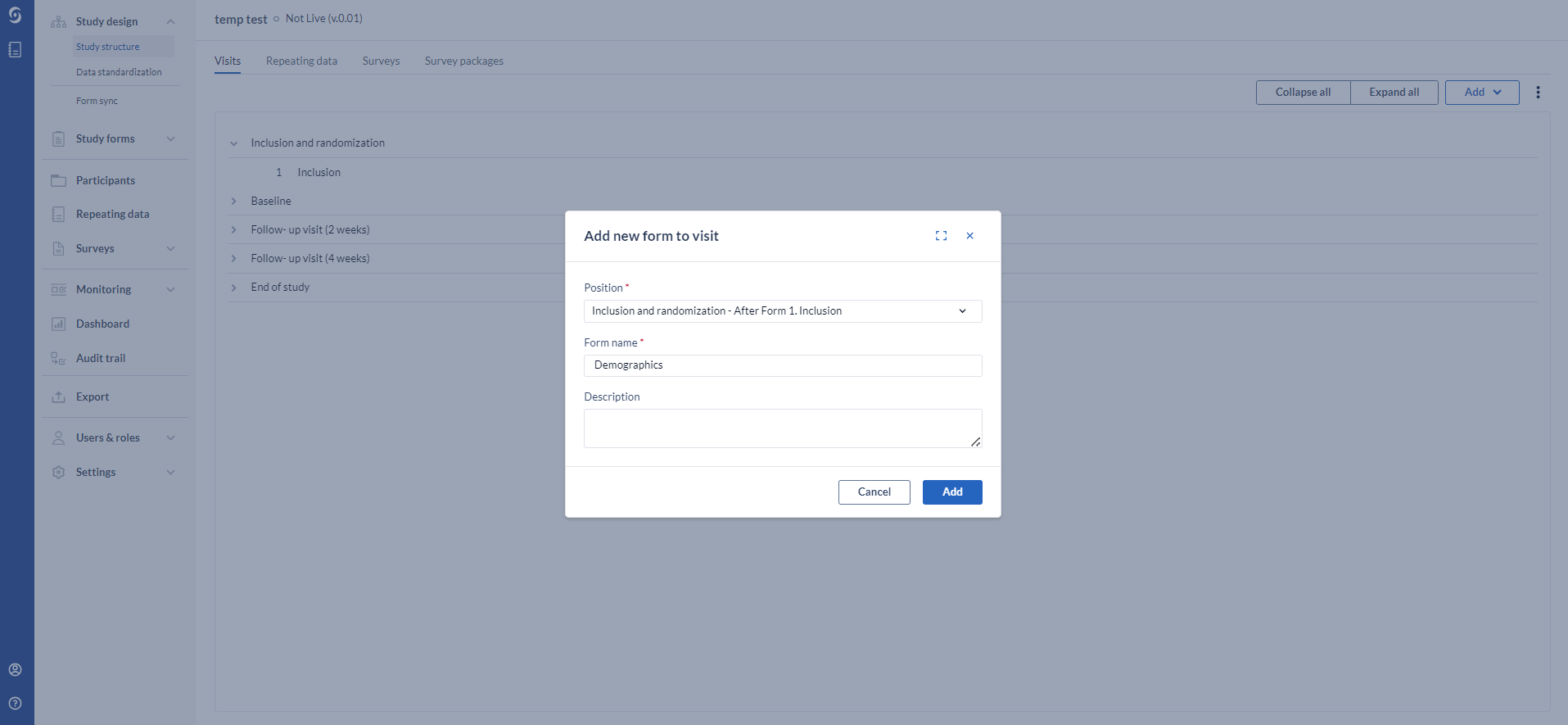
The study structure has been created.
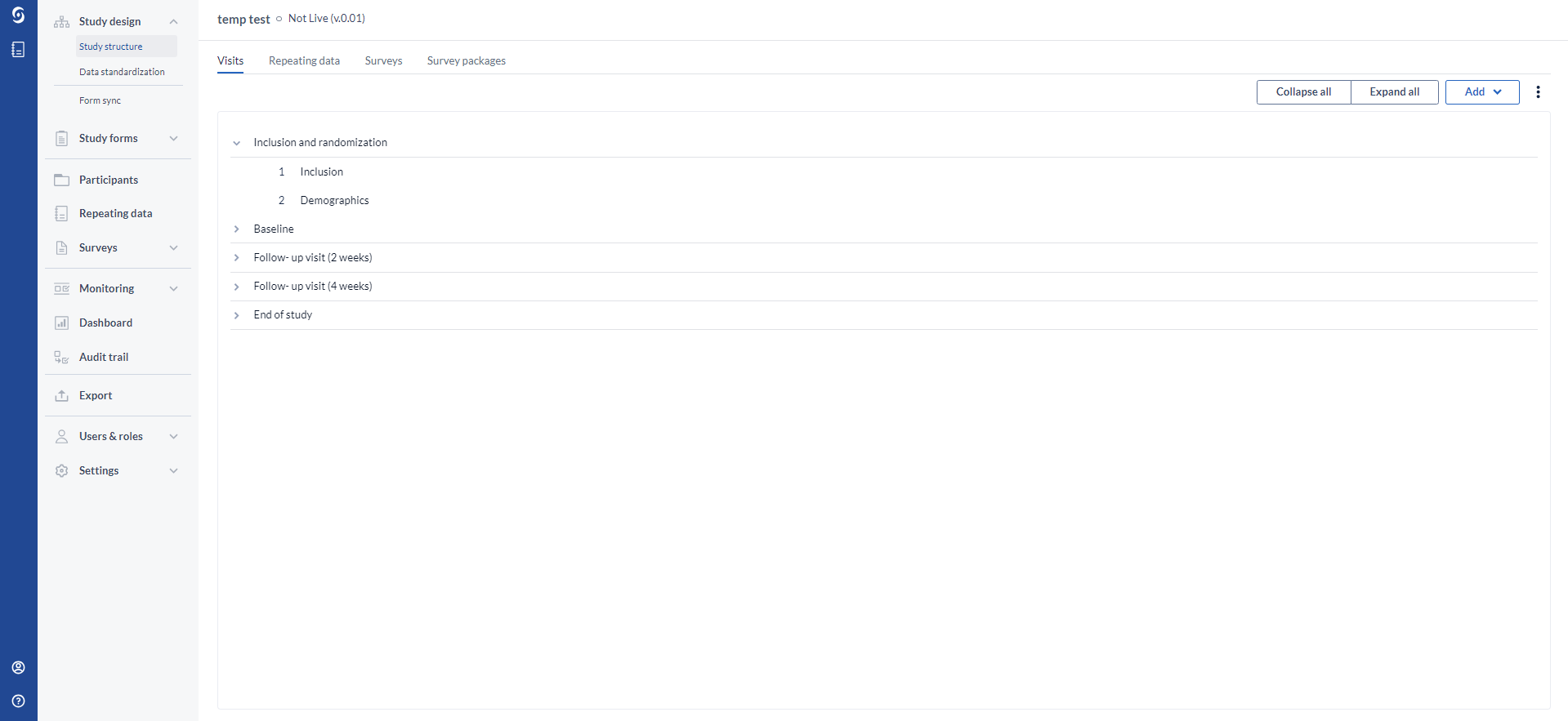
For more learning about study building visit Castor Academy, sign up and enroll in eLearning courses.