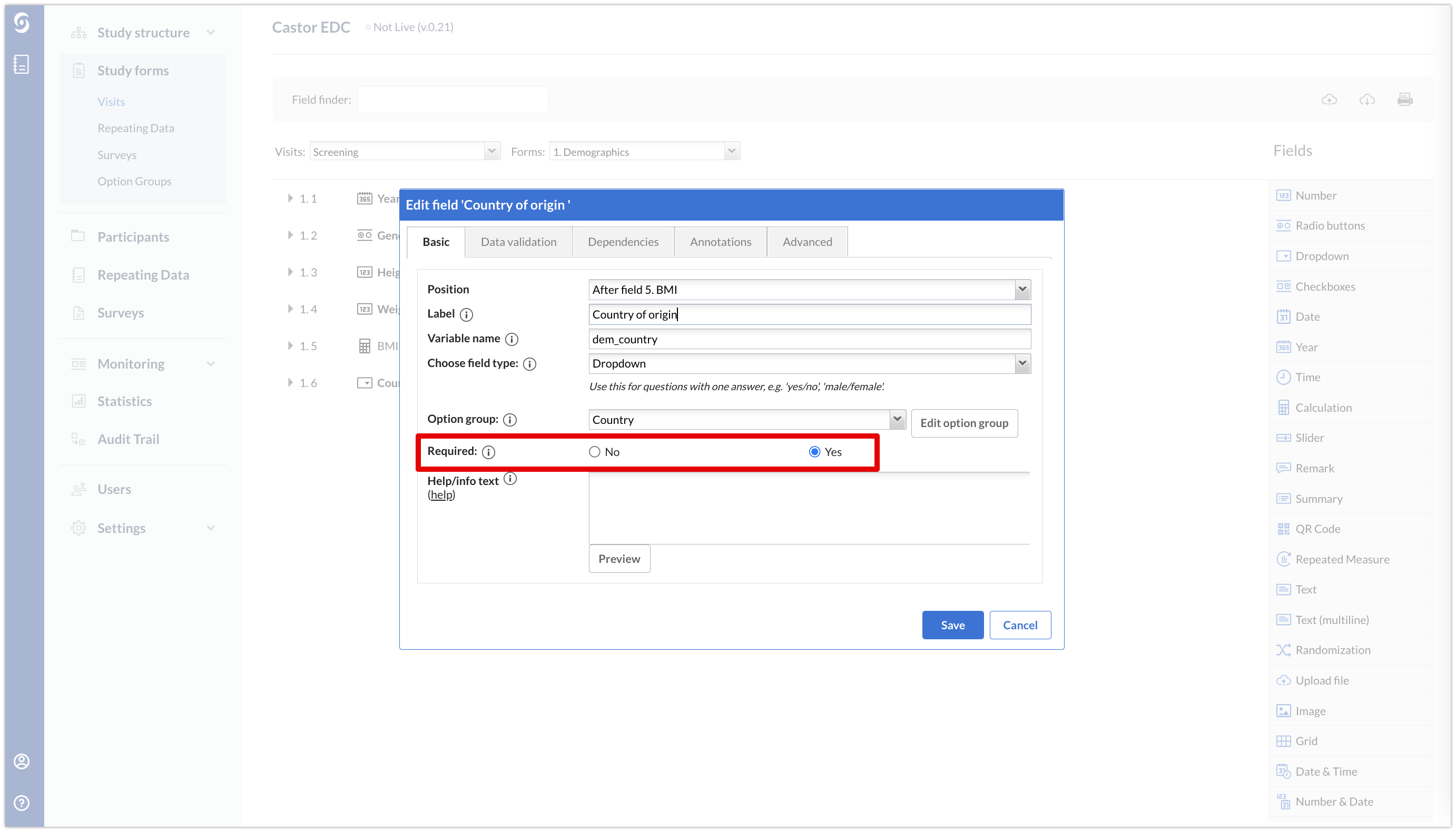What are 'required' fields in EDC/CDMS?
When a field is 'required', any unanswered fields will have an orange status button:
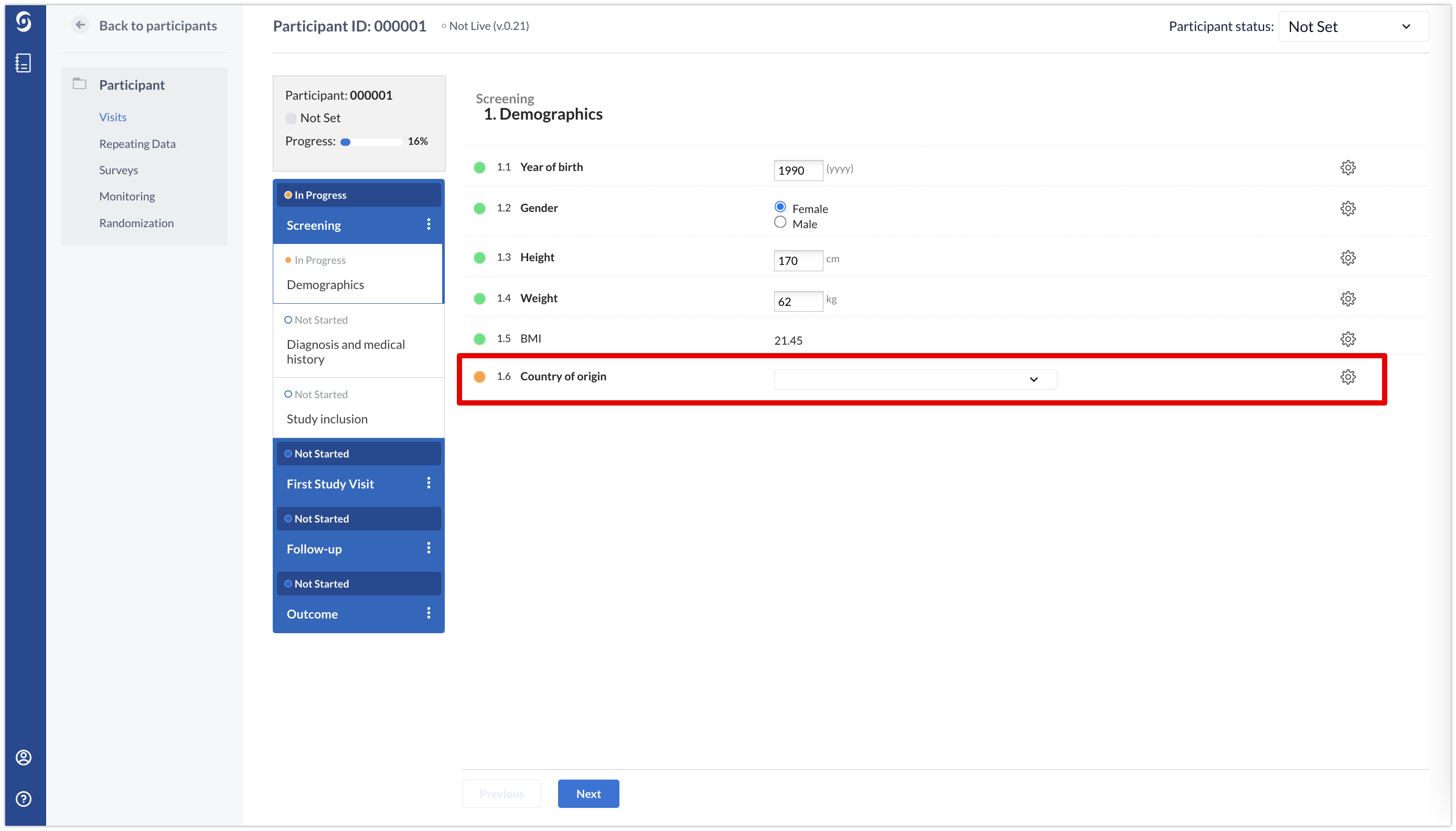
In the study forms, the labels of required fields are displayed in bold text.
The red message ‘This field is required’ is displayed when a user interacts with the required field but does not provide an answer.
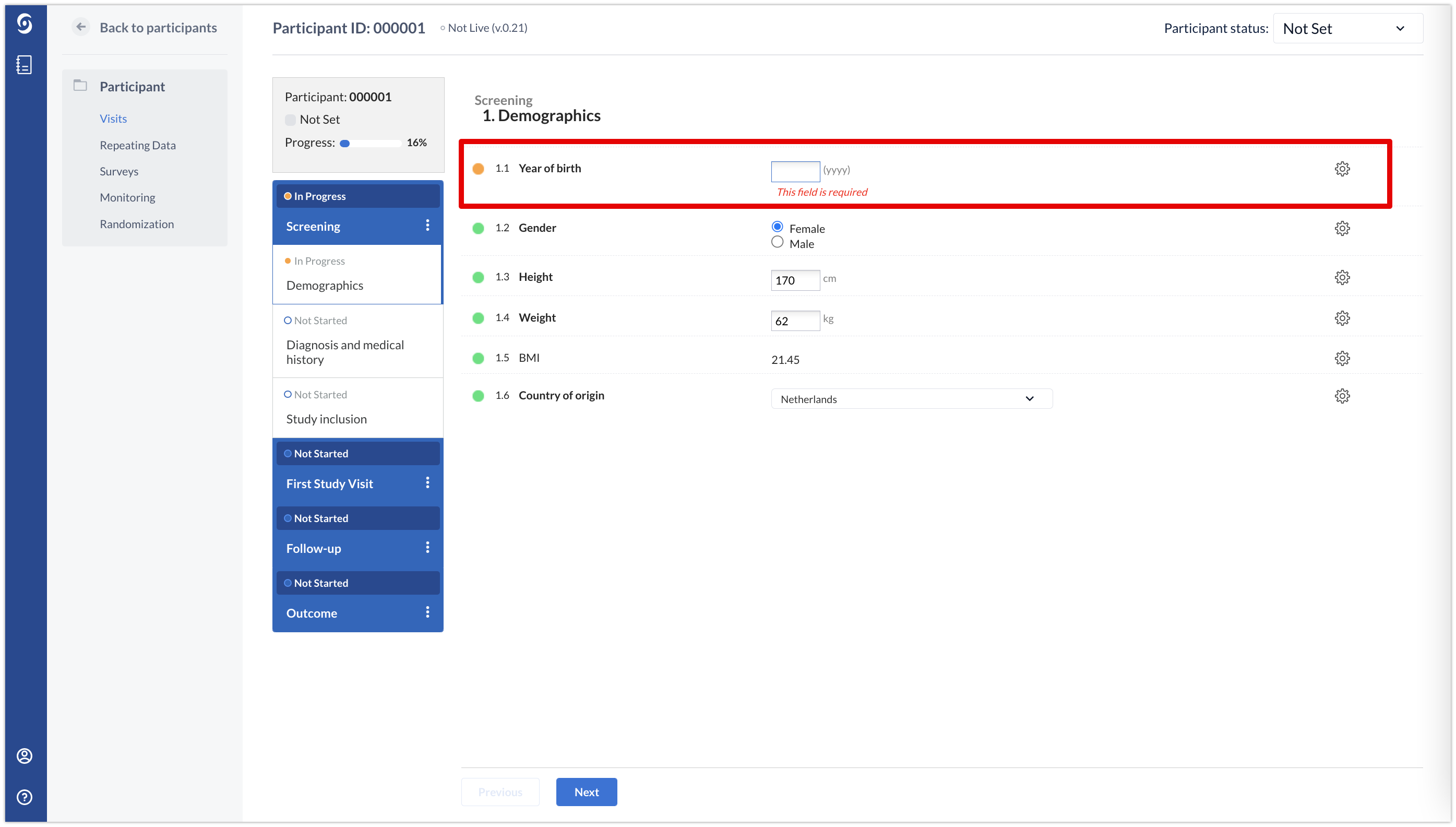
Only required fields are taken into account when calculating the progress of a participant visits or a survey.
In Surveys, required fields do not force form completion, therefore users can navigate to the next form page even if they have not completed all required fields - unless stated otherwise in the Survey Package Settings:

Defining a field as required is done in the form editor when creating or editing a field.
The fields below cannot be set as required:
- Grid fields
- Calculation fields
- Remark
- Summary
- Repeated measure
- Randomization
- Add Report button
It is possible to set the option ‘Required’ for a field to ‘No’ or ‘Yes’ in the ‘Study forms’ editor :