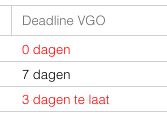Castor SMS Release Notes 2021.5
Release date: 3 August 2021
ENGLISH
System defects fixes:
- For some installs, users are automatically assigned a second user role. This wasn’t always working, and has now been fixed. These automatic role assignments are now also logged in the audit trail.
- For users that don’t have access to the dashboard, the dashboard was still visible but didn’t show any data. We’ve hidden the dashboard for those users now.
- The ACW export was missing a column header, therefore the data wasn’t matching the headers. We’ve fixed this now.
- Some custom created roles were not showing up in the roles and rights tab, we’ve fixed this now.
- The GCP colour coding was not always working correctly. We’ve fixed this.
Updates:
- We clarified which files are eligible for uploading, to give users an extra reminder that they shouldn’t upload any files that include personal information.
- With the change in the Castor support process, we’ve updated all references to helpdesk.castoredc.com and support@castoredc.com
- Audit trail:
- We are now logging which user roles can access a template when a template is created or updated
- We are now logging which variables are part of a template when a template is exported
- We now show the task description when making changes to a task, to clarify which task was updated
- In some places we would show internal IDs, we’ve updated that to show the actual labels
- After setting an approval request to approved, a new button appears that allows approvers to save and sign the approval request. They can now choose to sign right away or sign later using the existing action.
- In the approval request overview, we now show the number of days the approval request is in a specific status.
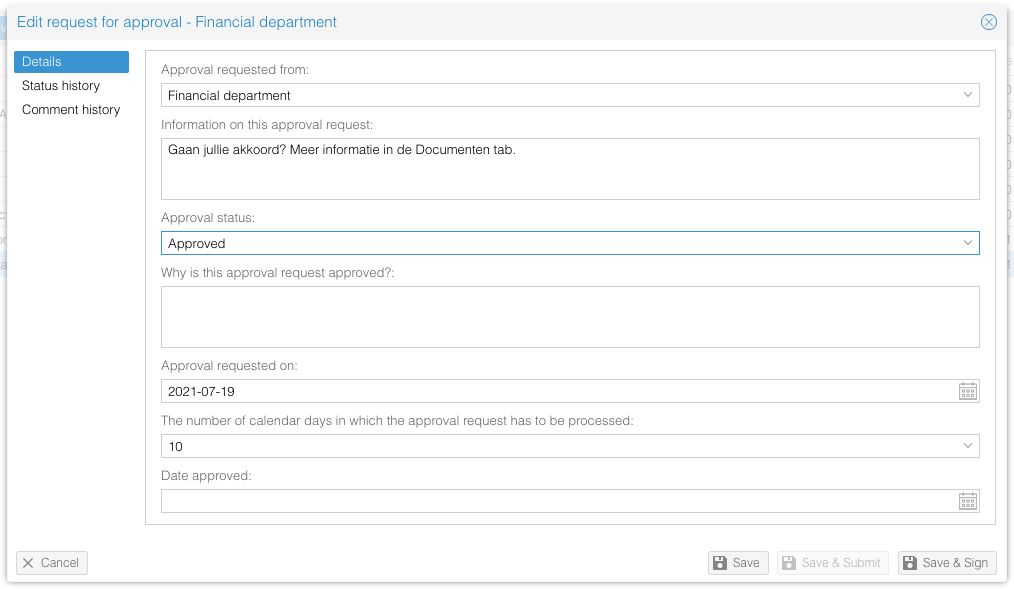
- The email notification that was being sent when an approval request was put on hold has been changed to send whenever a change is made to the approval request. This notification can be (de-)activated from the settings tab.
- Within an approval request, there are a few fields that can be used for comments. However, if a change was made to the field, it didn’t show anywhere. To solve this, we’ve created a new tab within the approval request that shows all the comments that were made.
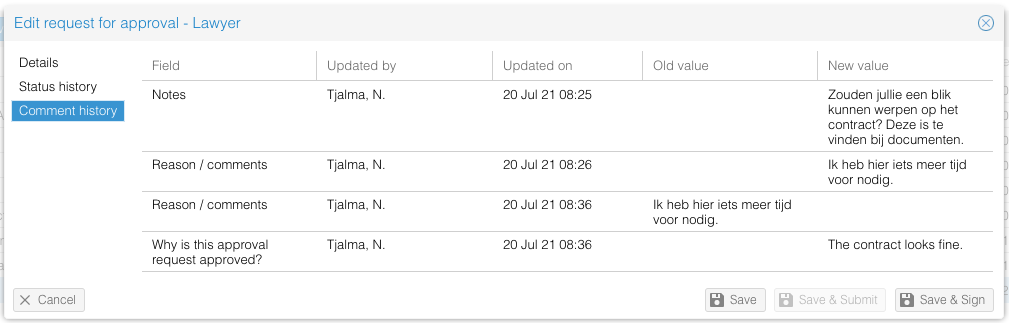
- We’ve added 3 new column options to the study overview:
- Sponsor protocol number
- Country specific number
- Is this study being sponsored
These can be added to the study overview by following the steps described here.
New features:
- For studies that use a VGO, and therefore go to the MREC after the local approval, we’ve added 2 new study states:
- Submitted to MREC - Users are able to move studies into this state after they’ve received approval from the Board of Directors.
- Processing feedback - Users are able to move studies into this state after they’ve submitted their study to the MREC. This study state allows users to make the necessary changes. Admins can move a study to any other state from here.
- To help users manage their time for the VGO, we have added a counter that shows the amount of days left before the VGO has to be submitted.
- If a study falls within the WMO, a new field shows up that asks when the VGO has to be submitted. Based on this date, the counter will show the amount of days left.
- The counter can be added to the study overview as a new column
- The number will become red when there are =<3 days left
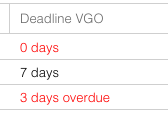
DUTCH
Systeem defect fixes:
- In sommige omgevingen krijgen gebruikers automatisch een tweede user rol. Dit werkte niet altijd zoals het hoort. Dat is nu opgelost en deze automatische rollen worden nu ook gelogd in de audit trail.
- Voor gebruikers die geen toegang hadden tot het dashboard, was het dashboard wel zichtbaar maar toonde deze geen data. We hebben het dashboard nu verborgen voor deze users.
- De ACW export miste een column titel, daardoor matchte de data niet met de titels. Dit is nu opgelost.
- Sommige custom rollen waren niet zichtbaar in de rollen & rechten tab, dit is nu opgelost.
- De GCP kleur codering werkte niet altijd even goed. Dit is nu opelost.
Updates:
- Bij het uploaden van een document is het nu duidelijker welke documenten er wel en niet geupload kunnen worden, om gebruikers een extra reminder te geven dat ze geen documenten moeten uploaden die persoonlijke informatie kunnen bevatten.
- Met de nieuwe procedure voor support van Castor, hebben we alle references gewijzigd naar helpdesk.castoredc.com en support@castoredc.com.
- Audit trail:
- We loggen nu welke user rollen toegang hebben tot een template wanneer deze wordt aangemaakt of gewijzigd
- We loggen nu welke variabelen onderdeel zijn van een template wanneer deze wordt geëxporteerd
- We laten nu de taak omschrijving zien wanneer er wijzigingen worden gemaakt in een taak, om duidelijker te maken welke taak gewijzigd is
- Op sommige plekken toonden we internal IDs, dat hebben we nu veranderd zodat de labels getoond worden.
- Wanneer een goedkeurder een goedkeuringsaanvraag op ‘goedgekeurd’ zet, wordt er nu een nieuwe knop getoond waarmee de goedkeuringsaanvraag kan worden opgeslagen en ondertekend. Goedkeurders kunnen nu direct ondertekenen of dit doen via de bestaande route.
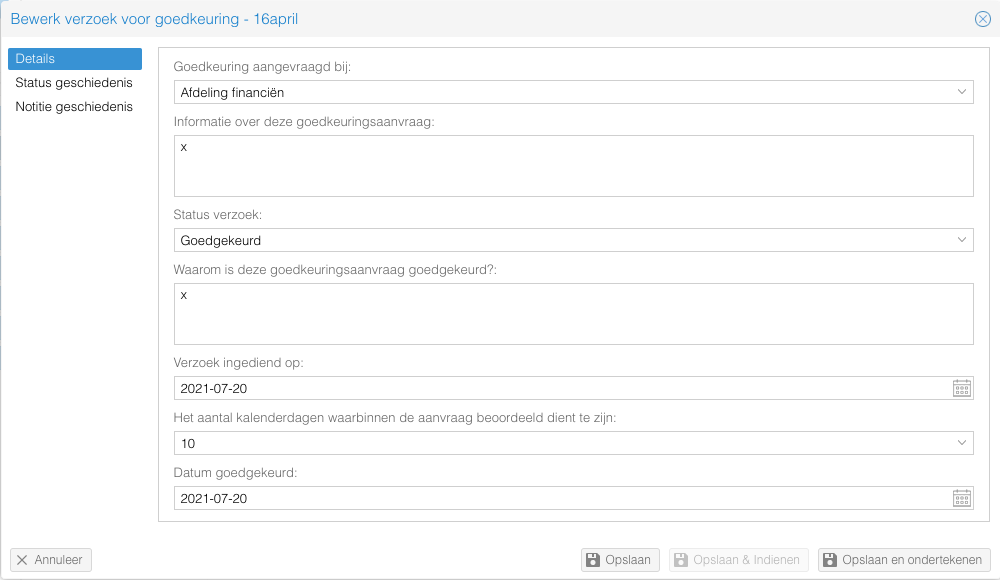
- In het goedkeuringsaanvraag overzicht, laten we nu het aantal dagen zien dat een goedkeuringsaanvraag in een bepaalde status is.
- De email notificatie die verstuurd werd wanneer een goedkeuringsaanvraag in de status ‘on hold’ werd geplaatst, is nu zo aangepast dat deze elke keer verstuurd wordt wanneer er een wijziging wordt gemaakt in een goedkeuringsaanvraag. Deze notificatie kan worden aan/uitgezet vanuit instellingen.
- In een goedkeuringsaanvraag zijn er een aantal velden die gebruikt worden voor notities en vragen. Echter, wanneer hier een wijziging werd gemaakt, kon de oude notitie niet meer ingezien worden. Om dit op te lossen hebben we een nieuwe tab toegevoegd binnen de goedkeuringsaanvraag welke de notitie geschiedenis toont.
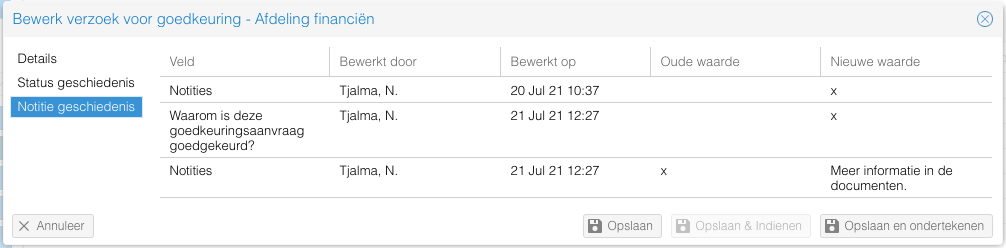
- Er zijn 3 nieuwe kolom opties toegevoegd aan het studie overzicht
- Protocolnummer/studienummer vanuit sponsor
- Land specifiek studienummer
- Wordt deze studie gesponsord?
Deze kunnen toegevoegd worden aan het studieoverzicht via de stappen die hier beschreven staan.
Nieuwe features:
- Voor studies die gebruik maken van een VGO, en daardoor METC goedkeuring aanvragen nadat de lokale haalbaarheid is getoetst, zijn er 2 nieuwe studie statussen toegevoegd:
- Ingediend bij de METC - Gebruikers kunnen studies in deze status zetten nadat er goedkeuring is van de raad van bestuur
- Feedback verwerken - Gebruikers kunnen studies in deze status zetten nadat de studie is ingediend bij de METC. Deze studie status laat gebruikers toe de benodigde wijzigingen aan te brengen. Admins kunnen de studie vervolgens in een nieuwe status zetten.
- Om gebruikers te helpen de VGO op tijd terug te sturen, hebben we een counter toegevoegd die laat zien hoeveel dagen er nog over zijn.
- Als er wordt aangegeven dat een studie WMO-plichtig is, verschijnt er een nieuw veld welke vraagt wanneer de VGO teruggestuurd moet worden. Dit is de input voor de counter
- De counter kan toegevoegd worden aan het studie overzicht als nieuwe kolom
- Het getal wordt rood wanneer er =<3 dagen over zijn.