How to prepare an Excel file to be imported as CSV
In some cases opening a CSV file with Excel can lead to a different format of the data and causes issues when you want to upload a CSV file in CDMS.
Following the steps below you can transform the data to the correct format.
1. Open the file or create a new blank excel file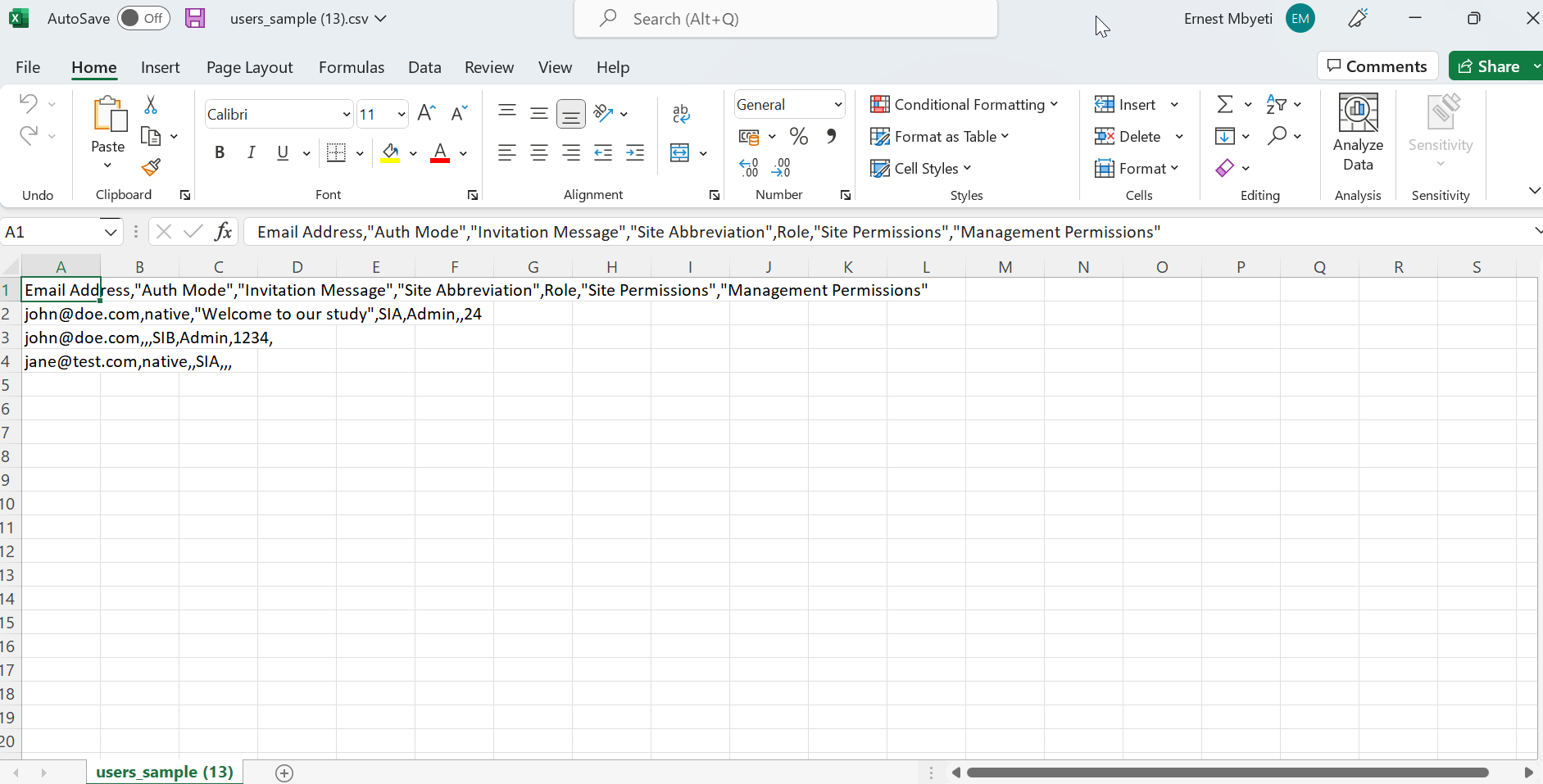
2. Click on ‘’Data''>''Get Data''>''From File''>''From Text/CSV''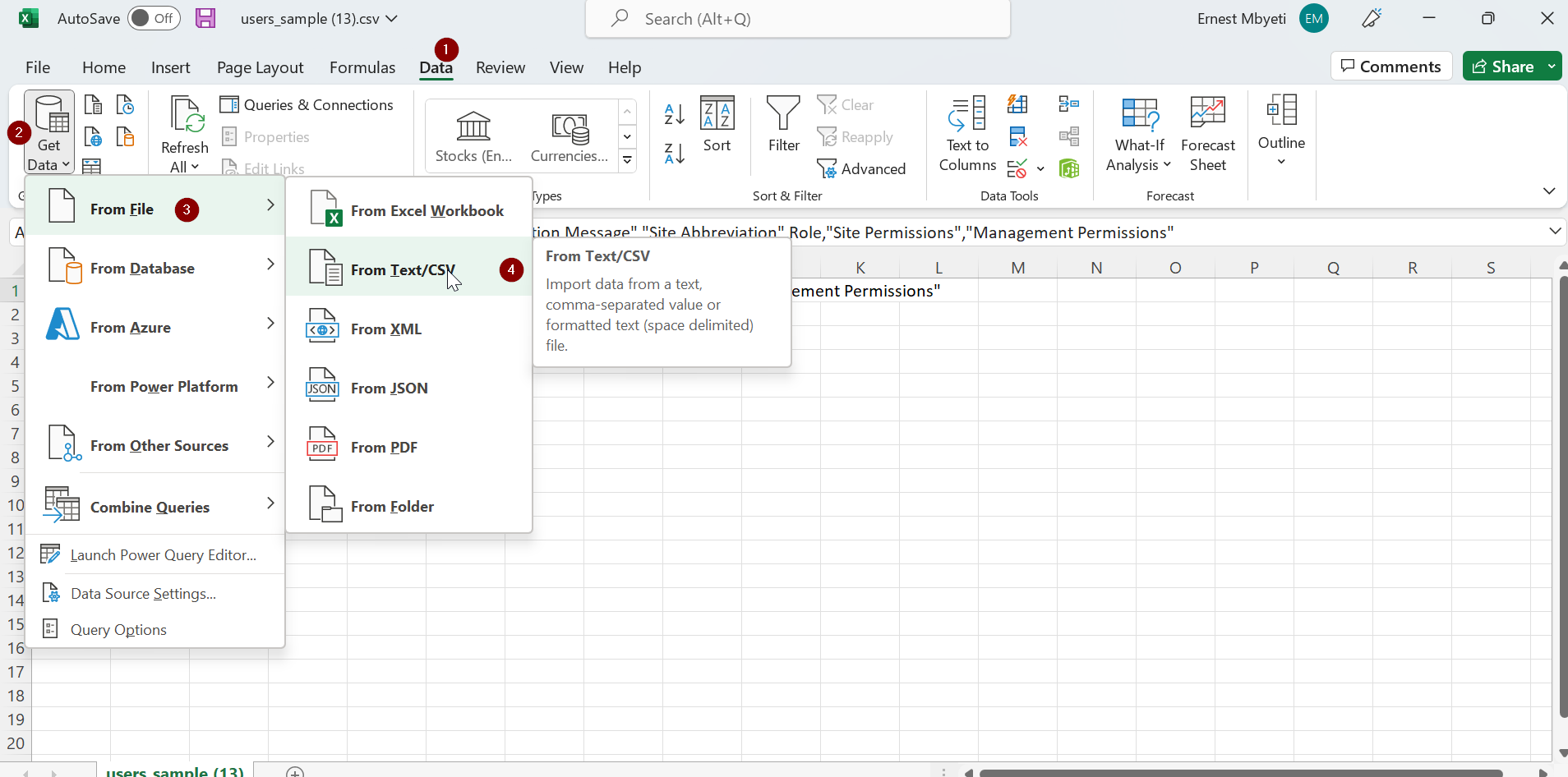
3. Select the CSV file and click on ‘’Import''. The upload will begin immediately.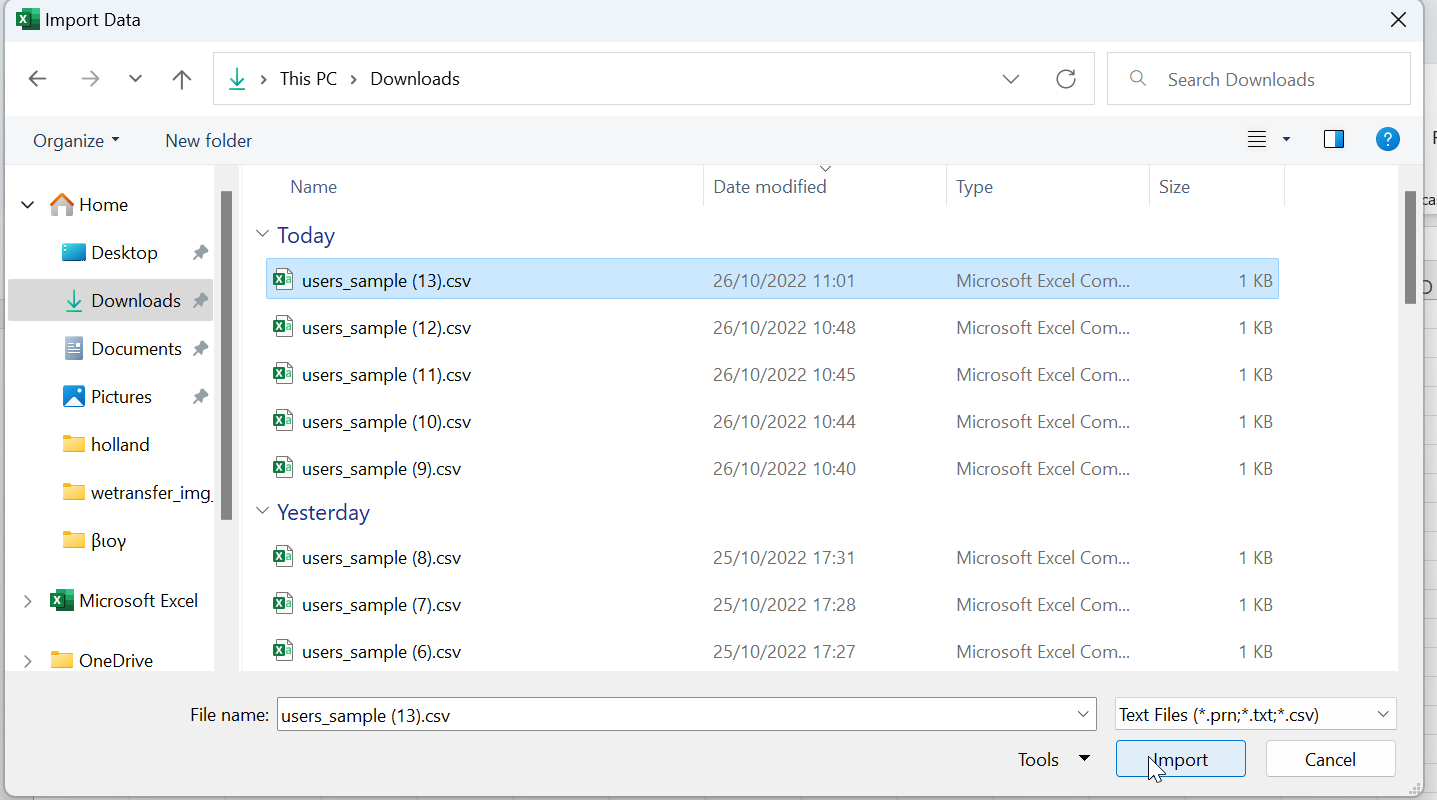
4. From the ‘’File Origin'' dropdown menu, select ‘’65001:Unicode(UTF-8)'' then click on the ‘’Load'' button.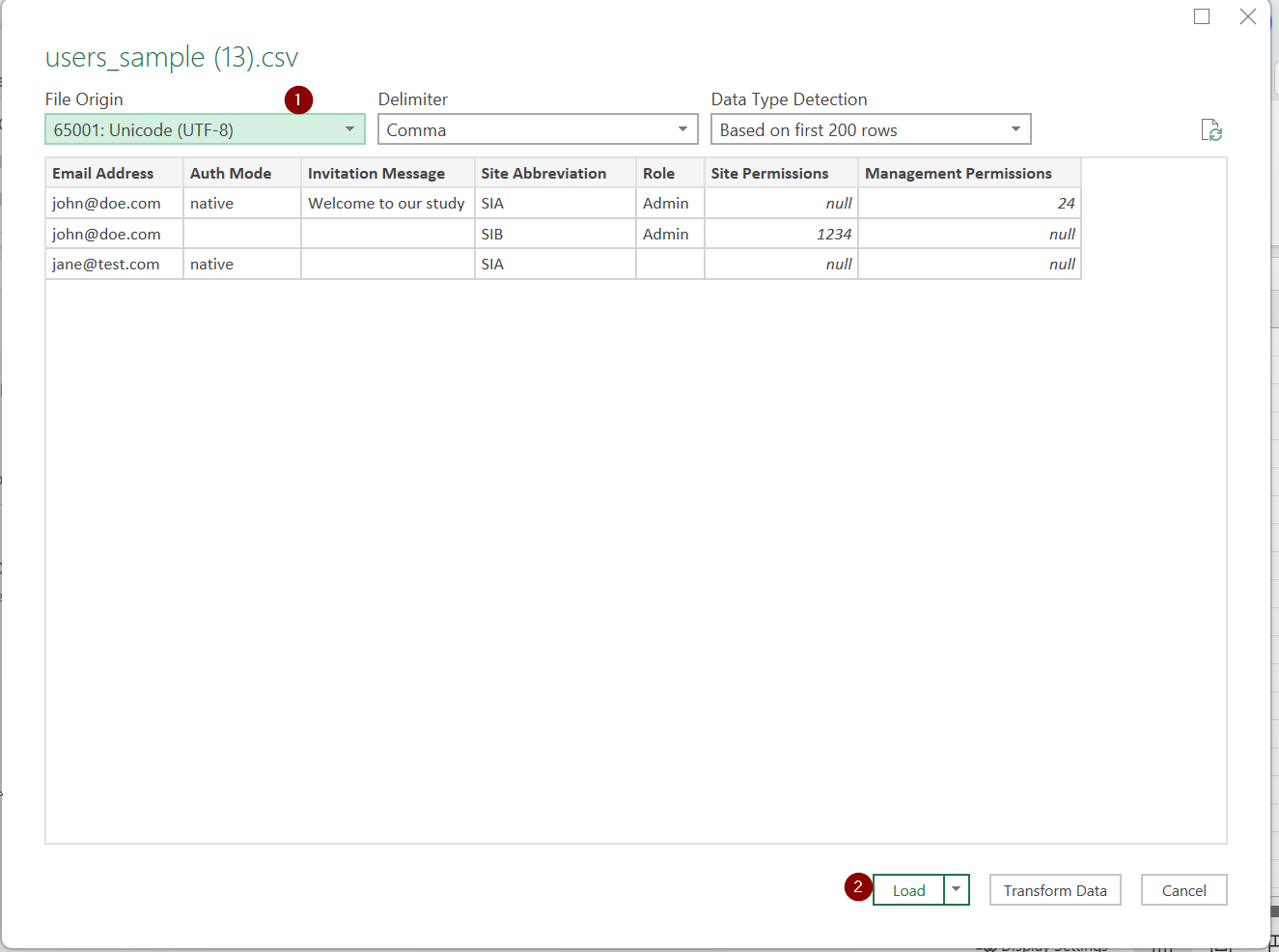
After the data load the file will look similar to the below example: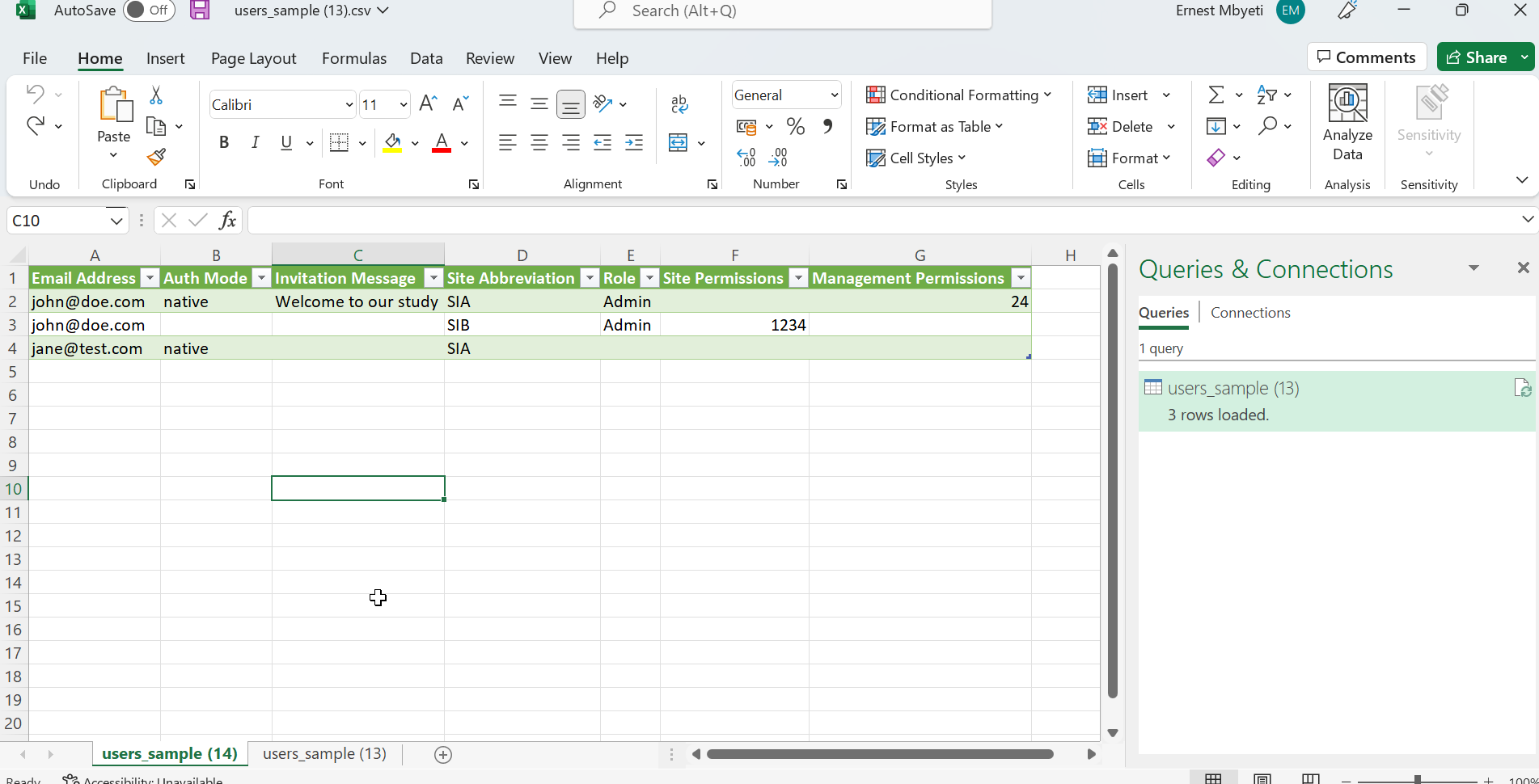
If needed you can edit your file in this step. You can add or remove data (if applicable).
5.Click on the ‘’Save'' option on your top left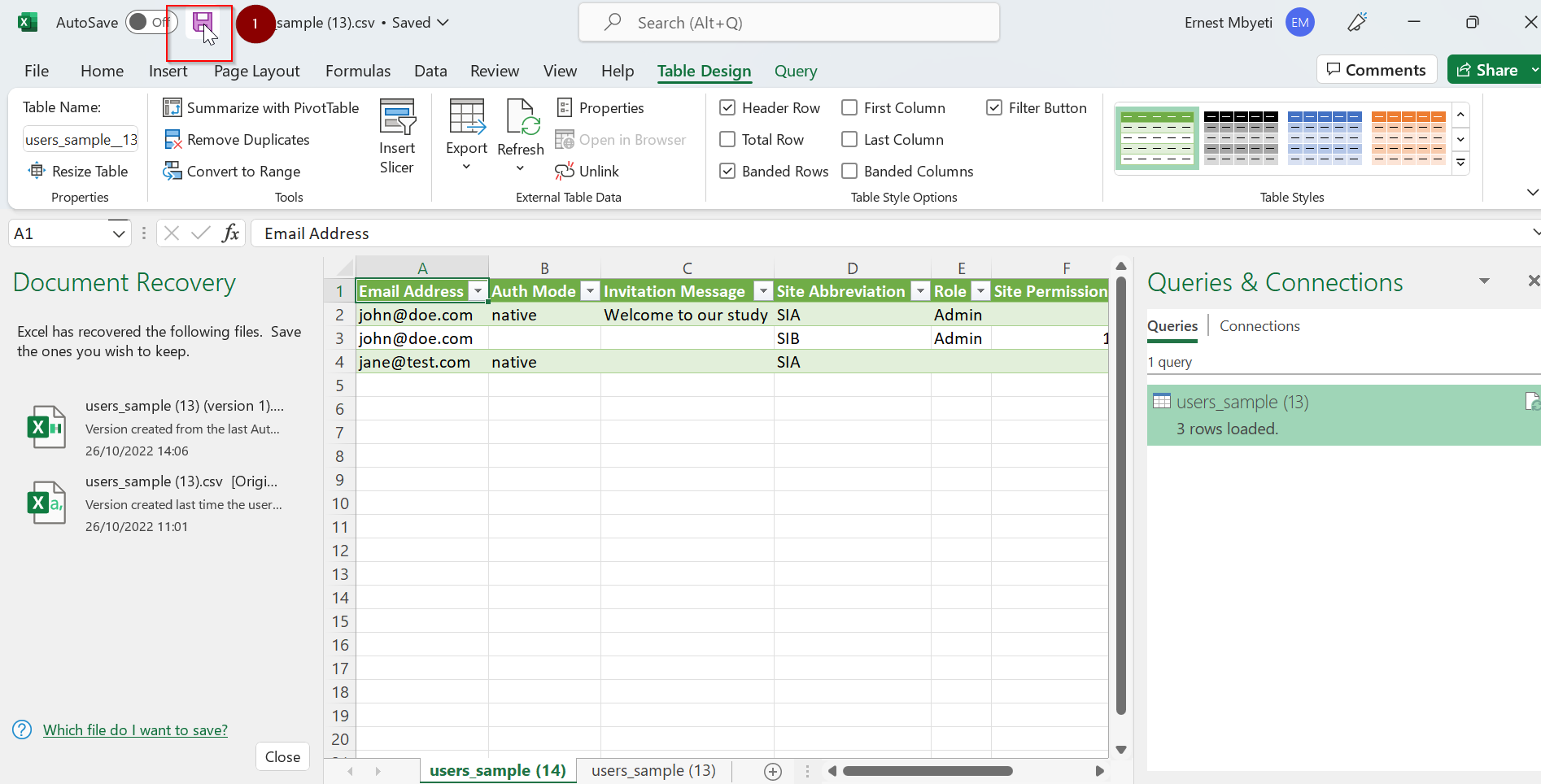
The file should now be saved in the correct format to read or/and upload in the system.