How to set your study to live using billing code in EDC/CDMS
To set your study to live, you need to insert a Billing Code in the Invoice details section of the settings of your study.
- Navigate to the 'Settings'-> 'Study' tab in your study
- Navigate to the 'Billing Information' tab within the Settings
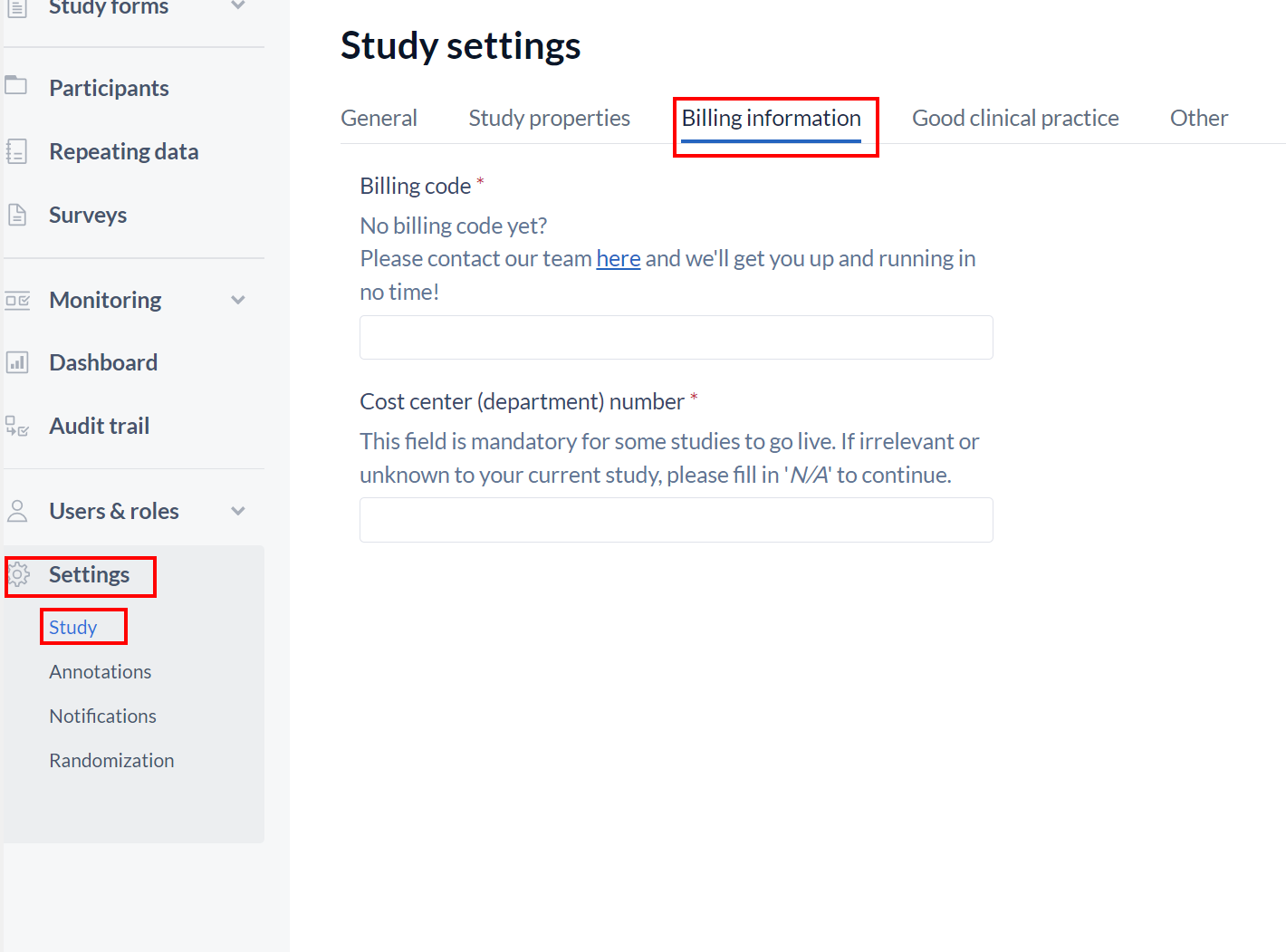
- Enter your billing code and all relevant Information (e.g. Department/cost center)
- Click 'Save changes'
If you don’t have a billing code, please review this article ‘What is a billing code and how do I get it?’