Registering your account in SMS
Your Castor account details can be used to access both Castor EDC (Electronic Data Capture) and Castor SMS (Study Management System). If you have already created a Castor account, you can use these credentials to sign in to Castor SMS.
If you have not yet registered for a Castor account, please register your account first.
To register a Castor account:
- Open the login page of your institute specific Castor SMS environment '<institutename>.castorsms.com' and click on 'Please sign up here'.
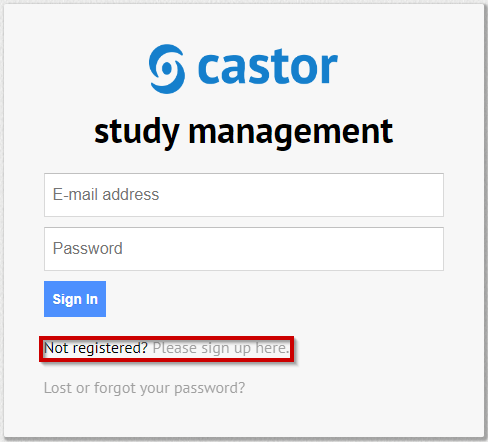
- Complete the registration form.
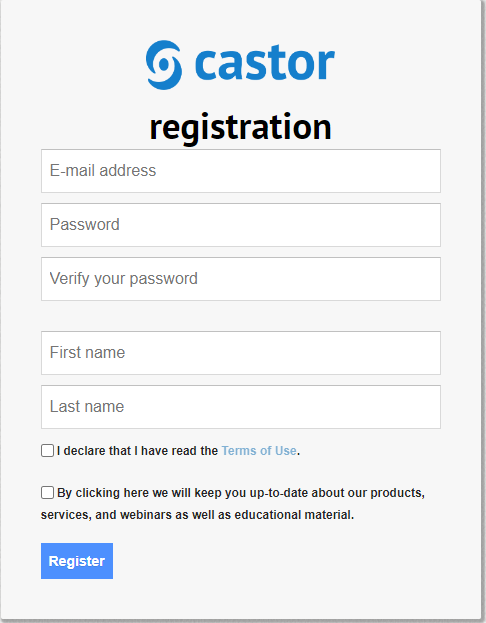
- Once all fields are complete, tick on "I declare that I have read the Terms of Use". The second tick box is optional.
- Then, click the 'Register' button to finish and create your Castor account. This will send an activation email to the email address you provided.
- Once your account is verified, you can sign in using your email address and password.