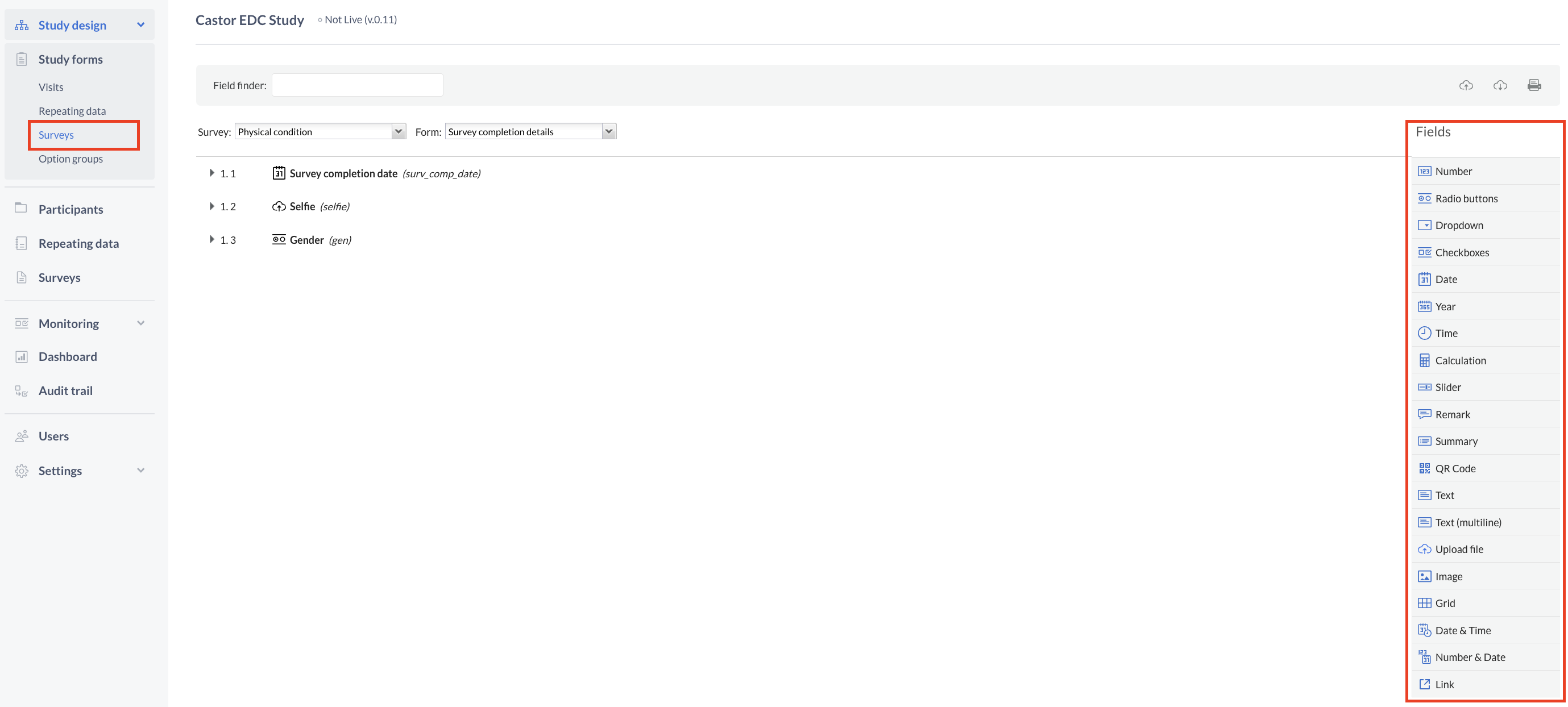Create survey questions in CDMS
Each survey contains single or multiple forms which will appear as a different page in the survey. Users can navigate through forms using the Previous/Next buttons. You can add Forms to a Survey under the ‘Study Design’ as shown below:
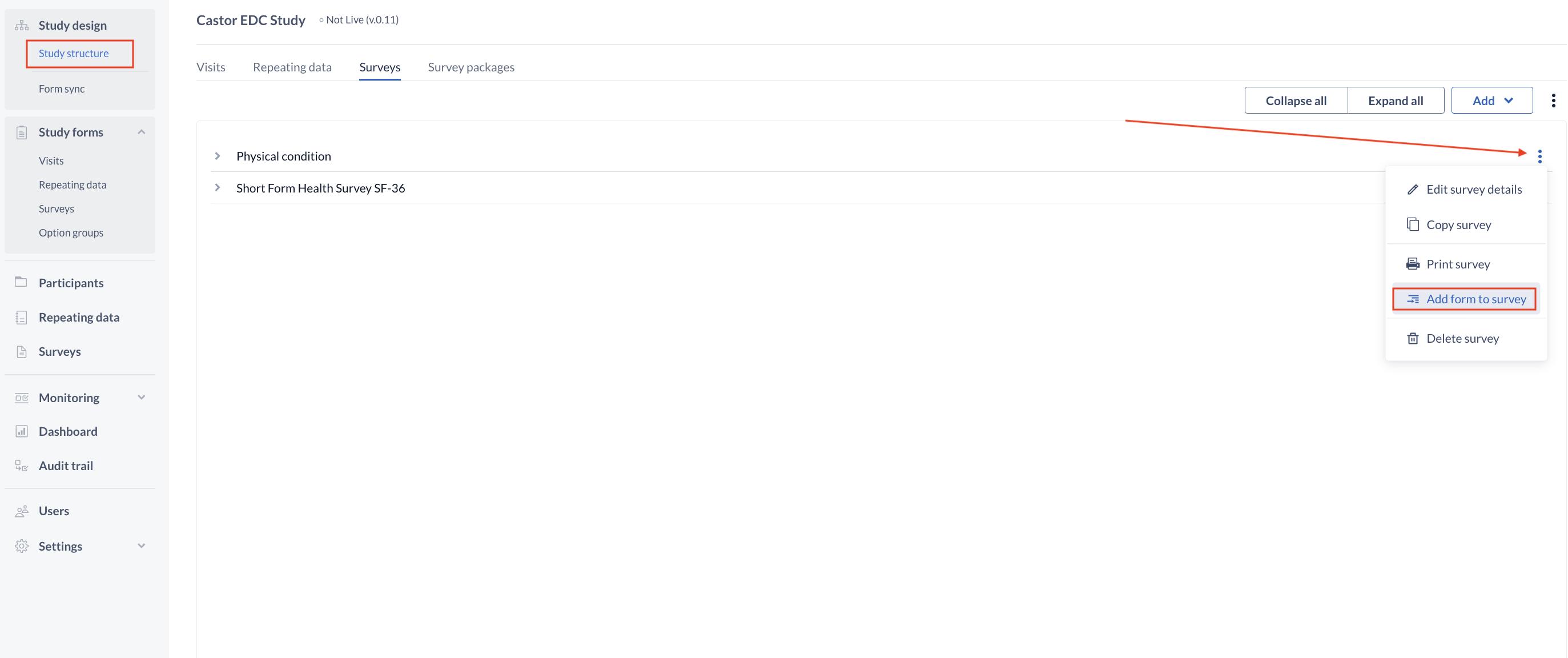
Similarly to the forms within the study CRF, you can then group the survey questions in different forms at your discretion, and each question corresponds to a field.
To create your survey questions:
- Navigate to the 'Study form' tab > 'Surveys' sub-tab.
- Using the dropdown menus in the header, select the survey and form for which you want to add questions.
- Start adding fields in the same way that you add fields in your study form.