Lost or forgot password in CDMS
Table of Contents
If you have lost or forgotten your password you can reset it following the below two steps:
- Type your email address to the server your account belongs
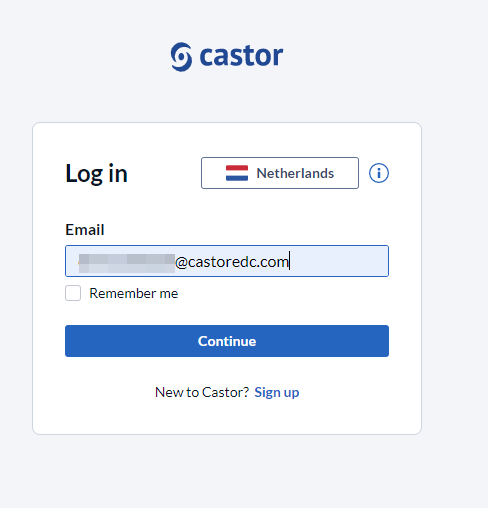
2. After that you will be redirected to enter your password. There you can click on the ‘’Forgot password?'' button
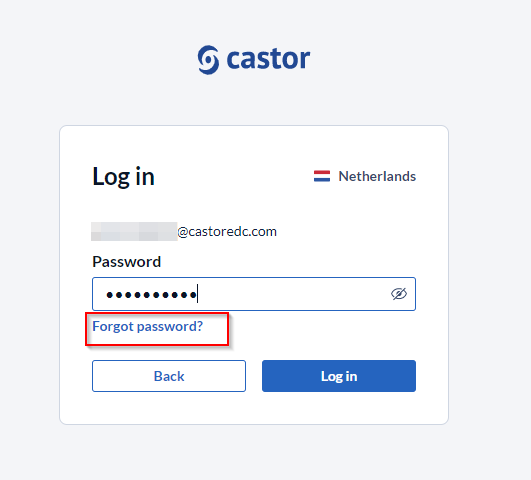
After clicking on the link, you will be prompted to enter your email address. We will send you a link to the provided email address, which you can follow to generate a new password.
Account locked
If you enter the wrong password 10 times, your account will be locked. To unlock your account, please follow these steps.