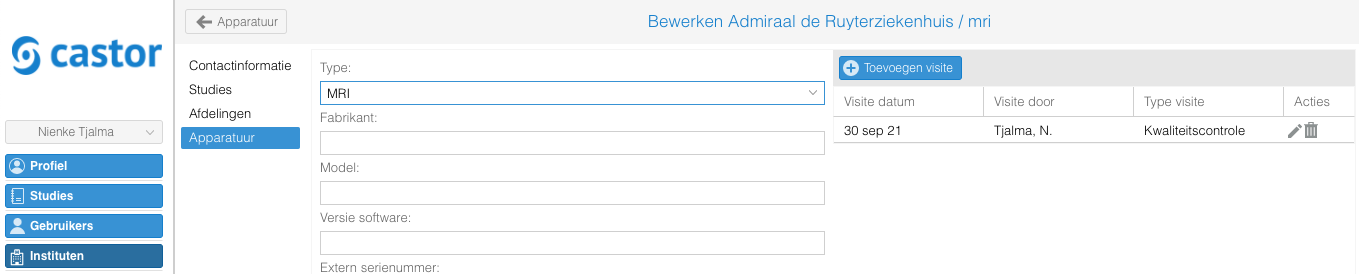Beheren van instituten, afdelingen en apparatuur
Let op: dit onderdeel van de handleiding is alleen van toepassing voor gebruikers met de 'admin' rol.
Toevoegen en beheren van instituten/sites:
In het Instituten menu worden de instituten/sites beheert. Deze instituten kunnen vervolgens gekozen worden in het profiel van een gebruiker en toegevoegd worden aan een studie in het Deelnemende centra tab.
- Ga naar het Instituten menu.
- Klik op 'Nieuw instituut'.
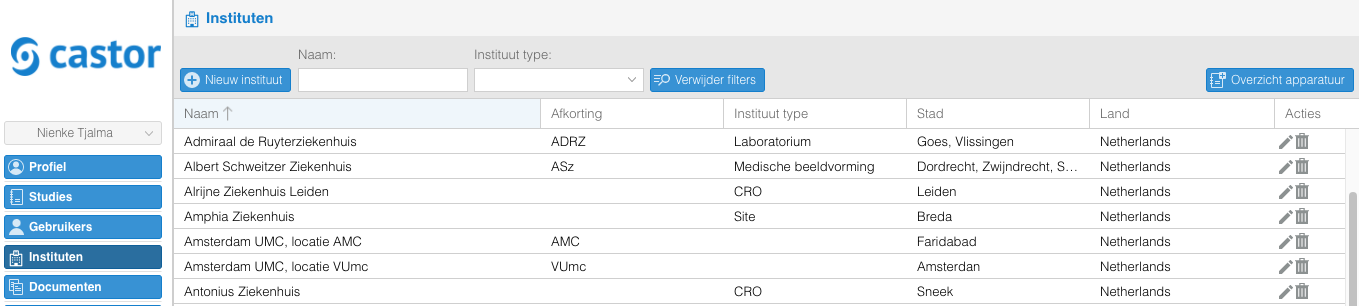
- Vul de verplichte velden in en klik op Opslaan om het nieuwe instituut toe te voegen.
- Vervolgens kunnen ook afdelingen toegevoegd worden aan het instituut, klik op 'Nieuwe afdeling'.
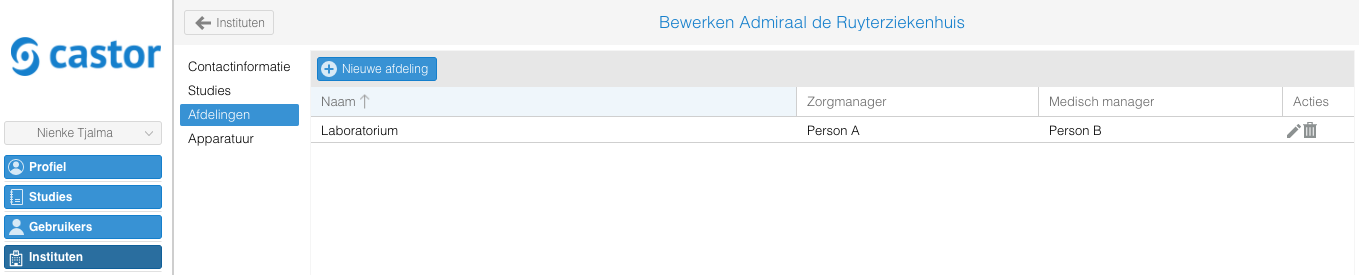
- Vul de verplichte velden in en klik op Opslaan om de afdeling toe te voegen.
- Ook apparatuur en kwaliteitscontrole visites kunnen per instituut toegevoegd worden middels het Apparatuur tab.
Toevoegen en beheren van apparatuur:
In het instituten menu, kunnen aan instituten ook apparatuur worden toegevoegd. Hiermee kan getrackt worden wat de status is binnen het instituut.
- Ga naar het instituten menu
- Open een instituut en ga naar Apparatuur
- Voeg een nieuw apparatuur toe door op 'Voeg apparatuur toe' te klikken
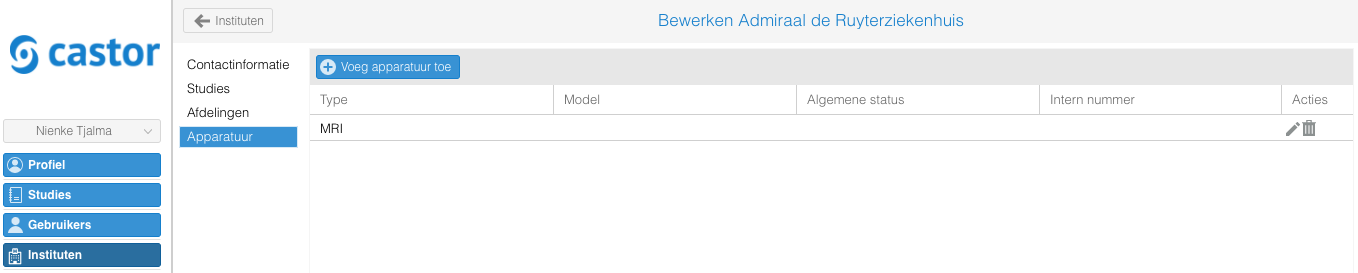
- Na het toevoegen kan een visite worden toegevoegd door op 'Toevoegen visite' te klikken