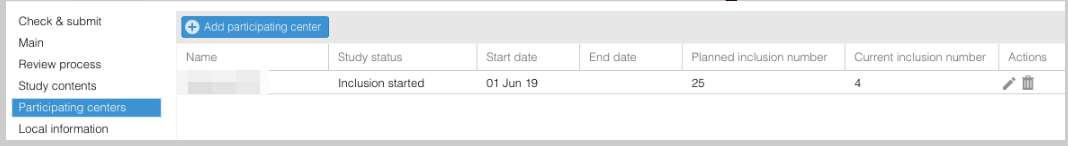Add participating sites / centers to a multicenter study in SMS
It is only possible to add participating centers to a study when ‘Multicenter, initiating center’ is selected in the ‘Multicenter study’ dropdown menu found in the study’s ‘Main’ tab.
Add a new center / site to a study
- Go to the 'Studies' tab.
- Open the study.
- Navigate to the 'Participating centers' tab.
- Click on 'Add participating center'.
- Fill in the form.
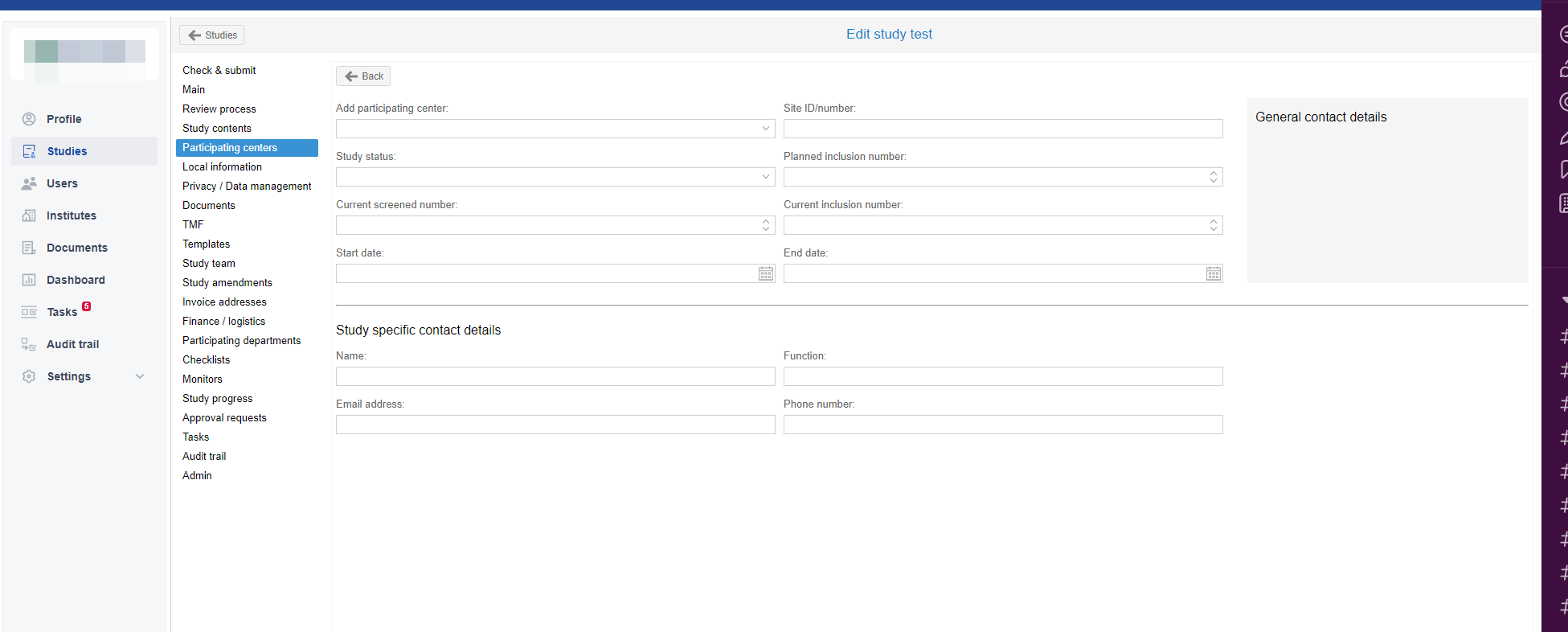
- Click 'Save'.
Once saved, the participating center is added to the study. The list of participating centers is managed by Admin users of the Castor SMS environment.