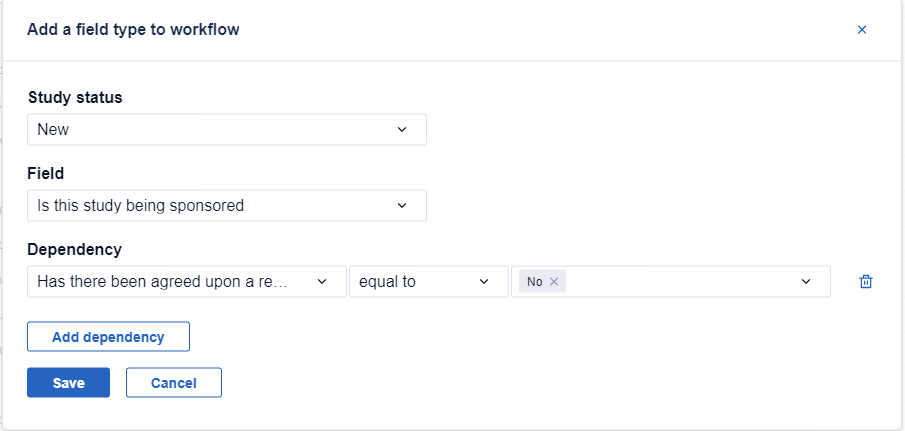Manage Workflow Fields
In addition to setting up mandatory documents , it is now also possible to add and edit mandatory fields.
1.To add a new mandatory field navigate to the settings tab and click on the 'Workflow fields' tab.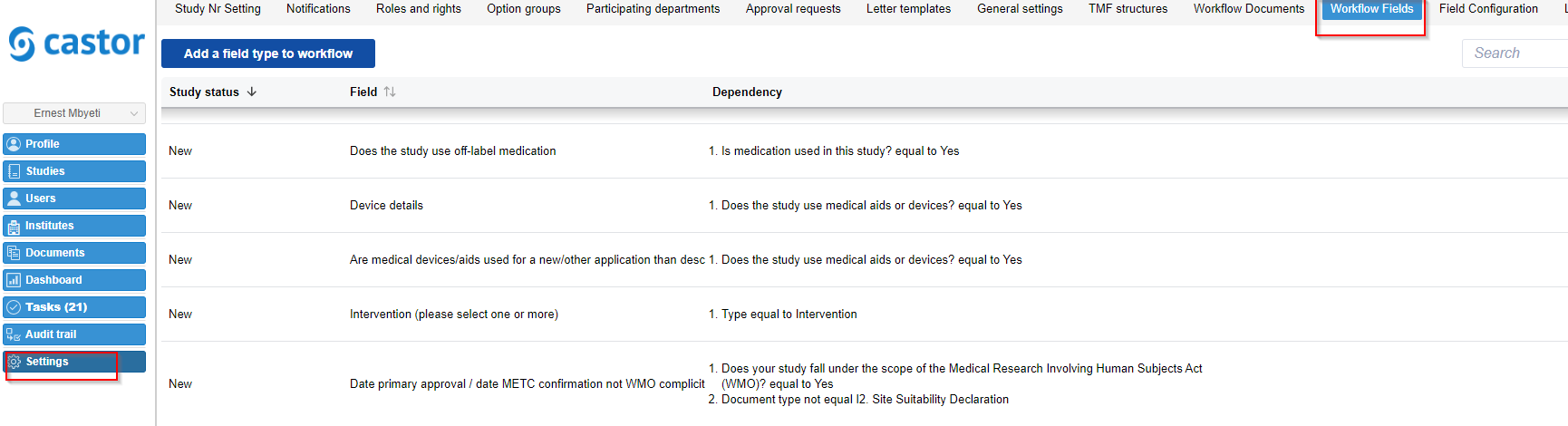
2.To add a new field click on 'Add a field type to workflow'.
Choose the field and the study status to make the field mandatory.
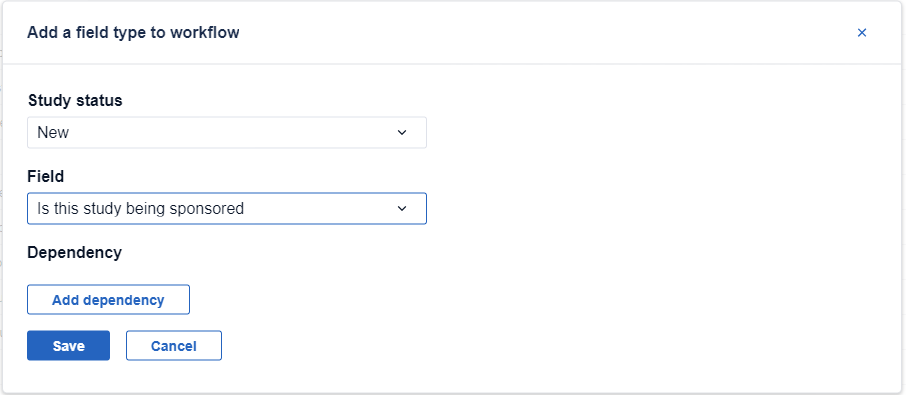
3. You can also add dependencies to only make the field mandatory in specific situations by clicking on the 'Add dependency' button.
Select the desired conditions and click 'Save'.