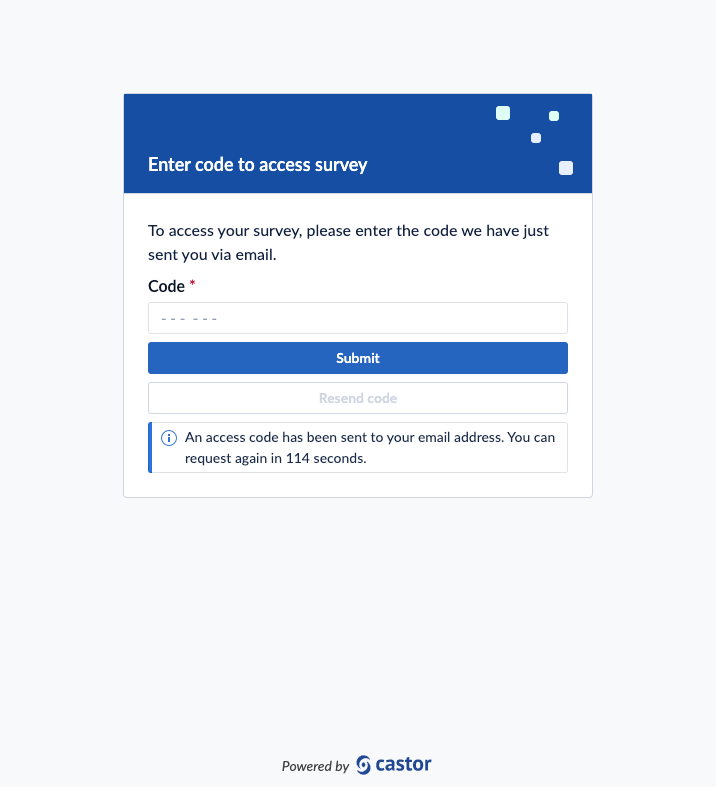Using web survey access codes in Castor CDMS
An extra layer of security for your participant-facing surveys
In release 2023.1 of Castor CDMS, a new feature will be available for users building studies that take advantage of our web surveys: access codes!
What are web survey access codes?
Enabling web survey access codes means that whenever your participant navigates to a web survey that has been sent, they will be required to enter an access code. This access code is sent automatically to the associated email address when a user navigates to the access code screen.
How do I turn it on?
Web survey access codes can be turned on via the study settings menu. It will only appear if surveys are turned on for your study, and is only editable if there are no outstanding (unarchived) survey packages on your study
Is this applied immediately?
Yes! As soon as the setting is turned on, any web surveys issues from the study will require an access code. It is strongly recommended a decision as to whether you require this setting be turned on for your study at the design/implementation stage, as to avoid confusion for participants we currently only allow this setting to be changed when either no survey packages have been sent - or all outstanding survey package invitations have been archived or deleted.
What happens if the participant loses their access code email?
A fresh access code can be reissued after 2 minutes via a dedicated resend button on the access code screen. This will be sent to the same email address.
Is this code only for the survey the participant is trying to access?
No. The access code provided to the participant is usable for any survey packages associated with the participant record as long as the code is valid (20 minutes.)
What if the participant isn’t receiving the access code at all?
After asking the participant to check their inbox, spam filters and any email rules they may have in place to ensure the email has not been lost or blocked - we recommend checking both the survey package invitation and participant email address using the ‘Edit’ functions to ensure that these participant email addresses have not been removed or otherwise changed.
Are these codes applied to surveys made available through an 'open survey link'?
No. As open survey links are designed to be made widely available for open survey completion and record creation, the survey access codes system is not applied here. For instance, as there is no email address associated with an open survey link - there is nowhere to send the access codes (or resend it.) If your study has a combination of open survey links and standard web surveys, the codes will be applied to the standard surveys but not for the open survey links.
I’m testing out the access codes but can’t see it when I navigate to a survey?
Be sure to log out of the CDMS when trying out the web survey access codes to reflect the real experience of a participant navigating to the survey. If you are logged in to the CDMS when navigating to the survey, the survey will recognise your survey permissions allow you to access without entering a code.