How to build study forms in multiple languages in CDMS
This article explains how to create multilingual study forms.
Study Forms can be built in any language. Castor CDMS supports UTF-8 format and double byte characters. The Castor CDMS core software (e.g interface, navigation buttons) is always in English, however you can build your eCRFs in any language.
First of all, you will need to create translated versions of the actual questions. Once questions in different languages are ready, you can build your multilingual forms using either dependencies or Automation Engine.
Multilingual forms using Dependencies
For study forms, if you decide to use dependencies, follow the steps below:
1. Create a field where the data entry study team member selects the preferred language
2. Add dependency for each field based on the question in which the participant defines his preferred language. Only the fields and Visits that will be dependent on that language will appear.
Multilingual forms using Automation Engine
If the study is small (e.g 2 Visits max) we recommend using our Automation Engine feature where you can show/hide forms in different languages.
In the example below we are hiding the “Patient characteristics DE’’ Visit which is in German if the selected language is English (field 1.1).
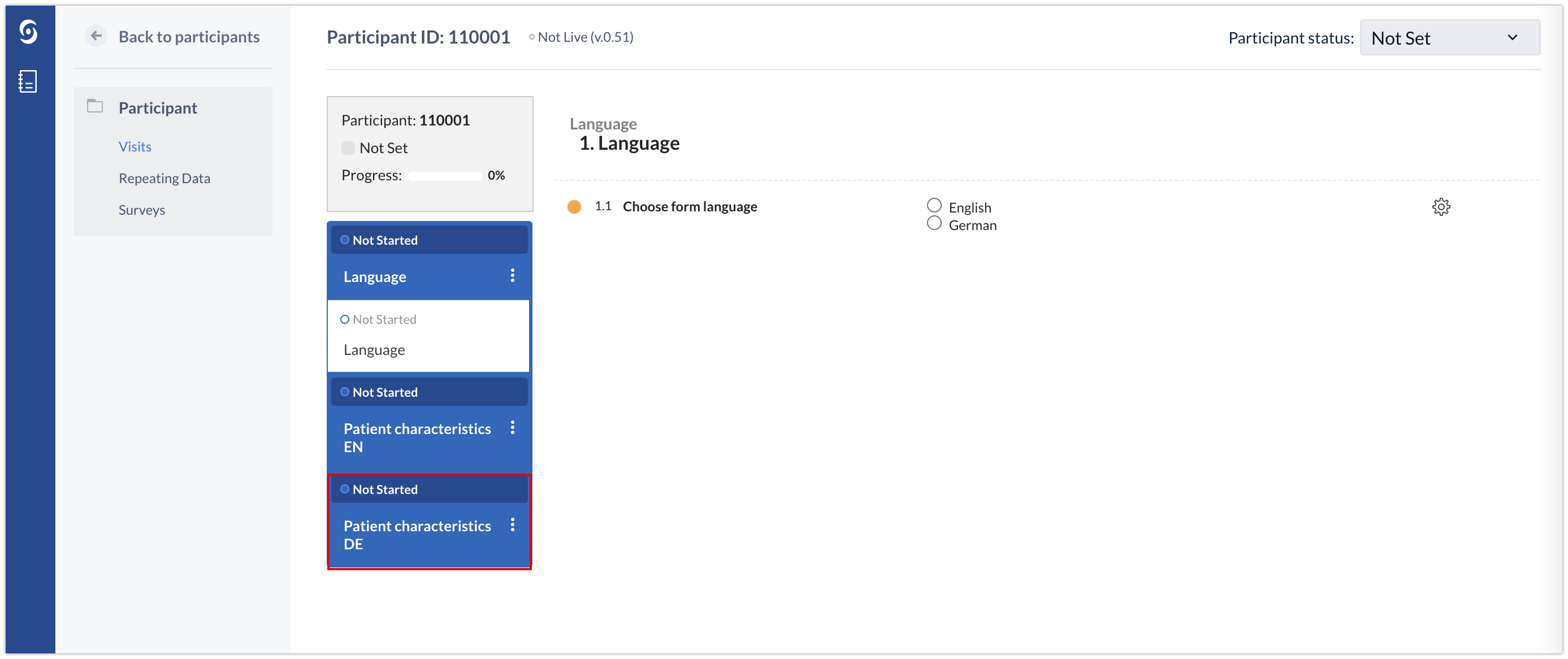
Once the English language is selected, the ‘"Participants DE’’ Visit is hidden.
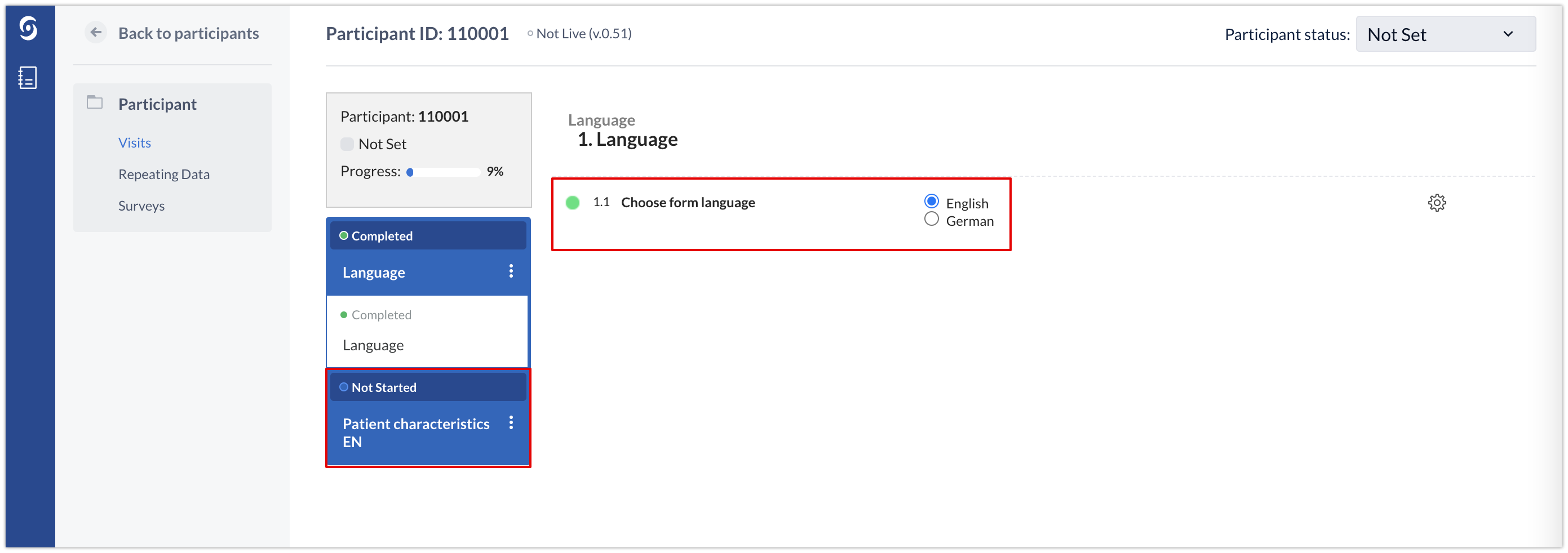
If the study forms contain a lot of questions, then it might not be ideal to use either dependencies or Automation Engine. In this case, we recommend creating a separate study for each language.