Export the form structure in CDMS
Table of Contents
Under the Study design and Study forms tab, the entire study structure or a selection of Visits, Repeating Data, and Survey (Forms) can be exported. One can choose to export annotations (e.g., links to terminology systems) and mappings to domains as part of the file as well.
File types
The study’s structure, including Visits, Repeating Data, Surveys and their associated Forms and Option Groups can be exported from Castor CDMS in the following formats:
- XML (specific to Castor CDMS)
- CDISC ODM (v1.3.2)
- Exporting in this file type can be enabled upon request
How to export
- To start with exporting the structure of the form, go to the 'Study Forms' page and click the 'Export' button.
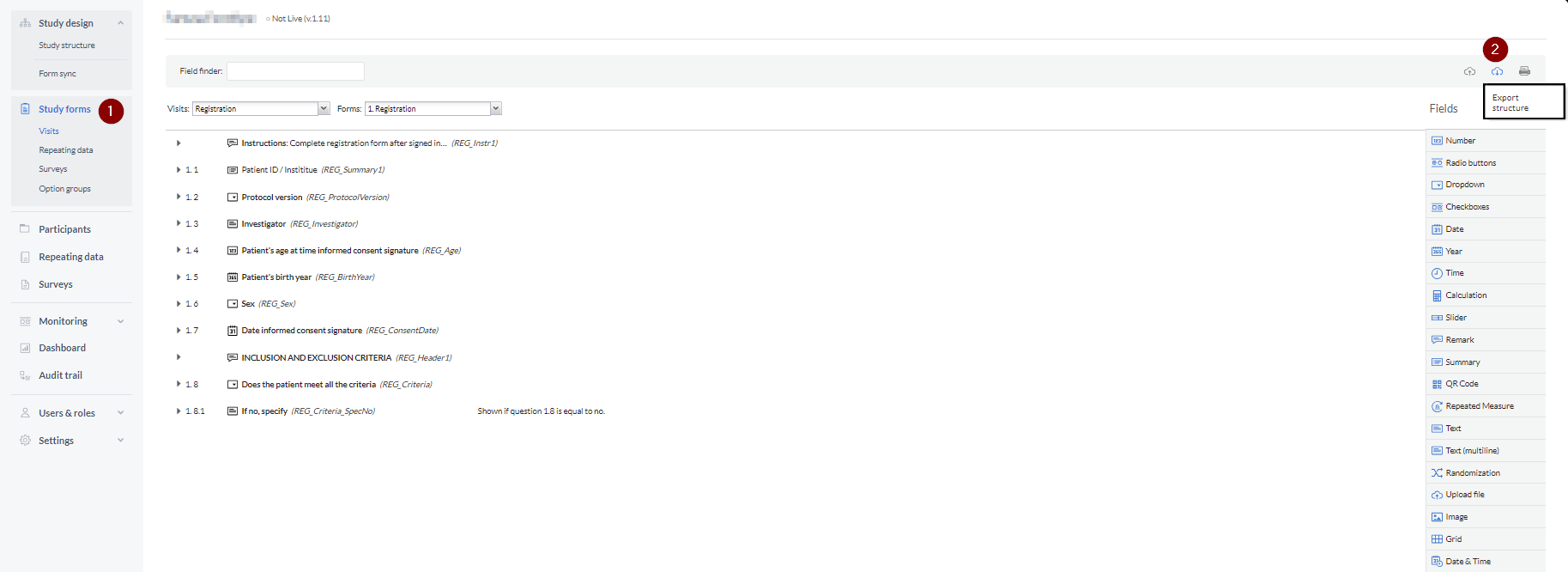
- Select the forms, visits, repeating data, surveys or survey packages that you want in the export. You can export the whole study, repeating data, surveys or survey packages by clicking on the relevant folder.
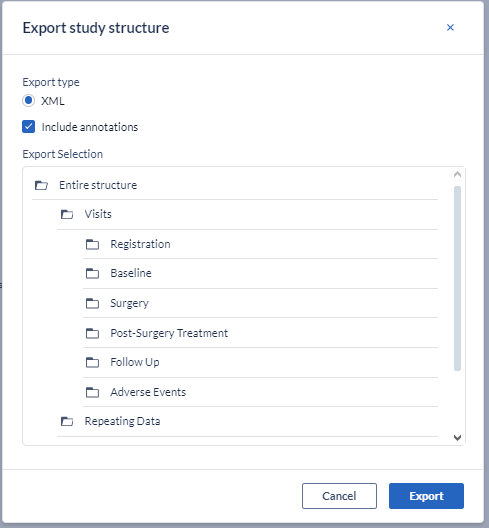
- Click 'Export ' to export the structure to a XML file. After clicking 'Export', the download will start immediately and the exported file will be saved in the default download folder.
| You can also learn more about export (and import) within Castor Academy. Click here to view the Castor Academy ‘EDC-CDMS - Exporting and importing data (v01.2025)" course. |