Castor EDC 2021.6 Release notes
Release date: 7 December 2021
Added features and / or functionalities
Ability to report multiple queries on same field
We have introduced this functionality to allow multiple queries to be simultaneously managed by monitors on single data points (fields). Users can open more than one query on study & report fields.
This is easily accomplished via the regular cogwheel icon, which now is labeled ‘Add query’. Every time a new query is added, it gets an incremental number (eg. Query 1, Query 2, Query n+1) so that users can differentiate while responding to them and/or updating their status.
The field queries can be easily opened in a new modal dialog that permits users to check the history of added remarks, change the status and add a new remark for each of the available queries of one specific field.
At field level, we’ve also introduced a counter bubble for queries, similar to the one existing on the records overview table, to indicate to the user how many queries are still active (not in status ‘closed’).
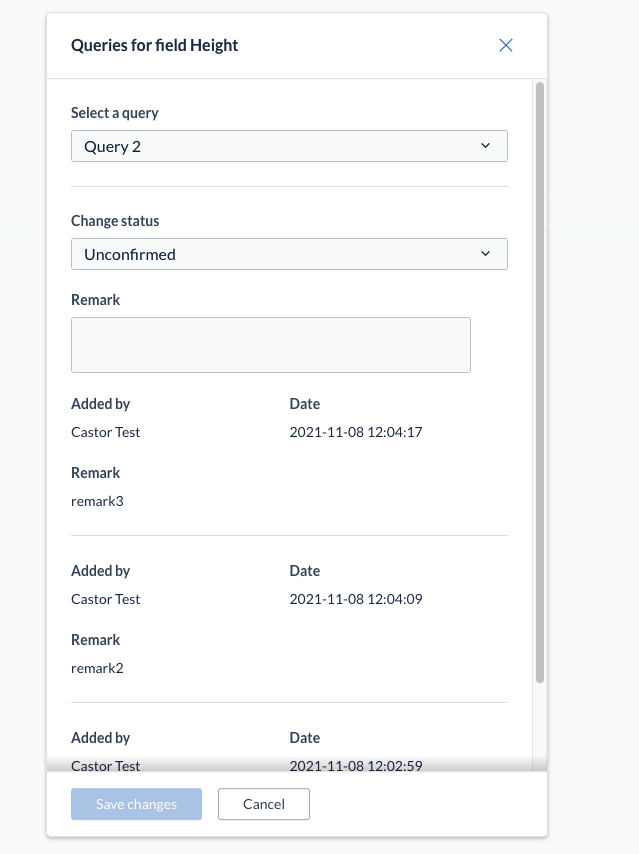
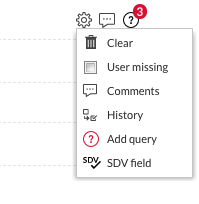
Allow users to manually change the order of defined statuses
Users can drag and drop statuses cards and the position/order of the statuses is saved automatically. The order of the status in Study settings matches the order of the statuses in the dropdown lists
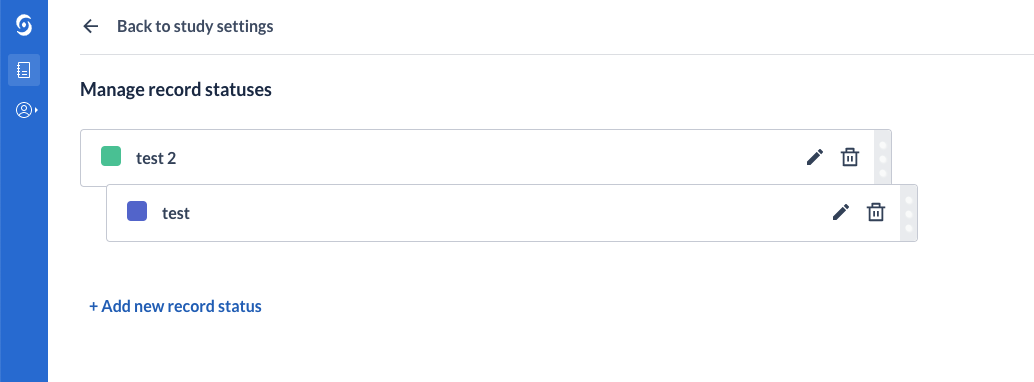
Add decimal enforcement on numeric fields
Validating data input will improve quality by preventing common errors. Many measurements can be entered in various formats, e.g length can be entered as xxx cm or as x.xx. Providing a clear indication in the expected value and restricting the entered value to acceptable range will help users in entering the correct value. Users can now opt to enforce decimals on numeric fields, which will render a field validation in data entry showing ‘Incorrect format, decimals are required’ if the inputted value does not contain decimals.
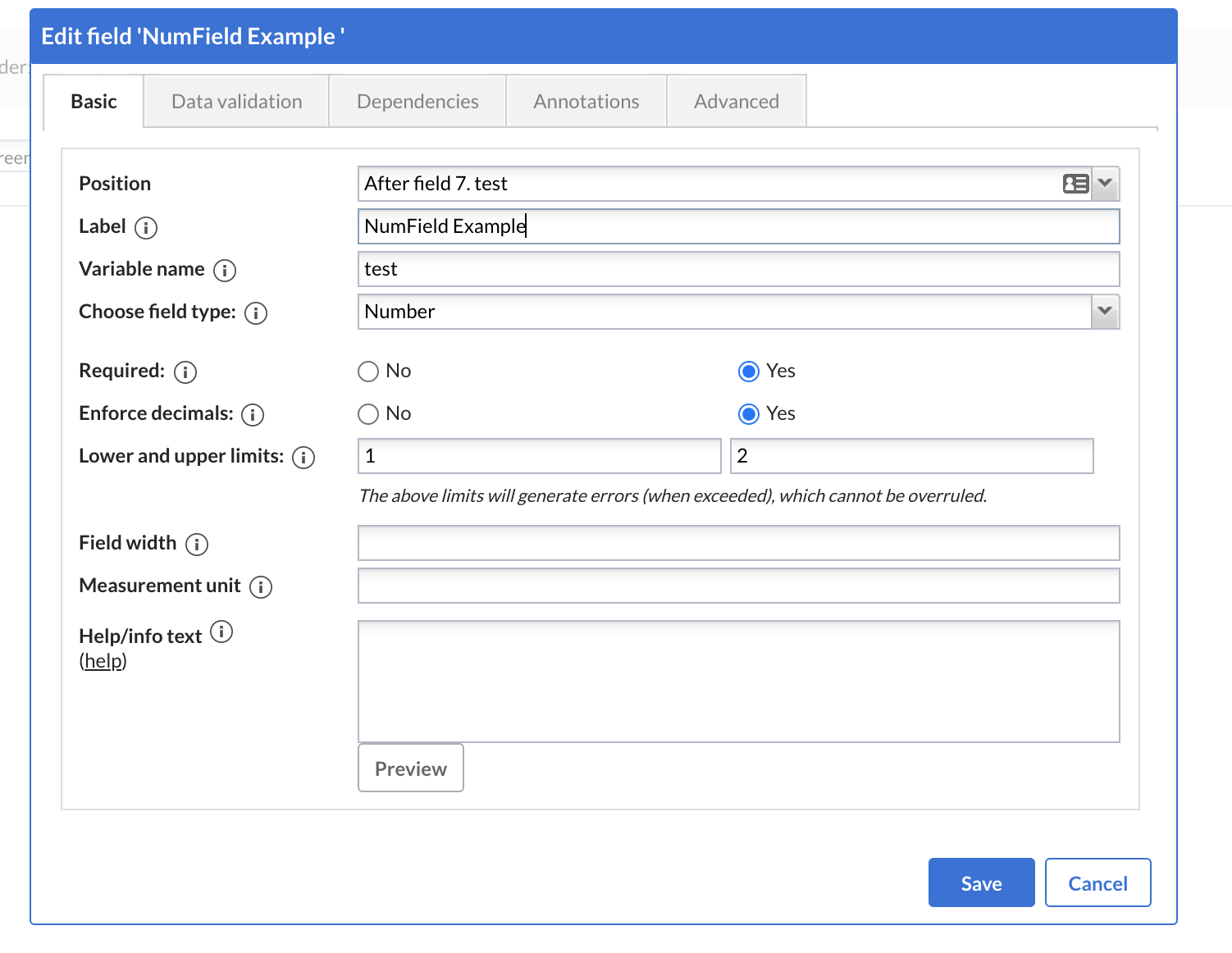
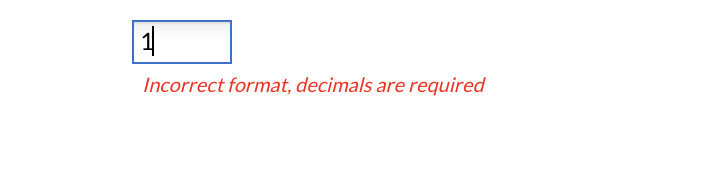
New date format at institute level
We have added the DD-MMM-YYYY date format available at institute level, so that users can benefit from an additional format in data entry that is broadly used in the industry.
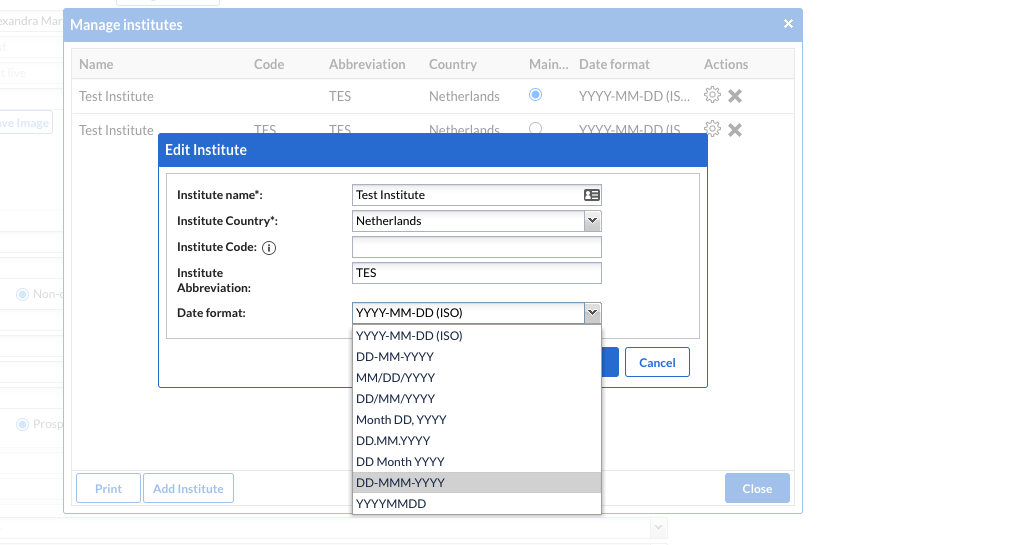
Add record status to printouts & export files
As we have introduced a new property for Records, we included this additional information to the printouts as well, so that users can see the status of each record while printing one or many records.
As we have introduced a new property for Records, we included this to the export functionality as well, so that users can see the status of each record also in the export files.
Store user defined table settings in UserSettings
Column width and/or column order that is changed manually by the user in the UI is now steored directly in the user settings, allowing for these table preferences to be stored as such until the user changes it again. The change applies to all newly introduced tables and will be continues as we migrate more tables to new designs.
Allow users to update the record status from import files
An additional option has been added to the Import dialog, allowing users to also update the record status during the data import process, in a similar manner to the already existing option to update the email address.
Users can simply select the ‘Import Record Status’ checkbox in order to allow importing of record statuses.
Important notes:
- The record status name must exist in the study. If this does not exist, a warning will shown in the import preview
- If the imported value is empty, this is considered an intentional removal of the status for the affected record(s) and will be therefore updated to ‘not set’ (the default value for all records). A warning in the import preview will show ‘Record Status will be unset’
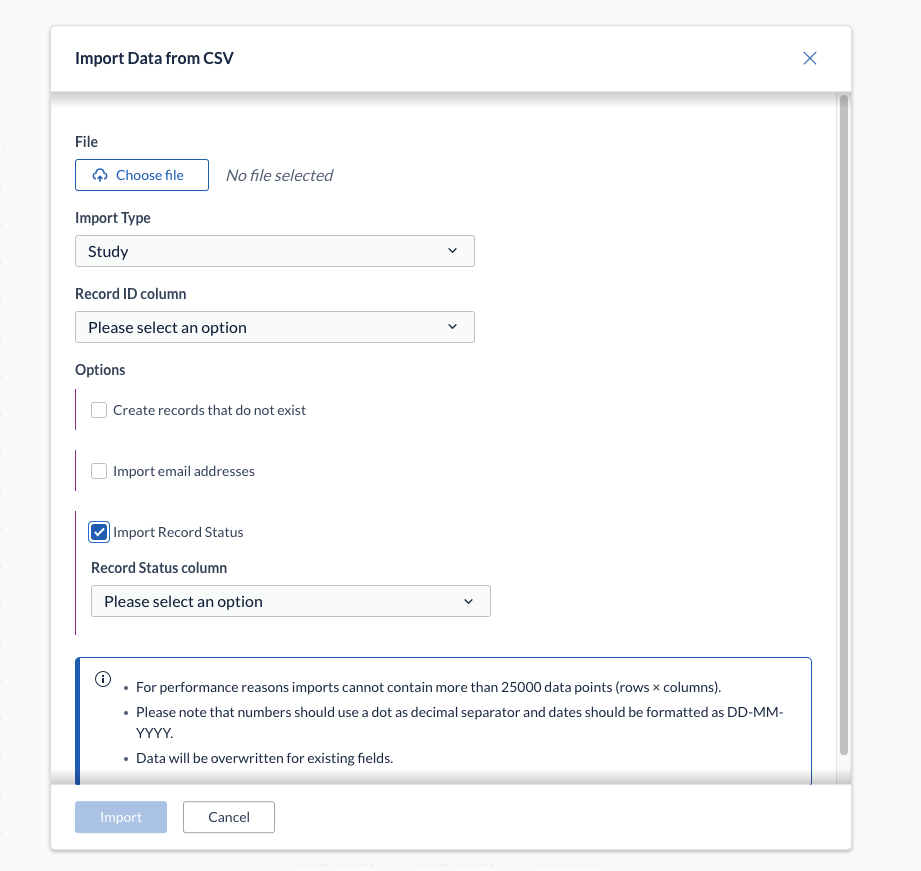
Making email addition on record creation a configurable option for studies
As part of our last release, we added an optional email field to record creation. As part of this release, we will make this a configurable option as part of study settings. Admins can prevent, mandate or make optional the collection of record emails on creation.
Allow selection of multiple recipients for email notifications
The 'Recipient' dropdown allows for multi-select and the system user can now select and deselect all study users. Email notifications are sent out to all selected recipients individually.
.png)
New event available for email notifications
A new event for study notification has been added in Notifications in the Settings tab. For the event ‘Field result’, three new notifications can be created, each one corresponding to either study, report for survey fields (data point).
One minute after filling the configured field, the selected recipient will receive a notification about the action. These email alerts can become a valuable safeguard in the study by allowing ongoing data monitoring and securing research teams’ capability to act fast on the data.
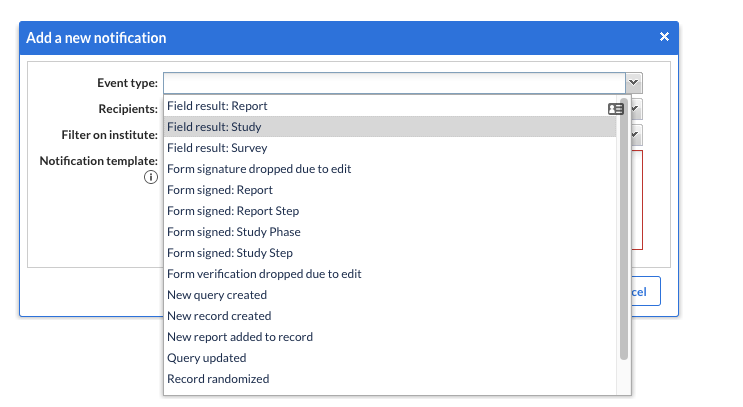
Important note: This feature currently is available only upon customer request. To enable it please contact Castor support via support@castoredc.com.
Updated, improved & extended features and / or functionalities
User role deviations are highlighted in the Rights overview
Changing permissions on an already assigned role will not also update the effective user rights, which can lead to confusion & potentially errors in the needed/final user permissions. All user rights that deviate from the set of user rights defined for a specific user role are now easily highlighted in the rights overview
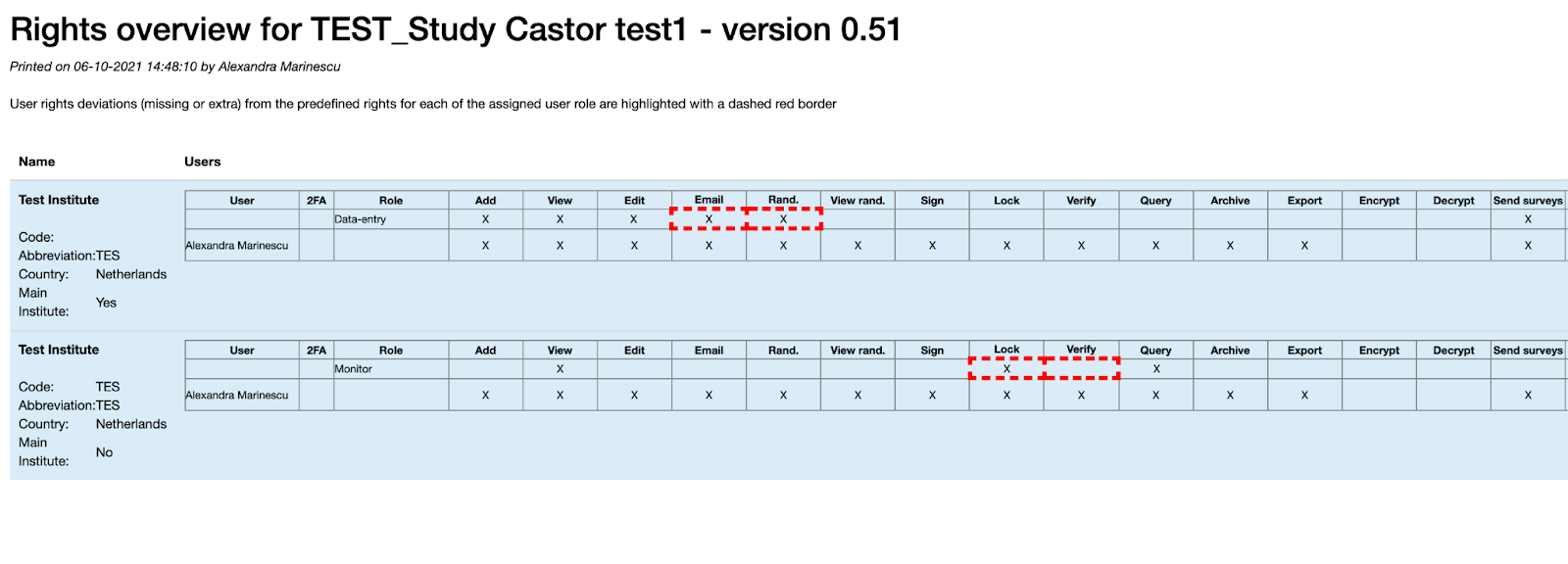
Updated designs on the Login & Register views
We have upgraded our Login & Register views for consistency and enhanced user experience. We have also updated the copy of the text displayed on the Sign Up page, as well as the Castor logo.
Note: Not all login & registration related flows were updated in this product update, the remaining ones (account completion view via email invite, 2FA, reset password) will be available in an upcoming release.
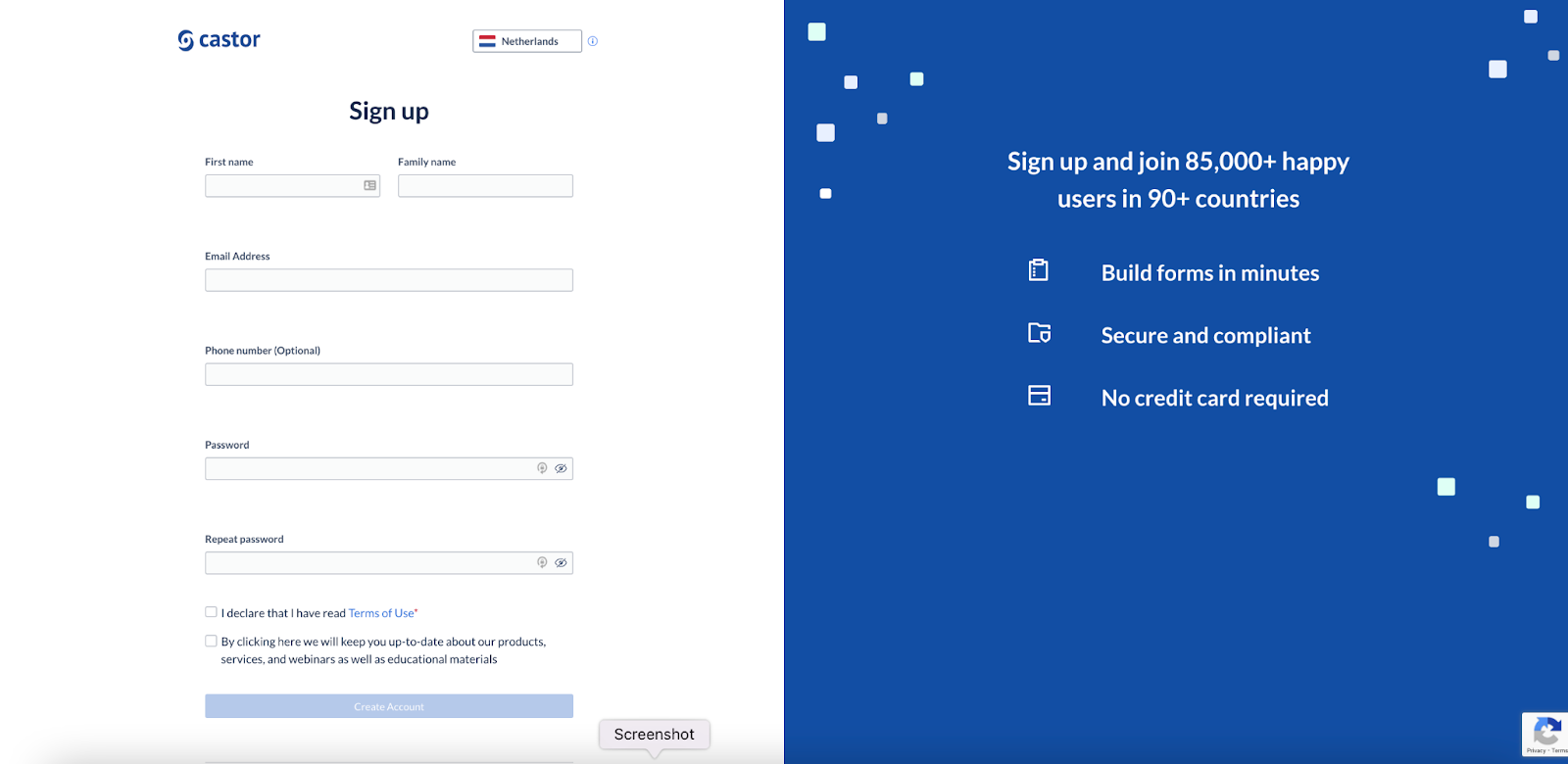
Updated UI components & copy of texts
In the EDC Front-End codebase, we have replaced all uses of the ‘select’ component with the newest version built in the Design System.
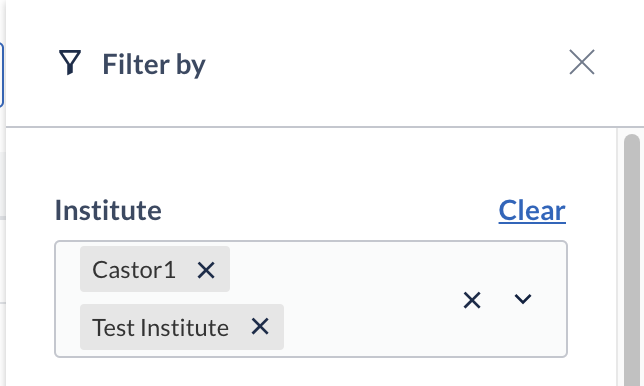
Improved query logic on locked forms and/or records
Changes were introduced to ensure that:
- steps, phases, reports with pending queries cannot be locked
- queries cannot be added on signed or locked forms, records or reports
- steps, phases & reports with pending queries cannot be signed
- steps, phases, reports with pending queries cannot be signed
- queries cannot be added on signed or locked forms, records or reports
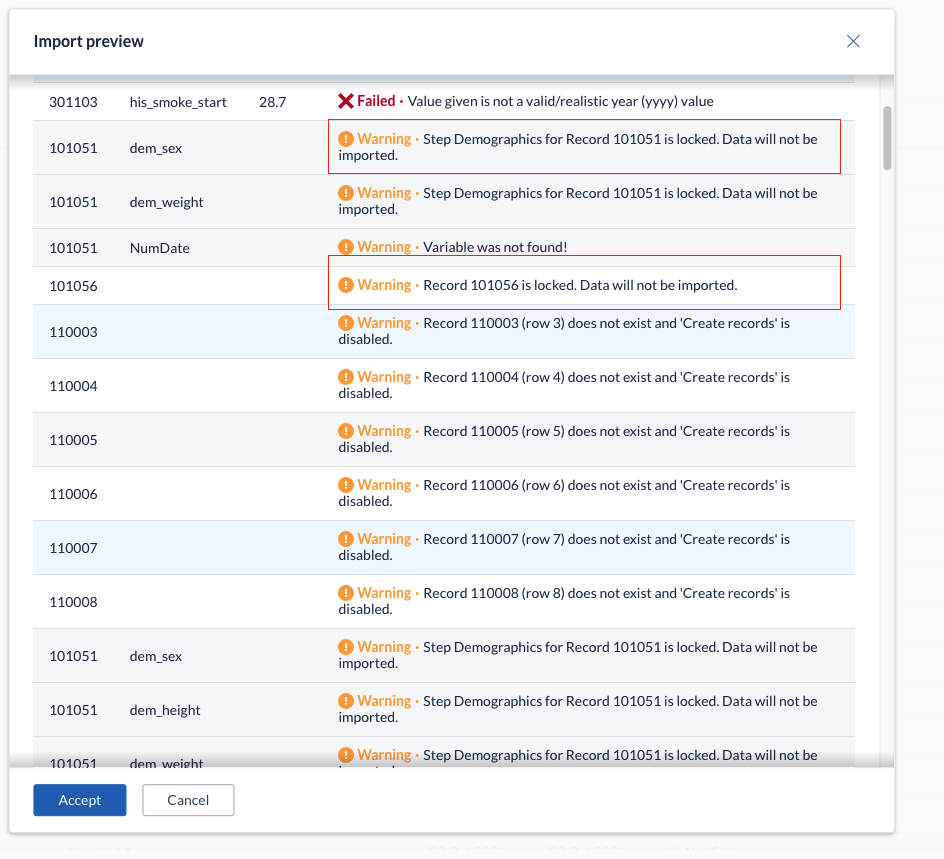
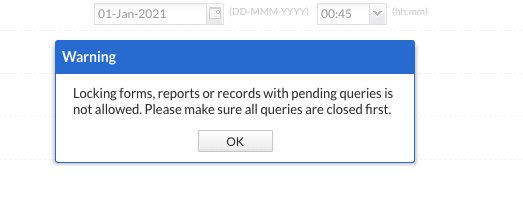
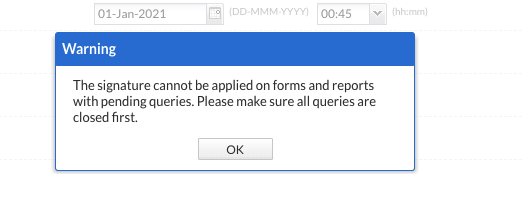
Possibility to export study structure in CDISC ODM format
This release introduces EDC with study export capability in the CDISC ODM format. The new option will be available in standard export dialog for the customers who reach out to our Support team at support@castoredc.com to request access to it.
Extension of /export/data endpoint output endpoint to display reports and surveys without data
As announced with the 2021.5 release, we enable API users to retrieve the empty records and surveys. This will allow additional research calculations (i.e., dropouts, missings ) to be performed based on API data.
Improved usability of filters
Users can now easily clear the selection previously made in a single drop-downs. Before this release, resetting these filters was only possible via the Reset all filters button.
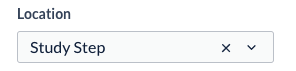
More warnings included in the import preview dialog
When the user tries to import data on locked reports or report steps they are prompted with warning messages in the import preview dialog, as such
- for locked report : ‘Report <report_name> is locked. Data will not be imported’
- for locked report step: 'Step <StepName> for Report <report_name> is locked. Data will not be imported'
As specified for import, all date fields must be formatted as dd-mm-yyyy. However, in cases where date values without leading zeros are imported by the user, then the following warning message is shown in the preview dialog: ‘Imported date format will be <0d-0m-yyyy>’
Improvements to Audit Trial performance
We have introduced a set of improvements which result in 10% faster audit trial loading times on average.
Revision and addition of warning messaging to ‘Resend Castor Connect’ authentication flow
To improve the experience and reliability of managing users of Castor Connect, we have refactored some of the underlying code and added warnings to the ‘Resend’ workflow for activating Castor Connect users.
.png)
Minor refactoring & expansions
- API resource listeners to improve usability
- record creation to improve code testability
- back-end scheduling expanded to facilitate more granular scheduling in a future release
- improved scope related documentation in the API
Removed features and / or functionalities
Important notice: IE11 no longer supported
In light of very recent security updates, we found incompatibility issues with the browser, Internet Explorer 11 (IE11). For that reason we have decided to remove support for IE11.This comes ahead of our planned April 2022 end of life for IE11, and we are proceeding with our decision immediately in order to keep your data secure. A clear message and redirect option will be visible to all users trying to log in to Castor EDC from Internet Explorer 11 with the 2021.6 product update.
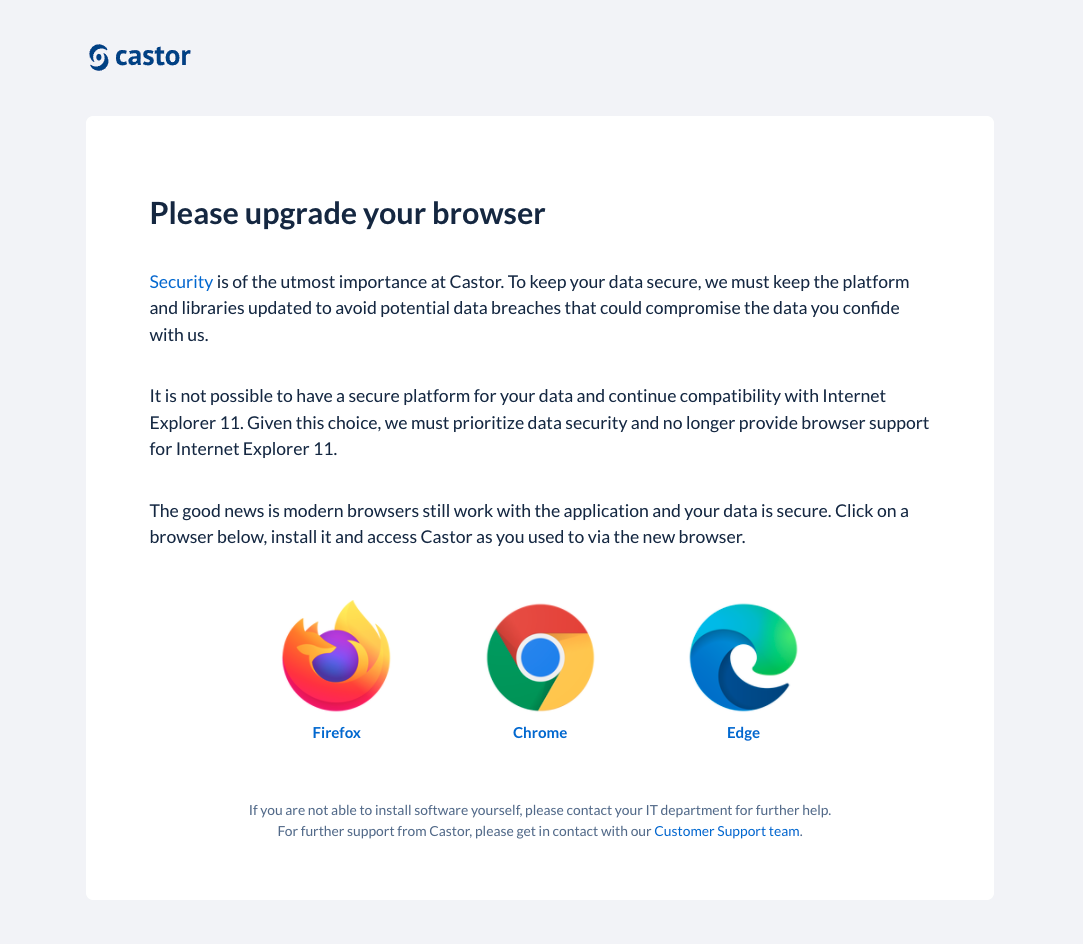
System defects fixes
More in-depth details about the system defects in scope for this product update will be outlined in the Validation Plan corresponding to Castor EDC 2021.6.0.
Summary of fixed defects:
-
Data entry
- The Slider bar was not displayed for data entry views on the internal servers
- Fixed width resizing issue that occurred when column width rendered a non integer number
- Fixed issue with data entry status icons being orange instead of green on the internal servers
- Skip adding UserMissing to Grid field when applying UserMissing to entire phase or step, as this field type is not supported
-
ePro
- Fixed issue with room name in official communications for Castor televisits
- Fixed missing study link from invite email for existing user
-
Import / Export
- Fixed import issue regarding several fields with the same variable that led to duplicate variable names
- Fixed CDISC export failing when record contained a record status
-
Other:
- Fixed Castor EDC URL redirecting to wrong record ID when it contained an underscore
- Fixed improper use of redux thunks causing errors in dev console
- Fixed error upon opening a study
- Fixed display of the list of institutes in the Statistics tab that was changing when jumping from one study to other
- Fixed issue regarding reports associated with archived records not being listed in the Reports overview
- Fix return of validation message field
- Fix email subject trim issue
Known release limitations
CDISC ODM
- The date format DD-MM-YY should be converted to ISO8601 (YYYY-MM-DD )
- Partial structure import is not supported currently
- The export structure does not support Castor specific fields and structure
- Planned for future releases
- Adding the functionality to import data in ODM
- Adding CDASH annotations to the exports
- Castor extension to ODM
Field level notifications
Following fields are not supported:
- Remark
- QR code
- Image
- Link
- Summary
- Add report button
- Add survey button
Release 2021.6.1 - 8 December 2021
- Amended misprints displayed on the login and register views.
- Fixed misprints displayed on Email sent popup in the Forgot password view.
- Fixed TLS for the US public server.
- Fixed issue on internal tool used for error tracking on production environments.
Release 2021.6.2 - 9 December 2021
- Fixed an issue with field notification delivery for survey fields.
Release 2021.6.3 - 23 December 2021
- Reverted logic from 2021.6.0 to allow queries to be managed on already signed forms, so that monitoring can occur before and after a signature has been applied.
- Fixed defect around multiple queries dialog for report fields that was displaying the cumulative view of all queries across different report instances, for the same field .
- The existing study-user API endpoint has been extended to allow setting permissions for users invited to the study.
- A new record ID generation strategy based on UUIDs has been introduced. This functionality is not available for public use, setting ground for upcoming release.
Release 2021.6.4 - 11 February 2022
- Fixed issue regarding the field level audit trail known as 'history', where some event details were rendered and displayed dynamically instead of statically, following user name changes.
- Fixed production defect regarding empty record printout, when some varifields did not have variable names assigned to them.
- The optimized memory export technical solution has been marked the default option.
- Fixed technical issue regarding infinite queue loop.
Release 2021.6.5 - 15 February 2022
- An activation status indicator has been added to records for studies using the Castor Connect* app
- Fixed 500 error being displayed in the Rights overview for studies with over 68 institutes
- Resolved issue where participants would continue to receive redundant email notifications from locked mobile survey packages
*Please note that records enrolled and activated in Castor Connect prior to release 2021.5 of the EDC (October 2021) may display as inactivated despite being activated in the app.
2021.6.5.1 - 04 March 2022
- Fixed problem with filled out CRF printout
- Fixed identified problem with emails in SAS export process